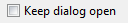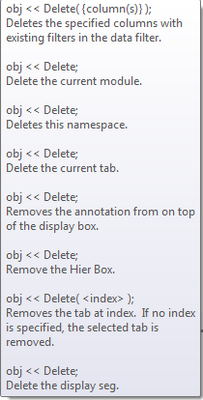- Subscribe to RSS Feed
- Mark Topic as New
- Mark Topic as Read
- Float this Topic for Current User
- Bookmark
- Subscribe
- Mute
- Printer Friendly Page
Discussions
Solve problems, and share tips and tricks with other JMP users.- JMP User Community
- :
- Discussions
- :
- Keep Dialog Window Open?
- Mark as New
- Bookmark
- Subscribe
- Mute
- Subscribe to RSS Feed
- Get Direct Link
- Report Inappropriate Content
Keep Dialog Window Open?
Anyone have a quick code to mimic the "Keep dialog open" option you see in the table platforms, like 'subset'. If yes, does it work with a Modal window?
- Mark as New
- Bookmark
- Subscribe
- Mute
- Subscribe to RSS Feed
- Get Direct Link
- Report Inappropriate Content
Re: Keep Dialog Window Open?
I'm not sure what's confusing about a function doing two different things based on the expressions supplied and the object it influences. Check out the delete command below:
I'm not sure what error you are getting in the log, but you can definitely supply scripts to the 'OK' and "Cancel' buttons regardless if the window is modal or not. From what you describe above, I get the feeling you don't understand what a Modal window is, but I could be wrong.
- Mark as New
- Bookmark
- Subscribe
- Mute
- Subscribe to RSS Feed
- Get Direct Link
- Report Inappropriate Content
Re: Keep Dialog Window Open?
You can also try:
Names Default to Here( 1 );
keepopen = 0;
New Window( "Example", Show Menu( 0 ), Show Toolbars( 0 ), Suppress Autohide,
<<Modal, <<On Validate(!keepopen),
Text Box( "Example: Keep Dialog Open Checkbox" ),
Text Box( "" ),
H List Box(
keepcbox = Check Box( "Keep dialog open", keepopen = keepcbox << get( 1 ) ),
Button Box( "OK",
// Insert name of an expression to run as a script
),
Button Box( "Cancel")
)
);
<<On Validate(expression), runs the expression when the OK button is hit. If the expression returns 1 then it will close the window. This has the benefit of allowing Cancel and X buttons to actually close the window, but prevents OK button from doing so.
- « Previous
-
- 1
- 2
- Next »
Recommended Articles
- © 2026 JMP Statistical Discovery LLC. All Rights Reserved.
- Terms of Use
- Privacy Statement
- Contact Us