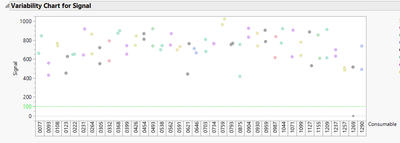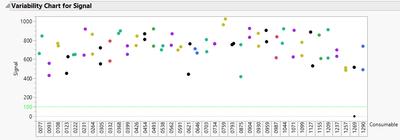- Subscribe to RSS Feed
- Mark Topic as New
- Mark Topic as Read
- Float this Topic for Current User
- Bookmark
- Subscribe
- Mute
- Printer Friendly Page
Discussions
Solve problems, and share tips and tricks with other JMP users.- JMP User Community
- :
- Discussions
- :
- JSL providing variability chart with greyed out background, how to "click" on th...
- Mark as New
- Bookmark
- Subscribe
- Mute
- Subscribe to RSS Feed
- Get Direct Link
- Report Inappropriate Content
JSL providing variability chart with greyed out background, how to "click" on the graph to make vibrant?
Hi all,
I have made variability charts in the past but for some reason I am getting this greyed background for the graphs that makes it seem like it is unselected as below:
When I click on the graph as below the color is how I expect it to. Is there some jsl code that accomplishes this? I have tried to "Select" the object but it highlights the entire region and doesn't provide me with the below picture.
Any help would be appreciated. Thanks!
- Tags:
- windows
- Mark as New
- Bookmark
- Subscribe
- Mute
- Subscribe to RSS Feed
- Get Direct Link
- Report Inappropriate Content
Re: JSL providing variability chart with greyed out background, how to "click" on the graph to make vibrant?
Can you share the JSL script of this visualization? I think it's just selection issue.
You can click the red triangle > select save script to script window to get the JSL code of this visualization
- Mark as New
- Bookmark
- Subscribe
- Mute
- Subscribe to RSS Feed
- Get Direct Link
- Report Inappropriate Content
Re: JSL providing variability chart with greyed out background, how to "click" on the graph to make vibrant?
Hi, unfortunately the script is private per my company policy but the red arrow save script generates the same code as I have in the script. Likewise when clicking the graph, none of the actual script changes. Sorry I can't provide more than the pseudodata above.
- Mark as New
- Bookmark
- Subscribe
- Mute
- Subscribe to RSS Feed
- Get Direct Link
- Report Inappropriate Content
Re: JSL providing variability chart with greyed out background, how to "click" on the graph to make vibrant?
This is the most generic I can make the code. I am essentially adding 5 more variability charts sig2-6 to the v list box named vlis by appending. And they are all greyed out until I click in the middle of each graph. Hope this helps.
signal = New Window("signal", vlis = V List Box());
sig1 = V List Box(vc sig1 = sig1 df1 << Variability Chart(
Y( :Signal ),
X( :Consumable),
Show Range Bars( 0 ),
Show Cell Means( 0 ),
Std Dev Chart( 0 ),
Points Jittered( 1 ),
Title("Variability chart for Signal 1"),
SendToReport(
Dispatch(
{"Variability Chart for Signal 1"},
"2",
ScaleBox,
{Add Ref Line( 0, "Dotted", "Medium Light Gray", "", 1 ),
Add Ref Line( 100, "Dotted", "Medium Light Green", "100", 1 )}
),
Dispatch(
{""},
"Variability Chart",
FrameBox,
{Row Legend(
Sample Mix,
Color(1),
Color Theme(""), // JMP seems to leave this "" when using Value Colors
Marker(0),
Marker Theme(""),
Continuous Scale(0),
Reverse Scale(0),
Excluded Rows(0)
)}
)
)
));
vlis << Append(sig1);- Mark as New
- Bookmark
- Subscribe
- Mute
- Subscribe to RSS Feed
- Get Direct Link
- Report Inappropriate Content
Re: JSL providing variability chart with greyed out background, how to "click" on the graph to make vibrant?
I think you did some Selection & Excluded Rows before generate the graph.
May be you could add below line before create the graph
dt << Clear Row Selection();Check below community discussion as well if it is relevant.
Recommended Articles
- © 2026 JMP Statistical Discovery LLC. All Rights Reserved.
- Terms of Use
- Privacy Statement
- Contact Us