Hello everyone,
I am making a PDF based on the journal, and I do not know how to rename the title or the top of each page...
Below is what I get:
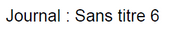
Below is my script:
Table << journal;
graph << journal;
RAW_DATA_TABLE <<journal;
w = Current Journal(Report);
listOfReports = w << child;
nReports = N Items( listOfReports );
// Ajout du titre et de la date de création du rapport
headerPage = V List Box(
H List Box (Text Box( "Période sélectionnées :" ), Text Box(Format("Date_1"n, "d/m/y") ), Text Box(" au : "), Text Box(Format("Date_2"n, "d/m/y") ))
);
Insert Into( listOfReports, headerPage, 1 );
w = Current Journal(R5);
w << Set page setup( margins(0.1, 0.75, 0.1, 0.75 ), scale( 1 ), portrait( 1 ), paper size( "Letter" ) );
w << save pdf( document\CC.pdf" );
w << close window;
Is someone has any suggestion to help me?
Regards,
Sébastien