Hi All,
Does any know if it's possible to change the defaults of the Summary platform (Tables > Summary)?
By default, Summary sets the new column names to be stat(column) and checks that the new data table is linked to the original data table.
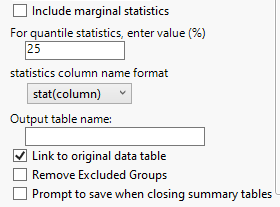
For much of the work I do, I don't like these features and wish I didn't have to change them every time I run a Summary. I know it can be useful at times to have those defaults, but I wish I could change them as needed.
I can't find an option to do this anywhere. It's not under File > Preferences, and the Summary platform lacks the Save Default Options like the Subset platform has.
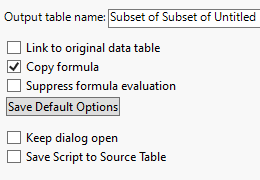
If someone knows how to change the Summary defaults, that would be great. It's also possible that you can't do it, and maybe it should be submitted to the JMP wish list. If it already has, I'll add a thumbs up to it.
Thanks!,
DS