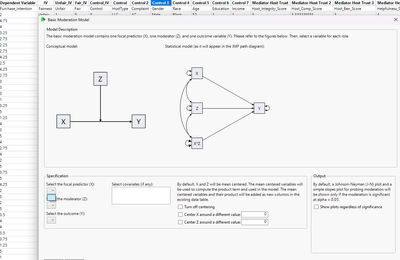- JMP User Community
- :
- Discussions
- :
- Re: Impossible to select variables in the analysis windows
- Subscribe to RSS Feed
- Mark Topic as New
- Mark Topic as Read
- Float this Topic for Current User
- Bookmark
- Subscribe
- Printer Friendly Page
- Mark as New
- Bookmark
- Subscribe
- Mute
- Subscribe to RSS Feed
- Get Direct Link
- Report Inappropriate Content
Impossible to select variables in the analysis windows
When trying to perform any analysis, the window opens and it is impossible to select variables and add them in the proper box. Only one clic is allowed in the variables list box. It may have started after working on a dataset used with JMP for Mac while I'm on Windows.
JMP16.0
- Mark as New
- Bookmark
- Subscribe
- Mute
- Subscribe to RSS Feed
- Get Direct Link
- Report Inappropriate Content
Re: Impossible to select variables in the analysis windows
First, welcome to the community. It can be difficult to diagnose your problem, but I'll give it a try.
1. Can you attach the JMP dataset that you are having issues with? Even if you anonymize it that can be helpful. If not, can you take screen shots of the issue.?
2. I can speak to the Mac vs. Windows versions and I can say I have never had an issue in many years with this. I myself am on a Mac, but share files with windows users all the time.
3. There is an update to JMP 16...16.1 perhaps install this update.
4. I read another thread where someone was having issues with Windows. Not sure it will help, but here is the link to that discussion.
https://community.jmp.com/t5/Discussions/JMP-16-Functionality-Issue/m-p/417226#M66633
5. If nothing is helpful, you can contact jmp support directly:
https://www.jmp.com/en_us/support/submit-a-problem-request.html?ctry=us_JMP
- Mark as New
- Bookmark
- Subscribe
- Mute
- Subscribe to RSS Feed
- Get Direct Link
- Report Inappropriate Content
Re: Impossible to select variables in the analysis windows
I have the same problem. Please see the screenshot below. When trying to select the X, Y, and Z variables, the dropdown doesn't show any (I am trying to use the Moderation and Mediation add-in).
- Mark as New
- Bookmark
- Subscribe
- Mute
- Subscribe to RSS Feed
- Get Direct Link
- Report Inappropriate Content
Re: Impossible to select variables in the analysis windows
I believe this behavior is due to a known problem with certain graphics cards described in JMP Note 67990. First, try turning off the "Enable hardware accelerated graphics" preference in JMP. This helps almost all of the time, and alternatively, you can update the graphics card as noted in the JMP note.
- © 2024 JMP Statistical Discovery LLC. All Rights Reserved.
- Terms of Use
- Privacy Statement
- Contact Us