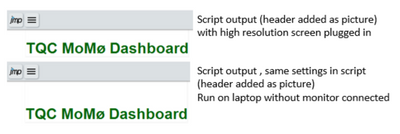Hi,
I'm preparing a dashboard using jmp that will be used for a daily meeting. It contains information in form of data tables and text boxes. In order to transfer text sizes and colors for the text as well as the data tables into the html output I transformed them into pictures (rep = dt << get as report(); pic = rep << get picture(); ).
I set up all font sizes on my external monitor and it worked quite well. But when I then run the script on my laptop the html looks completely different. It seems apparent that the screen resolution has an impact on the creation of the pictures from my texts and tables. I have an example below where you can see the added empty space in the picture of the dashboard header when using lower resolution laptop.
The most undesired issue is this empty space that is added at the top of the pictures when run on the smaller screens. This happens to the text boxes as well as to each row in a table (it basically doubles the height of the row by adding empty space) and therefore uses a lot of unnecessary (and undesired) space in vertical direction which makes the dashboard difficult to display.
I noticed that when I disconnect the external monitor from my laptop while jmp is open it will keep using the screen resolution of the external monitor and produce the desired output. My question is now if there is a way to tell jmp which resolution it should use. (Pref( Save Image DPI( <number>) ); didn't work).
E.g. run the script always as if a monitor with resolution 1920 x 1080 is connected and get the same output regardless from which computer/monitor the script is run.
Note: making the font smaller doesn't fix the issue as each table row is double in height and it becomes unreadable before it fits in the monitor.
Note: I'm using JMP15.1