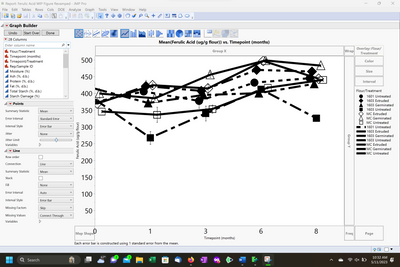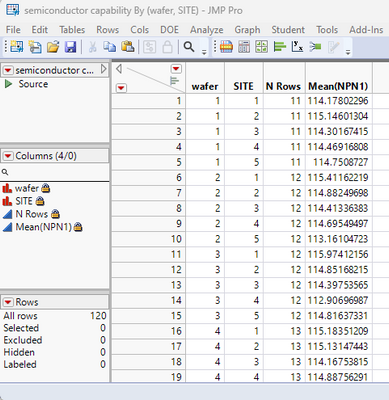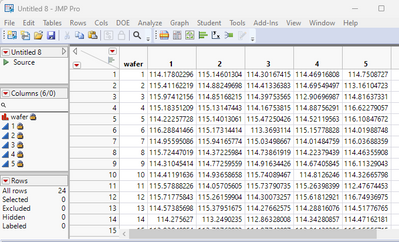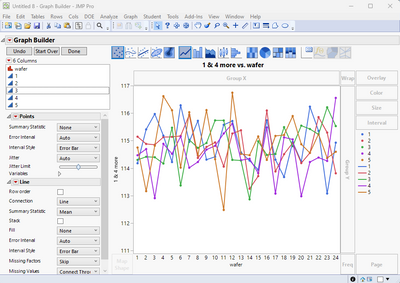- Subscribe to RSS Feed
- Mark Topic as New
- Mark Topic as Read
- Float this Topic for Current User
- Bookmark
- Subscribe
- Mute
- Printer Friendly Page
Discussions
Solve problems, and share tips and tricks with other JMP users.- JMP User Community
- :
- Discussions
- :
- How to vertically align my datapoints to the x-axis/prevent some from not showin...
- Mark as New
- Bookmark
- Subscribe
- Mute
- Subscribe to RSS Feed
- Get Direct Link
- Report Inappropriate Content
How to vertically align my datapoints to the x-axis/prevent some from not showing up on the graph (left of the y-axis)
(I'm using JMP Pro 16.0.0)
- Mark as New
- Bookmark
- Subscribe
- Mute
- Subscribe to RSS Feed
- Get Direct Link
- Report Inappropriate Content
Re: How to vertically align my datapoints to the x-axis/prevent some from not showing up on the graph (left of the y-axis)
I guess the time points are not the same integer value, so the curves are displaced a bit. I think if you leave the data type as numeric and the modeling type as nominal, just add the Fixed Dec format with 0 decimal places.
- Mark as New
- Bookmark
- Subscribe
- Mute
- Subscribe to RSS Feed
- Get Direct Link
- Report Inappropriate Content
Re: How to vertically align my datapoints to the x-axis/prevent some from not showing up on the graph (left of the y-axis)
You will need to change the structure of your data table. If you split your table into separate columns for each Flour Treatment, and then drag all of those columns to the Y axis, the values will align on the X axis.
The example below, started out with a data structure similar to your data table
Using
Tables=>Split
the table was restructured to
When run through Graph Builder the below is the output
names default to here(1);
New Table( "Untitled 8",
Add Rows( 24 ),
New Script(
"Source",
Data Table( "semiconductor capability By (wafer, SITE)" ) <<
Split(
Split By( :SITE ),
Split( :"Mean(NPN1)"n ),
Group( :wafer ),
Output Table( "Untitled 8.jmp" ),
Remaining Columns( Drop All ),
Sort by Column Property
)
),
New Column(
["en" => "wafer", "ja" => "ウエハー", "x-id" => "S_wafer_Col", "zh-CN" => "晶片"],
Numeric( 1 ),
"Nominal",
Set Values(
[1, 2, 3, 4, 5, 6, 7, 8, 9, 10, 11, 12, 13, 14, 15, 16, 17, 18, 19, 20,
21, 22, 23, 24]
),
Lock( 1 )
),
New Column( "1",
Numeric,
"Continuous",
Format( "Best", 12 ),
Set Values(
[114.178022958114, 115.41162218951, 115.974121561276, 115.183512088447,
114.222577279334, 116.288414662737, 114.955950855513, 115.724470192397,
114.310454140788, 114.411916363697, 115.578882257091, 115.717758425674,
114.573856984798, 114.275626995996, 113.939489540314, 115.742033937971,
114.309999339296, 113.67395360538, 114.956358519236, 114.236329241643,
116.239982367895, 115.358247098562, 113.077113738801, 114.928595561162]
),
Lock( 1 )
),
New Column( "2",
Numeric,
"Continuous",
Format( "Best", 12 ),
Set Values(
[115.146013036409, 114.882496976401, 114.851682152559, 115.131474429869,
115.140130607274, 115.173144140875, 115.941657741059, 114.372259836792,
114.772595594595, 114.936586576878, 114.057056049077, 115.261599036229,
115.379516746059, 113.249023499727, 113.707629227685, 116.098584591648,
113.8783764344, 114.507704336155, 114.919728494473, 114.18377940071,
114.557613229875, 115.859871124488, 115.296883011271, 113.811015180155]
),
Lock( 1 )
),
New Column( "3",
Numeric,
"Continuous",
Format( "Best", 12 ),
Set Values(
[114.301674149298, 114.413363830575, 114.397535645878, 114.167538145698,
115.472504264664, 113.369311401258, 115.034986668101, 114.738619191954,
114.916344256653, 115.74089466973, 115.737907348125, 114.300732573126,
114.276625751726, 112.863280078262, 114.977428972075, 114.479998069134,
114.515166517115, 115.494470321947, 114.797414497247, 115.548382169918,
115.426349755613, 115.228434733636, 116.217140171491, 115.531654430536]
),
Lock( 1 )
),
New Column( "4",
Numeric,
"Continuous",
Format( "Best", 12 ),
Set Values(
[114.469168084809, 114.695494969094, 112.906969870156, 114.887562905664,
114.521195633807, 115.157788283074, 114.014847590677, 114.223794390975,
114.674058445723, 114.812624602366, 115.263983985772, 115.618129210807,
114.288160756986, 114.342808565986, 113.814302060817, 115.480129188089,
113.073766470025, 115.121405313258, 115.046794265366, 112.975894079258,
114.222322475451, 114.385675184537, 114.260474960707, 116.559730697831]
),
Lock( 1 )
),
New Column( "5",
Numeric,
"Continuous",
Format( "Best", 12 ),
Set Values(
[114.750872695529, 113.161047225167, 114.816373312434, 116.622790566066,
116.108476717208, 114.019887482548, 116.036883593208, 114.463559075643,
116.113290433524, 114.326657976005, 112.476744530656, 116.749369748038,
114.517767654968, 114.471621813057, 115.155567150744, 114.299322406824,
115.174376566475, 115.207255987302, 115.898819582087, 114.870919570317,
114.553602455502, 115.243414113583, 114.366454631986, 114.596870755494]
),
Lock( 1 )
)
);
Graph Builder(
Variables(
X( :wafer ),
Y( :"1"n ),
Y( :"2"n, Position( 1 ) ),
Y( :"3"n, Position( 1 ) ),
Y( :"4"n, Position( 1 ) ),
Y( :"5"n, Position( 1 ) )
),
Elements(
Points( X, Y( 1 ), Y( 2 ), Y( 3 ), Y( 4 ), Y( 5 ), Legend( 3 ) ),
Line( X, Y( 1 ), Y( 2 ), Y( 3 ), Y( 4 ), Y( 5 ), Legend( 4 ) )
),
SendToReport(
Dispatch(
{},
"400",
ScaleBox,
{Legend Model(
3,
Base( 0, 0, 0, Item ID( "1", 1 ) ),
Base( 1, 0, 0, Item ID( "2", 1 ) ),
Base( 2, 0, 0, Item ID( "3", 1 ) ),
Base( 3, 0, 0, Item ID( "4", 1 ) ),
Base( 4, 0, 0, Item ID( "5", 1 ) )
)}
)
)
);- Mark as New
- Bookmark
- Subscribe
- Mute
- Subscribe to RSS Feed
- Get Direct Link
- Report Inappropriate Content
Re: How to vertically align my datapoints to the x-axis/prevent some from not showing up on the graph (left of the y-axis)
Update: The issue of misalignment only occurs when I add the standard error bars - is there any way to have those vertically align?
- Mark as New
- Bookmark
- Subscribe
- Mute
- Subscribe to RSS Feed
- Get Direct Link
- Report Inappropriate Content
Re: How to vertically align my datapoints to the x-axis/prevent some from not showing up on the graph (left of the y-axis)
Would it be possible for you to attach your data table?
- Mark as New
- Bookmark
- Subscribe
- Mute
- Subscribe to RSS Feed
- Get Direct Link
- Report Inappropriate Content
Re: How to vertically align my datapoints to the x-axis/prevent some from not showing up on the graph (left of the y-axis)
Here's the data - however, I think the issue lies within the addition of standard error bars for clarity so you can see all of them individually. I'm not sure now if there is a way to modify that.
Recommended Articles
- © 2026 JMP Statistical Discovery LLC. All Rights Reserved.
- Terms of Use
- Privacy Statement
- Contact Us