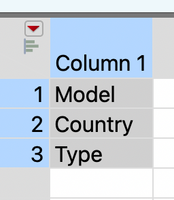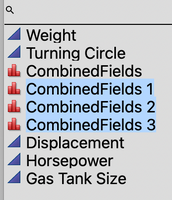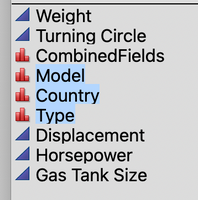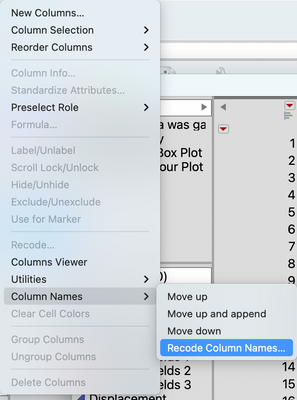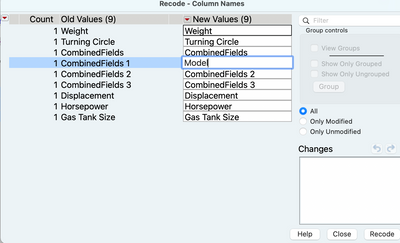Turn on suggestions
Auto-suggest helps you quickly narrow down your search results by suggesting possible matches as you type.
Options
- Subscribe to RSS Feed
- Mark Topic as New
- Mark Topic as Read
- Float this Topic for Current User
- Bookmark
- Subscribe
- Mute
- Printer Friendly Page
Discussions
Solve problems, and share tips and tricks with other JMP users.- JMP User Community
- :
- Discussions
- :
- How to use text to column methods but without manually renaming all the splited ...
- Mark as New
- Bookmark
- Subscribe
- Mute
- Subscribe to RSS Feed
- Get Direct Link
- Report Inappropriate Content
How to use text to column methods but without manually renaming all the splited columns afterwards?
Created:
Jul 16, 2021 01:35 AM
| Last Modified: Jun 10, 2023 4:34 PM
(1783 views)
How do I use the "text to column" method but without manually renaming all the splitted columns afterwards?
2 REPLIES 2
- Mark as New
- Bookmark
- Subscribe
- Mute
- Subscribe to RSS Feed
- Get Direct Link
- Report Inappropriate Content
Re: How to use text to column methods but without manually renaming all the splited columns afterwards?
Created:
Jul 16, 2021 02:57 AM
| Last Modified: Jul 16, 2021 12:05 AM
(1770 views)
| Posted in reply to message from shazaaliah 07-16-2021
How would you want the new columns named?
Jim
- Mark as New
- Bookmark
- Subscribe
- Mute
- Subscribe to RSS Feed
- Get Direct Link
- Report Inappropriate Content
Re: How to use text to column methods but without manually renaming all the splited columns afterwards?
Created:
Jul 16, 2021 10:15 AM
| Last Modified: Jul 16, 2021 7:18 AM
(1736 views)
| Posted in reply to message from shazaaliah 07-16-2021
Hi,
There are a few ways to do this.
Scripting:
Names Default To Here(1);
dt = open("ExTable.jmp");
//find column position of column to be split
columnPosition = contains(dt << get column names(string), "CombinedFields");
//determine original number of columns
originalNumCols = ncol(dt);
//new names here...
newColNames = {"Model", "Country", "Type"};
//split the column
dt << Text to Columns( columns( :CombinedFields ), Delimiters( "," ) );
//how many new columns are there?
numColsCreated = ncol(dt) - originalNumCols;
//loop through the new columns, using original column's position as an offset, and change names
for(i = 1, i<=numColsCreated, i++,
column(dt, columnPosition + i) << set name(newColNames[i])
);
Cut and paste:
Place the new column names in a single column of a table, select them all, and copy them with a CTRL-C (CMD-C on Mac).
Perform the Text To Columns operation, then select the new columns and press CTRL-V to paste the new names.
Using Recode Column Names
First, use Text To Columns to split the column of interest.
Next, Select Cols > Column Names > Recode Column Names... from the main menu.
Enter the new column names as desired, then click the Recode button to finish.
Table and script attached.
Cheers,
Brady
Recommended Articles
- © 2026 JMP Statistical Discovery LLC. All Rights Reserved.
- Terms of Use
- Privacy Statement
- Contact Us