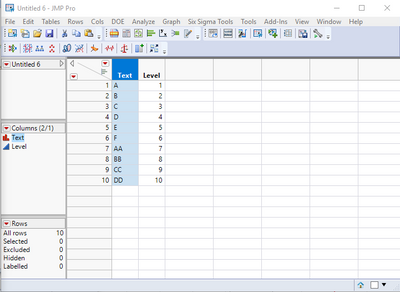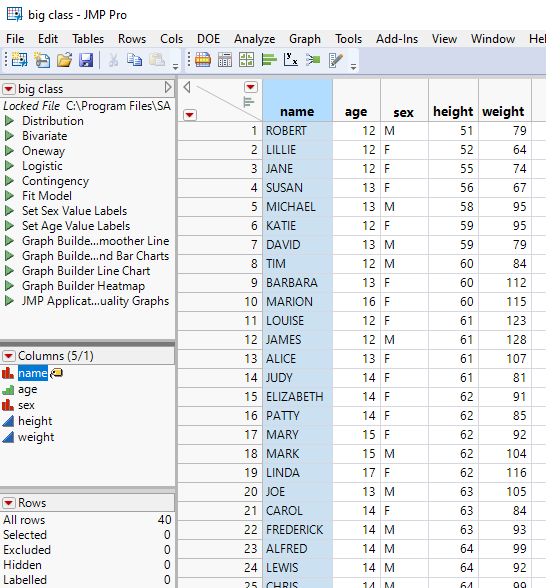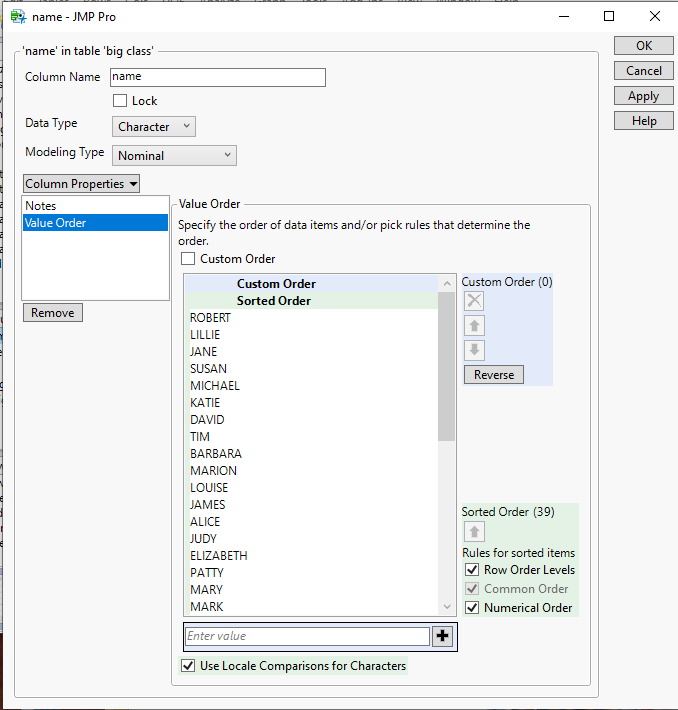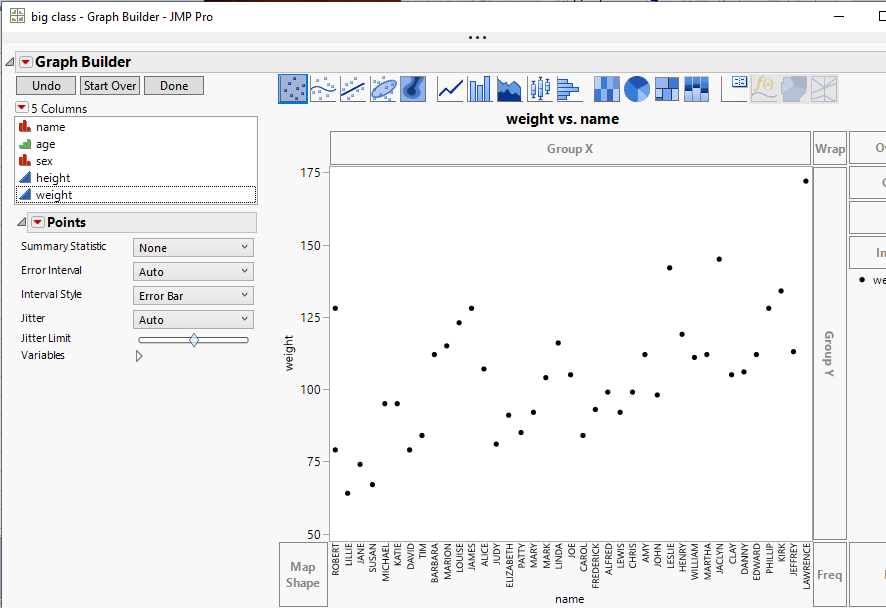- Due to inclement weather, JMP support response times may be slower than usual during the week of January 26.
To submit a request for support, please send email to support@jmp.com.
We appreciate your patience at this time. - Register to see how to import and prepare Excel data on Jan. 30 from 2 to 3 p.m. ET.
- Subscribe to RSS Feed
- Mark Topic as New
- Mark Topic as Read
- Float this Topic for Current User
- Bookmark
- Subscribe
- Mute
- Printer Friendly Page
Discussions
Solve problems, and share tips and tricks with other JMP users.- JMP User Community
- :
- Discussions
- :
- How to use a column to "Value Order" another column
- Mark as New
- Bookmark
- Subscribe
- Mute
- Subscribe to RSS Feed
- Get Direct Link
- Report Inappropriate Content
How to use a column to "Value Order" another column
Dear JMP Community,
Is it possible to use the numerical values (integers) of one column as a way to "Value Order" another column?
I have a text column that I'd like to have ordered according to another column that contains integers. As an example, I have a column called :Text and one called :Level.
By default, JMP orders the "Value Order" column property as such:
I'd prefer to have it ordered like this:
Which, in my simple example is the same order as the column :Level. I can do this manually of course, but in my real data table, I have a text column with several dozens of entries that I'd prefer to not do manually, but instead use the column :Level to set the "Value Order" property of the :Text column.
Is there a way to script this or do it through a GUI within JMP?
Thanks!,
DS
- Mark as New
- Bookmark
- Subscribe
- Mute
- Subscribe to RSS Feed
- Get Direct Link
- Report Inappropriate Content
Re: How to use a column to "Value Order" another column
Hi @txnelson ,
Thanks for your feedback. Unfortunately this solution doesn't work with the :Text column. If I sort the table according to the :Level column, and then apply the "Row Order Levels" as you suggest for the value order of the :Text column, it still keeps the alpha-ordering of the :Text column, meaning that AA still comes after A and so on.
The other "problem" is that it messes up the rows from the original data table, which are currently sorted by date. The :Text and :Level columns can be scattered throughout the dates and sometimes keeping the table date-sorted helps out. It's not really a big problem, but I know that other users who would then be accessing the data table won't like it.
Thanks!,
DS
- Mark as New
- Bookmark
- Subscribe
- Mute
- Subscribe to RSS Feed
- Get Direct Link
- Report Inappropriate Content
Re: How to use a column to "Value Order" another column
I made an error in my description of what to do. Here is an example using the Big Class data table
- I sorted the data table by Heigh t
- I then went into the column property for the Name column and selected Row Order Levels, AND I unselected Custom Order
- I then opened Graph Builder and dragged the Name Column to the X Axis, and as can be seen, the order of the X axis is the Row Order of the Names
- Mark as New
- Bookmark
- Subscribe
- Mute
- Subscribe to RSS Feed
- Get Direct Link
- Report Inappropriate Content
Re: How to use a column to "Value Order" another column
- Mark as New
- Bookmark
- Subscribe
- Mute
- Subscribe to RSS Feed
- Get Direct Link
- Report Inappropriate Content
Re: How to use a column to "Value Order" another column
I agree, @jthi solution is best. Some folks don't like JSL. Lots of folks are not aware of the Row Order Levels. Excel users (a generalization comment is coming) would like to have Row Order Levels as the default. Thus, that is my motivation to respond to your fine discussion question.
- Mark as New
- Bookmark
- Subscribe
- Mute
- Subscribe to RSS Feed
- Get Direct Link
- Report Inappropriate Content
Re: How to use a column to "Value Order" another column
Hi @ron_horne ,
Thanks for your feedback. I am familiar with that method for making a Pareto-like plot in Graph Builder; have used it many times, and it's quite helpful. Unfortunately, I am doing a lot of other evaluations with the data table than just the data visualization, so it would help to have a solution that is portable and scalable to tables with thousands of rows and several dozen text options. I haven't tried the other two methods yet, but will given them a shot.
Thanks!,
DS
- Mark as New
- Bookmark
- Subscribe
- Mute
- Subscribe to RSS Feed
- Get Direct Link
- Report Inappropriate Content
Re: How to use a column to "Value Order" another column
Interesting, that the ordinal column "age" cannot be selected in the pop-up menu. Any idea why not?
- Mark as New
- Bookmark
- Subscribe
- Mute
- Subscribe to RSS Feed
- Get Direct Link
- Report Inappropriate Content
Re: How to use a column to "Value Order" another column
You can in later versions of JMP as they offer option "Other" which lets you pick a column.
- Mark as New
- Bookmark
- Subscribe
- Mute
- Subscribe to RSS Feed
- Get Direct Link
- Report Inappropriate Content
Re: How to use a column to "Value Order" another column
similar posts with elegant solutions:
Setting Value Order or Value Label by Another Column via Associative Array
https://community.jmp.com/t5/Discussions/how-to-sort-x-axis-by-another-column-value/m-p/442639#M6909... :
Summarize + Rank Index
- « Previous
-
- 1
- 2
- Next »
Recommended Articles
- © 2026 JMP Statistical Discovery LLC. All Rights Reserved.
- Terms of Use
- Privacy Statement
- Contact Us