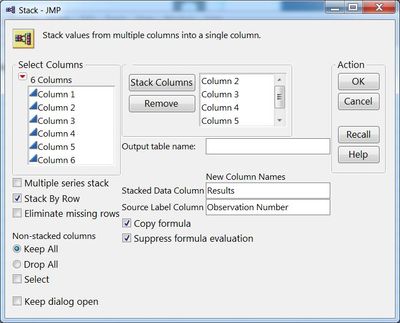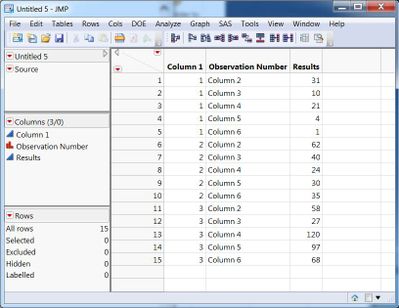- JMP User Community
- :
- Discussions
- :
- How to get ANOVA for selected Factorial Model
- Subscribe to RSS Feed
- Mark Topic as New
- Mark Topic as Read
- Float this Topic for Current User
- Bookmark
- Subscribe
- Printer Friendly Page
- Mark as New
- Bookmark
- Subscribe
- Mute
- Subscribe to RSS Feed
- Get Direct Link
- Report Inappropriate Content
How to get ANOVA for selected Factorial Model
I attached a picture that illustrates my question.
I'm having trouble working with a data set that consists of results for 3 different methods of doing the same thing.
I have watched many tutorials but I can't apply them effectively to my problem. I'm sure it's just one thing that is obvious to someone who is experienced, and I hope you can put me on the right track with some good search keywords, etc, so I can find the answer.
I
Accepted Solutions
- Mark as New
- Bookmark
- Subscribe
- Mute
- Subscribe to RSS Feed
- Get Direct Link
- Report Inappropriate Content
Re: How to get ANOVA for selected Factorial Model
You have had a good start. JMP, like most statistical packages will require you to have your data organized properly first. That is, each column is a variable, each row is an observation. Therefore, you can use the Stack Columns feature in JMP to quickly arrange the data properly. Here is what the dialog box looks like for the Stack command:
The resulting table looks like this:
Before starting your analysis, notice that the Column 1 has a modeling type of "Continuous" (as noted by the blue triangle to the left of the column name in the column panel area). You want One-way Analysis of Variance which requires that the Factor have a modeling type of Nominal (or Ordinal). So click the blue triangle and change the modeling type to Nominal. Now use Fit Y by X, specify Column 1 as your X, Results as your Y and click OK. The report that appears will have a plot of the data. All options for the analysis will be under the red popup. Specifically you are looking for Means/ANOVA and the Compare Means commands (plus maybe a few others).
However, I did notice something peculiar with your data. The analysis that you included does NOT match the data that you provided. Specifically, look at method 3. The average for method 3 should be 74, but the analysis output that you provided says 73. That could be why you are not getting the results to match. Your captured analysis was not done on the data that you have.
I hope this helps.
- Mark as New
- Bookmark
- Subscribe
- Mute
- Subscribe to RSS Feed
- Get Direct Link
- Report Inappropriate Content
Re: How to get ANOVA for selected Factorial Model
You have had a good start. JMP, like most statistical packages will require you to have your data organized properly first. That is, each column is a variable, each row is an observation. Therefore, you can use the Stack Columns feature in JMP to quickly arrange the data properly. Here is what the dialog box looks like for the Stack command:
The resulting table looks like this:
Before starting your analysis, notice that the Column 1 has a modeling type of "Continuous" (as noted by the blue triangle to the left of the column name in the column panel area). You want One-way Analysis of Variance which requires that the Factor have a modeling type of Nominal (or Ordinal). So click the blue triangle and change the modeling type to Nominal. Now use Fit Y by X, specify Column 1 as your X, Results as your Y and click OK. The report that appears will have a plot of the data. All options for the analysis will be under the red popup. Specifically you are looking for Means/ANOVA and the Compare Means commands (plus maybe a few others).
However, I did notice something peculiar with your data. The analysis that you included does NOT match the data that you provided. Specifically, look at method 3. The average for method 3 should be 74, but the analysis output that you provided says 73. That could be why you are not getting the results to match. Your captured analysis was not done on the data that you have.
I hope this helps.
- Mark as New
- Bookmark
- Subscribe
- Mute
- Subscribe to RSS Feed
- Get Direct Link
- Report Inappropriate Content
Re: How to get ANOVA for selected Factorial Model
One of the greatest things in your explanation was the Categorical Factor changing Column One from Continuous to Nominal. I had done everything you said, but without that one change, I was stuck because I didn't have the options under the plot. The reply by MS is also very thorough. Thank you very much!
- Mark as New
- Bookmark
- Subscribe
- Mute
- Subscribe to RSS Feed
- Get Direct Link
- Report Inappropriate Content
Re: How to get ANOVA for selected Factorial Model
Not sure what you mean with three data sets, but In JMP a vertical data set is often assumed. So you did the right thing to transform the data table the way you did (Stack in the Tables menu is great for converting a wide table into a tall one).
To get a detailed ANOVA report, the Fit Model platform found in the Analyze menu is the way to go. But first make sure the data type of your categorical factor (i.e. Column 2) is set to Nominal.
In the Fit Model launcher set Column 3 as Y and add Column 2 to the Model Effects. If a transformation is requested, select the variable and choose an adequate transformation from the Transform red-triangle menu. Click run.
Now you should get a report with most of what's in your example. Optional stuff, e.g. different types of residual plots can be found under the red-triangle.
- © 2024 JMP Statistical Discovery LLC. All Rights Reserved.
- Terms of Use
- Privacy Statement
- About JMP
- JMP Software
- JMP User Community
- Contact