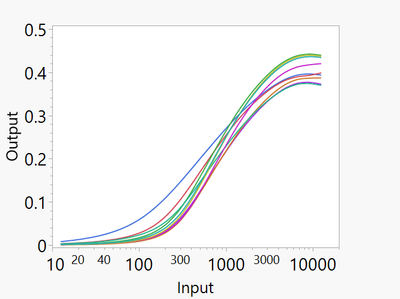- We’re retiring the File Exchange at the end of this year. The JMP Marketplace is now your destination for add-ins and extensions.
- JMP 19 is here! Learn more about the new features.
- Subscribe to RSS Feed
- Mark Topic as New
- Mark Topic as Read
- Float this Topic for Current User
- Bookmark
- Subscribe
- Mute
- Printer Friendly Page
Discussions
Solve problems, and share tips and tricks with other JMP users.- JMP User Community
- :
- Discussions
- :
- Re: How to find/extract the corresponding value on x axis for y max (peak) valu...
- Mark as New
- Bookmark
- Subscribe
- Mute
- Subscribe to RSS Feed
- Get Direct Link
- Report Inappropriate Content
How to find/extract the corresponding value on x axis for y max (peak) value ?
I need a quick way to extract the peak values of Y-axis and its corresponds on X-Axis.
The plot was performed in Graph Builder. X-axis is log scale.
- Mark as New
- Bookmark
- Subscribe
- Mute
- Subscribe to RSS Feed
- Get Direct Link
- Report Inappropriate Content
Re: How to find/extract the corresponding value on x axis for y max (peak) value ?
- Mark as New
- Bookmark
- Subscribe
- Mute
- Subscribe to RSS Feed
- Get Direct Link
- Report Inappropriate Content
Re: How to find/extract the corresponding value on x axis for y max (peak) value ?
Hello-
In addition to the graphic analysis, a formula column in the data table can identify the peak Y value of your column :Output,
- There are multiple traces shown on the graph, so assume an identifier we will call :Batch.
Make a new column, right click to edit formula: (assume column name Input_at_Peak)
If( Col Maximum( :Output, :Batch ) == :Output,
:Input,
.
)This will determine the rows where the current value of :Output matches the maximum :Output
for that :Batch. In these peak rows, the value of the :Input value will be duplicated, otherwise the value will be missing.
Once there is a single value per :Batch, and the rest missing- any summarization function (e.g. mean, min, max) when given one value and the balance missing- will return the one value.
Depending on where you would like the result to appear:
- In a separate table- use Table Menu/Summary- calculate the Mean(Input_at_Peak), with group Batch
- Within the same data table- if you wanted the same value in all rows, a similar formula column approach of Col Mean( :Input_at_Peak, :Batch )
Recommended Articles
- © 2025 JMP Statistical Discovery LLC. All Rights Reserved.
- Terms of Use
- Privacy Statement
- Contact Us