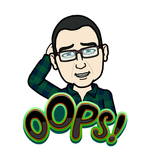- Subscribe to RSS Feed
- Mark Topic as New
- Mark Topic as Read
- Float this Topic for Current User
- Bookmark
- Subscribe
- Mute
- Printer Friendly Page
Discussions
Solve problems, and share tips and tricks with other JMP users.- JMP User Community
- :
- Discussions
- :
- Re: How to add data labels in a Line Graph?
- Mark as New
- Bookmark
- Subscribe
- Mute
- Subscribe to RSS Feed
- Get Direct Link
- Report Inappropriate Content
How to add data labels in a Line Graph?
Hi group,
Any ideas on how to add data labels on a Line Graph, just like how we do for a Bar / Pie chart?
- Tags:
- windows
Accepted Solutions
- Mark as New
- Bookmark
- Subscribe
- Mute
- Subscribe to RSS Feed
- Get Direct Link
- Report Inappropriate Content
Re: How to add data labels in a Line Graph?
It does not give the option. I have the 16.1.0 version:
- Mark as New
- Bookmark
- Subscribe
- Mute
- Subscribe to RSS Feed
- Get Direct Link
- Report Inappropriate Content
Re: How to add data labels in a Line Graph?
As of JMP 16, you can add labels to a line element by right clicking on the line in the legend and selecting one of the Label options, which include name, min, max, first, and last. Here's an example:
JMP Academic Ambassador
- Mark as New
- Bookmark
- Subscribe
- Mute
- Subscribe to RSS Feed
- Get Direct Link
- Report Inappropriate Content
Re: How to add data labels in a Line Graph?
It does not give the option. I have the 16.1.0 version:
- Mark as New
- Bookmark
- Subscribe
- Mute
- Subscribe to RSS Feed
- Get Direct Link
- Report Inappropriate Content
Re: How to add data labels in a Line Graph?
Click on the Legend, not on the graph.
- Mark as New
- Bookmark
- Subscribe
- Mute
- Subscribe to RSS Feed
- Get Direct Link
- Report Inappropriate Content
Re: How to add data labels in a Line Graph?
Works fine - Thank you.
I suppose there isn't a way to add a label to each - is there?
- Mark as New
- Bookmark
- Subscribe
- Mute
- Subscribe to RSS Feed
- Get Direct Link
- Report Inappropriate Content
Re: How to add data labels in a Line Graph?
Each line in the graph will be displayed in the legend. Right click on each one to select the labels for that individual line.
JMP Academic Ambassador
- Mark as New
- Bookmark
- Subscribe
- Mute
- Subscribe to RSS Feed
- Get Direct Link
- Report Inappropriate Content
Re: How to add data labels in a Line Graph?
This was driving me crazy. What I ended up doing is adding a "floating" bar to the graph and turning on the labels for the bar. This gives you a horizontal line crossing the line data and the label adjacent to it.
It is a little clunky, but does the job. Now I am trying to figure out how to change the font size of the labels.
Best Regards,
Shannon
Recommended Articles
- © 2026 JMP Statistical Discovery LLC. All Rights Reserved.
- Terms of Use
- Privacy Statement
- Contact Us