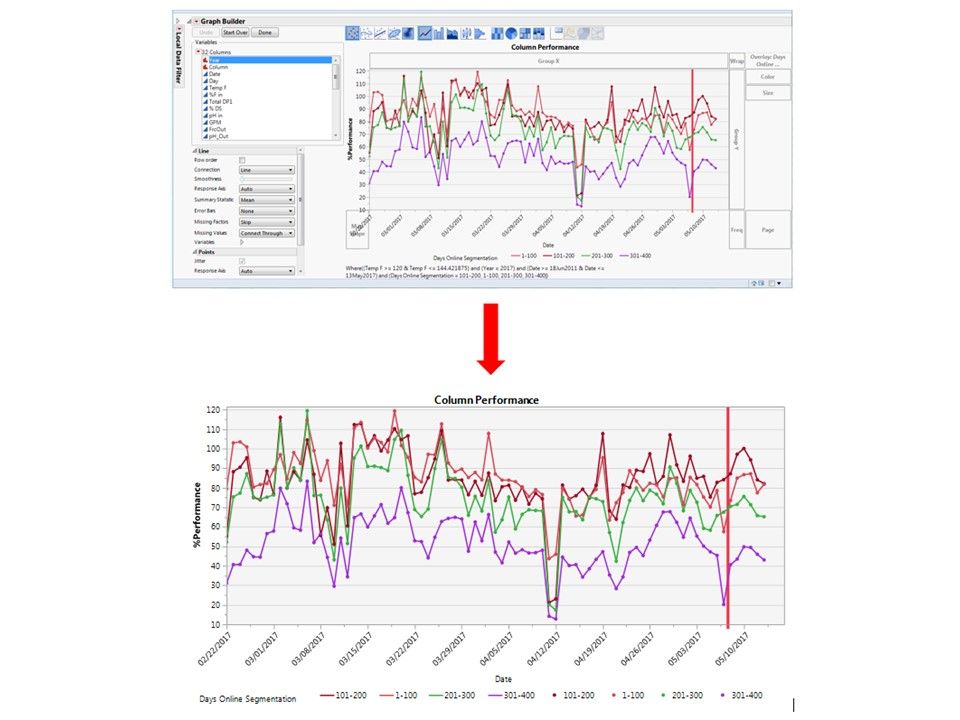- Subscribe to RSS Feed
- Mark Topic as New
- Mark Topic as Read
- Float this Topic for Current User
- Bookmark
- Subscribe
- Mute
- Printer Friendly Page
Discussions
Solve problems, and share tips and tricks with other JMP users.- JMP User Community
- :
- Discussions
- :
- Re: How to Maintain JMP legend layout when copying and pasting graphs into Word/...
- Mark as New
- Bookmark
- Subscribe
- Mute
- Subscribe to RSS Feed
- Get Direct Link
- Report Inappropriate Content
How to Maintain JMP legend layout when copying and pasting graphs into Word/PPT?
Since updating to JMP 13 I have not been able to maintain legend formatting when copying a graph into word or powerpoint. Attached is an example of how in JMP the legend will be formatted how I prefer and then after copying and pasting into word the legend usualy reverts to containing every possible item in the legend instead of only the items I selected.
Thoughts on what might be going on?
Accepted Solutions
- Mark as New
- Bookmark
- Subscribe
- Mute
- Subscribe to RSS Feed
- Get Direct Link
- Report Inappropriate Content
Re: How to Maintain JMP legend layout when copying and pasting graphs into Word/PPT?
For what it is worth to anyone else experiencing the same, it seems that this issue does not happen when I right click on the graph with the arrow cursor and select "edit > copy graph". Using that method the legend displays as it appears in JMP. However, if I use the selection tool to highlight what I intend to copy (what I had been doing) or use any of the other methods highlighted above the legend does not display as it appears in JMP. Thanks again for the timely responses!
- Mark as New
- Bookmark
- Subscribe
- Mute
- Subscribe to RSS Feed
- Get Direct Link
- Report Inappropriate Content
Re: How to Maintain JMP legend layout when copying and pasting graphs into Word/PPT?
I might be missing something, but I do not see a legend on your graph (either one!).
The top picture is of graph builder, and all of the items to the left of the graph are part of the control panel, not the graph. When you are finished creating the graph, you click DONE. The result is what is copied because that is the graph.
Some tips on copying/pasting to Microsoft Office products: when you select the items in JMP and choose Copy, use the Paste Special option in Office and choose the Enhanced Metafile. That seems to give the best results as the Windows clipboard is notoriously "unfriendly" on what it will do with copied items. Further, you could take your JMP report and save it directly as a Word document or a PPT document. That might be a good way for you to work, too.
- Mark as New
- Bookmark
- Subscribe
- Mute
- Subscribe to RSS Feed
- Get Direct Link
- Report Inappropriate Content
Re: How to Maintain JMP legend layout when copying and pasting graphs into Word/PPT?
Hi Dan,
Thanks for the response. The legend I am referring to is below the graph and is titled "Days Online Segmentation". In the top figure it doesn't have the markers in the legend but then when copied into word the markers show up. I tried pasting in the metafile but this didn't seem to help. Appreciate any other insight you might have.
- Mark as New
- Bookmark
- Subscribe
- Mute
- Subscribe to RSS Feed
- Get Direct Link
- Report Inappropriate Content
Re: How to Maintain JMP legend layout when copying and pasting graphs into Word/PPT?
Have you tried saving them into the desired file format? In general I have always disliked what the Windows clipboard does with copied images. Perhaps you will have better luck saving directly to PPT or Word.
Also, if you are going to want SEVERAL images to go to PPT or Word, try journaling each picture as you create it. You can then save the journal in PPT or Word format.
- Mark as New
- Bookmark
- Subscribe
- Mute
- Subscribe to RSS Feed
- Get Direct Link
- Report Inappropriate Content
Re: How to Maintain JMP legend layout when copying and pasting graphs into Word/PPT?
For what it is worth to anyone else experiencing the same, it seems that this issue does not happen when I right click on the graph with the arrow cursor and select "edit > copy graph". Using that method the legend displays as it appears in JMP. However, if I use the selection tool to highlight what I intend to copy (what I had been doing) or use any of the other methods highlighted above the legend does not display as it appears in JMP. Thanks again for the timely responses!
- Mark as New
- Bookmark
- Subscribe
- Mute
- Subscribe to RSS Feed
- Get Direct Link
- Report Inappropriate Content
Re: How to Maintain JMP legend layout when copying and pasting graphs into Word/PPT?
Hi, thanks for the sharing the solution. I am also having the same problem. Any idea for a more efficient way when having 30 graphs to copy and paste?
Dan, I have tried journaling but it doesn't solve the problem.
Any pointers would be much appreciated. Thanks.
- Mark as New
- Bookmark
- Subscribe
- Mute
- Subscribe to RSS Feed
- Get Direct Link
- Report Inappropriate Content
Re: How to Maintain JMP legend layout when copying and pasting graphs into Word/PPT?
- Mark as New
- Bookmark
- Subscribe
- Mute
- Subscribe to RSS Feed
- Get Direct Link
- Report Inappropriate Content
Re: How to Maintain JMP legend layout when copying and pasting graphs into Word/PPT?
Recommended Articles
- © 2026 JMP Statistical Discovery LLC. All Rights Reserved.
- Terms of Use
- Privacy Statement
- Contact Us