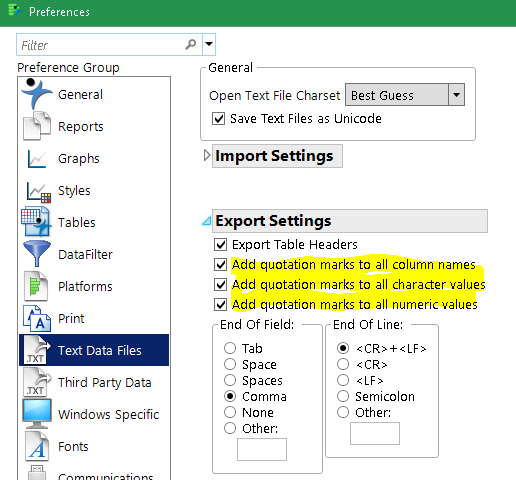- JMP User Community
- :
- Discussions
- :
- Re: How to Export a data table to a CSV where all data values are in double quot...
- Register to attend Discovery Summit 2025 Online: Early Users Edition, Sept. 24-25.
- New JMP features coming to desktops everywhere this September. Sign up to learn more at jmp.com/launch.
- Subscribe to RSS Feed
- Mark Topic as New
- Mark Topic as Read
- Float this Topic for Current User
- Bookmark
- Subscribe
- Printer Friendly Page
- Mark as New
- Bookmark
- Subscribe
- Mute
- Subscribe to RSS Feed
- Get Direct Link
- Report Inappropriate Content
How to Export a data table to a CSV where all data values are in double quotes
Is there a way to change the export settings so that all values in the resulting CSV file are enclosed with double quotes?
Current output example: 1000,AA,Room,8,Center,...
Desired output example: "1000","AA","Room","8","Center",...
I pulled this script from a related post, but can't seem to find the correct settings to make it work:
dt = Current Data Table();
// Get current prefs
current_pref = Char( Arg( Parse( (Char( Get Preferences( Export settings ) )) ), 1 ) );
show(current_pref);
// Set prefs (comma delimited, quotes, keep headers)
Pref( Export Settings( End Of Field( double quote, CSV(0) ), Export Table Headers( 1 ) ) ); //what settings here would give the double quotes?
// Save csv file
dt << save( "$Desktop\test.csv" );
//Restore original prefs
Eval( Parse( "pref(" || current_pref || ")" ) );
Thanks in advance for any suggestions.
Accepted Solutions
- Mark as New
- Bookmark
- Subscribe
- Mute
- Subscribe to RSS Feed
- Get Direct Link
- Report Inappropriate Content
Re: How to Export a data table to a CSV where all data values are in double quotes
The Export Preferences in JMP are quite limited. I am not aware of a Double Quote option. However, a work around is to add the quotes into the character columns before the export. That should give you what you want. Below is a simple script that you can expand on to set the preceeding and following quotes.
dt=current data table();
for each row(
:region = "\!""||:region||"\!"";
)- Mark as New
- Bookmark
- Subscribe
- Mute
- Subscribe to RSS Feed
- Get Direct Link
- Report Inappropriate Content
Re: How to Export a data table to a CSV where all data values are in double quotes
In testing it out I'm finding that any numeric & continuous columns needed to be assigned to character & nominal FIRST, but then it works just fine.
- Mark as New
- Bookmark
- Subscribe
- Mute
- Subscribe to RSS Feed
- Get Direct Link
- Report Inappropriate Content
Re: How to Export a data table to a CSV where all data values are in double quotes
The Export Preferences in JMP are quite limited. I am not aware of a Double Quote option. However, a work around is to add the quotes into the character columns before the export. That should give you what you want. Below is a simple script that you can expand on to set the preceeding and following quotes.
dt=current data table();
for each row(
:region = "\!""||:region||"\!"";
)- Mark as New
- Bookmark
- Subscribe
- Mute
- Subscribe to RSS Feed
- Get Direct Link
- Report Inappropriate Content
Re: How to Export a data table to a CSV where all data values are in double quotes
In testing it out I'm finding that any numeric & continuous columns needed to be assigned to character & nominal FIRST, but then it works just fine.
- Mark as New
- Bookmark
- Subscribe
- Mute
- Subscribe to RSS Feed
- Get Direct Link
- Report Inappropriate Content
Re: How to Export a data table to a CSV where all data values are in double quotes
Anyone landing here: preferences were added for this a while back; JMP 15, 14 (and perhaps 13?) have this:
All these preferences can do is force JMP to add the extra quotation marks even if not strictly needed. The preferences can't make JMP remove the quotation marks that are needed to prevent ambiguity; fields containing commas, quotation marks, and newlines need quotation marks.
Recommended Articles
- © 2025 JMP Statistical Discovery LLC. All Rights Reserved.
- Terms of Use
- Privacy Statement
- Contact Us