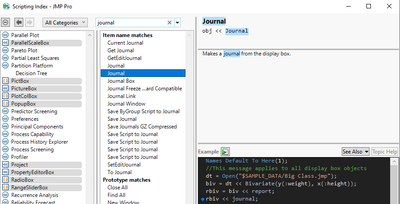Turn on suggestions
Auto-suggest helps you quickly narrow down your search results by suggesting possible matches as you type.
Options
- Subscribe to RSS Feed
- Mark Topic as New
- Mark Topic as Read
- Float this Topic for Current User
- Bookmark
- Subscribe
- Mute
- Printer Friendly Page
Discussions
Solve problems, and share tips and tricks with other JMP users.- JMP User Community
- :
- Discussions
- :
- How do i put the generated graph to a journal
- Mark as New
- Bookmark
- Subscribe
- Mute
- Subscribe to RSS Feed
- Get Direct Link
- Report Inappropriate Content
How do i put the generated graph to a journal
Created:
Apr 26, 2023 04:20 AM
| Last Modified: Jun 11, 2023 4:31 AM
(1349 views)
GB = Graph Builder(
Size( 621, 472 ),
Variables(
X(colX[i]),
Y(colY[i])
),
Elements(
Position( 1, 1 ),
Points( X, Y, Legend( 67 ) ),
Smoother( X, Y, Legend( 68 ) )
),
SendToReport(
Dispatch(
{},
"Graph",
ScaleBox,
{Label Row( {Show Major Grid( 1 ), Show Minor Grid( 1 )} )}
)
)
);
graph = GB << Graph;Hi all may i ask how can i edit this script such that it will show up in my current journal? As of now what all this does is open a new window with the full interactive graphbuilder and leaves the journal blank.
This is a part of a bigger script where there are other generated graph not made using graphbuilder and are able to be placed in the journal.
this is JMP 16
- Tags:
- windows
1 ACCEPTED SOLUTION
Accepted Solutions
- Mark as New
- Bookmark
- Subscribe
- Mute
- Subscribe to RSS Feed
- Get Direct Link
- Report Inappropriate Content
Re: How do i put the generated graph to a journal
Using <<Journal should work
Names Default To Here(1);
//This message applies to all display box objects
dt = Open("$SAMPLE_DATA/Big Class.jmp");
obj = dt << Graph Builder(
Variables(X(:Sex), Y(:Height), Group X(:Age)),
Elements(Box Plot(X, Y))
);
rep = obj << report;
rep << journal;
-Jarmo
1 REPLY 1
- Mark as New
- Bookmark
- Subscribe
- Mute
- Subscribe to RSS Feed
- Get Direct Link
- Report Inappropriate Content
Re: How do i put the generated graph to a journal
Using <<Journal should work
Names Default To Here(1);
//This message applies to all display box objects
dt = Open("$SAMPLE_DATA/Big Class.jmp");
obj = dt << Graph Builder(
Variables(X(:Sex), Y(:Height), Group X(:Age)),
Elements(Box Plot(X, Y))
);
rep = obj << report;
rep << journal;
-Jarmo
Recommended Articles
- © 2026 JMP Statistical Discovery LLC. All Rights Reserved.
- Terms of Use
- Privacy Statement
- Contact Us