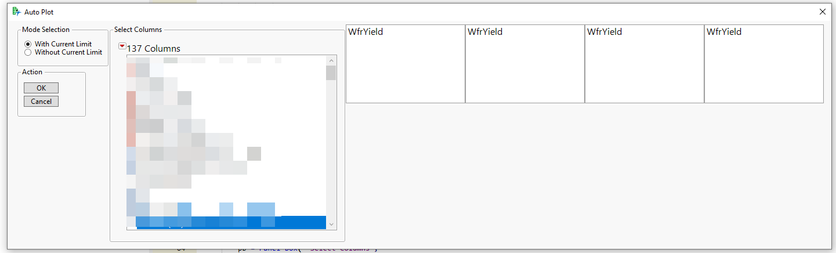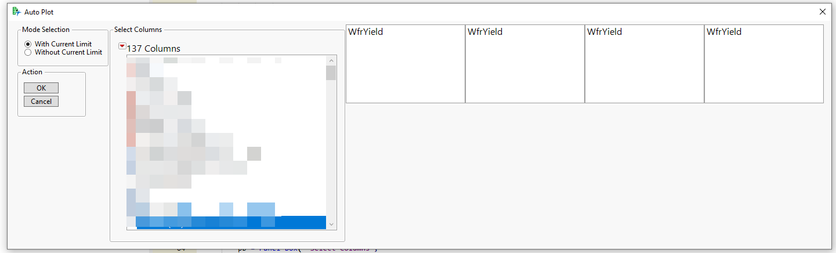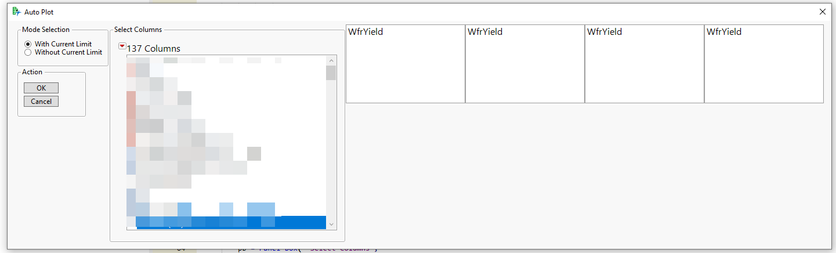- Subscribe to RSS Feed
- Mark Topic as New
- Mark Topic as Read
- Float this Topic for Current User
- Bookmark
- Subscribe
- Mute
- Printer Friendly Page
Discussions
Solve problems, and share tips and tricks with other JMP users.- JMP User Community
- :
- Discussions
- :
- Re: How could I build display boxes in modal window basing on radiobox selection
- Mark as New
- Bookmark
- Subscribe
- Mute
- Subscribe to RSS Feed
- Get Direct Link
- Report Inappropriate Content
How could I build display boxes in modal window basing on radiobox selection
My code is like below, it works well if I click option 1 and 2 one by one, but multiple list box would be generated after I continuously click the option 1 which would make my users confused. How could I optimize the code? Many thanks.
Another two question are:
1. If I delete a panel box, would the boxed(like text box) be deleted too or just not displayed?
2. How could I get the hierarchy of a modal window?
dt = Current Data Table();
If( Is Empty( dt ),
Stop(),
nc = N Col( dt )
);
openDTs = {};
For( i = 1, i <= N Table(), i++,
Insert Into( openDTs, Data Table( i ) << getname )
);
tableSelBox = Expr(
//Panel Box( "Select Limit Table",
lbtableSel = List Box( openDTs, width( 150 ), nlines( 6 ), maxselected( 1 ), ),
//),
);
nw = New Window( "Auto Plot",
modal,
hb = H List Box(
V List Box(
Panel Box( "Mode Selection",
Spacer Box( size( 100, 0 ) ),
rbMethod = Radio Box(
{"With Current Limit", "Without Current Limit"},
rbSel = rbMethod << get selected;
dbAfterpb = colSelLstBox << Next();
If( rbSel == "With Current Limit",
pb << Sib Append( tableSelBox ),
);
If( rbSel == "Without Current Limit",
dbAfterpb << Delete;
lbtableSel << Delete
),
),
),
Panel Box( "Action",
Spacer Box( size( 100, 0 ) ),
okBb = Button Box( "OK", Stop() ),
cancelBb = Button Box( "Cancel", Stop() ),
),
),
pb = Panel Box( "Select Columns",
colSelLstBox = Filter Col Selector( dt, nlines( Min( nc, 13 ) ) ),
),
pb << Sib Append( tableSelBox ),
),
);
Accepted Solutions
- Mark as New
- Bookmark
- Subscribe
- Mute
- Subscribe to RSS Feed
- Get Direct Link
- Report Inappropriate Content
Re: How could I build display boxes in modal window basing on radiobox selection
What would you like the user to be able to do?
1. If you delete the Panel Box() objects inside should also be deleted (use << Delete Box on your panel box and try what returns you get from the old references inside it, they are something like DisplayBox[] instead of DisplayBox[FilterColSelector] for example).
2. Which hierarchy? If you wish to see the Tree Structure or Properties, removing modal temporarily is easiest option
- Mark as New
- Bookmark
- Subscribe
- Mute
- Subscribe to RSS Feed
- Get Direct Link
- Report Inappropriate Content
Re: How could I build display boxes in modal window basing on radiobox selection
Maybe this is just me, but it would be a lot easier to understand your problem if you could share a table belonging to your script.
- Mark as New
- Bookmark
- Subscribe
- Mute
- Subscribe to RSS Feed
- Get Direct Link
- Report Inappropriate Content
Re: How could I build display boxes in modal window basing on radiobox selection
Sorry for making you confused. The problem I met is not related to certain table but a UI development question.
I mean that how to use radio box to generate display boxes, like when click option 1 is to generate a list box A, option 2 is to generate a list box B, option 3 do nothing. What's more, if I click option 1 and then click option 2, the list box A would be deleted and a new list box B would show up.
In my code, all things work well if I click option 1 --> option 2 --> option 1 --> option 2.... but if I click option1 multipe times, multiple list boxes would show up, this would make my user confused, below is the image shows that 4 list boxes are generated after I click 'option 1' 4 times.
- Mark as New
- Bookmark
- Subscribe
- Mute
- Subscribe to RSS Feed
- Get Direct Link
- Report Inappropriate Content
Re: How could I build display boxes in modal window basing on radiobox selection
You can maybe add additional check when With Current Limit is the option to check if lbtableSel is empty
If(rbSel == "With Current Limit" & is empty(lbtableSel),
- Mark as New
- Bookmark
- Subscribe
- Mute
- Subscribe to RSS Feed
- Get Direct Link
- Report Inappropriate Content
Re: How could I build display boxes in modal window basing on radiobox selection
What would you like the user to be able to do?
1. If you delete the Panel Box() objects inside should also be deleted (use << Delete Box on your panel box and try what returns you get from the old references inside it, they are something like DisplayBox[] instead of DisplayBox[FilterColSelector] for example).
2. Which hierarchy? If you wish to see the Tree Structure or Properties, removing modal temporarily is easiest option
- Mark as New
- Bookmark
- Subscribe
- Mute
- Subscribe to RSS Feed
- Get Direct Link
- Report Inappropriate Content
Re: How could I build display boxes in modal window basing on radiobox selection
When I click option "With Current Limit",a new list box would show up at the right of panel "Select Columns", if I click option “Without Current Limit”, the list box would be deleted, if I click option 1 --> option 2 --> option 1 --> option 2, it works well. But if I click option1 multipe times, multiple list boxes would show up, this would make my user confused, below is the image shows that 4 list boxes are generated after I click 'option 1' 4 times.
- Mark as New
- Bookmark
- Subscribe
- Mute
- Subscribe to RSS Feed
- Get Direct Link
- Report Inappropriate Content
Re: How could I build display boxes in modal window basing on radiobox selection
Maybe this is just me, but it would be a lot easier to understand your problem if you could share a table belonging to your script.
- Mark as New
- Bookmark
- Subscribe
- Mute
- Subscribe to RSS Feed
- Get Direct Link
- Report Inappropriate Content
Re: How could I build display boxes in modal window basing on radiobox selection
Sorry for making you confused. The problem I met is not related to certain table but a UI development question.
I mean that how to use radio box to generate display boxes, like when click option 1 is to generate a list box A, option 2 is to generate a list box B, option 3 do nothing. What's more, if I click option 1 and then click option 2, the list box A would be deleted and a new list box B would show up.
In my code, all things work well if I click option 1 --> option 2 --> option 1 --> option 2.... but if I click option1 multipe times, multiple list boxes would show up, this would make my user confused, below is the image shows that 4 list boxes are generated after I click 'option 1' 4 times.
- Mark as New
- Bookmark
- Subscribe
- Mute
- Subscribe to RSS Feed
- Get Direct Link
- Report Inappropriate Content
Re: How could I build display boxes in modal window basing on radiobox selection
You can maybe add additional check when With Current Limit is the option to check if lbtableSel is empty
If(rbSel == "With Current Limit" & is empty(lbtableSel),
- Mark as New
- Bookmark
- Subscribe
- Mute
- Subscribe to RSS Feed
- Get Direct Link
- Report Inappropriate Content
Re: How could I build display boxes in modal window basing on radiobox selection
Thanks, your code works well in non-modal mode.
In modal mode, if I click option 1 --> option 2 -- > option 1, the list box will not show up, but when I tried additional option 2 --> option 1, it shows up! Basing on my investigation, I found seems there is a non visible List Box behind panel colSelLstBox, I can't call it and detele it, but after option 2 is operated 2 times, it will be finally deleted, so option 1 can work. So interesting....
My final solution in modal mode is to add a size(0,0) spacer box then I can get the handler of it, judge if it exist, delete or generate.
Recommended Articles
- © 2026 JMP Statistical Discovery LLC. All Rights Reserved.
- Terms of Use
- Privacy Statement
- Contact Us