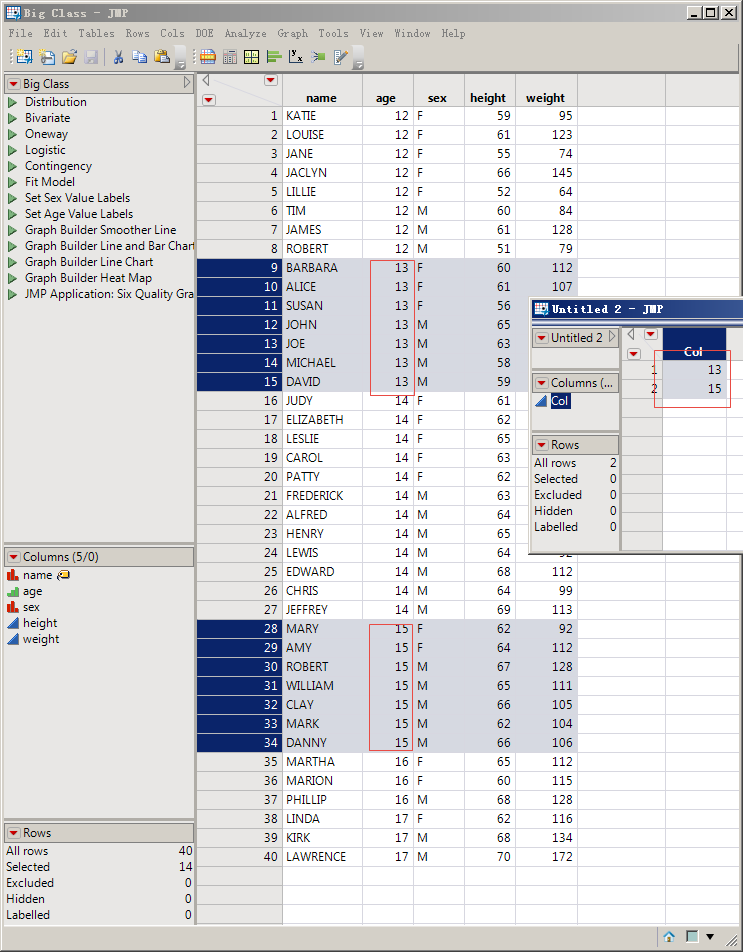Turn on suggestions
Auto-suggest helps you quickly narrow down your search results by suggesting possible matches as you type.
- JMP will suspend normal business operations for our Winter Holiday beginning on Wednesday, Dec. 24, 2025, at 5:00 p.m. ET (2:00 p.m. ET for JMP Accounts Receivable).
Regular business hours will resume at 9:00 a.m. EST on Friday, Jan. 2, 2026. - We’re retiring the File Exchange at the end of this year. The JMP Marketplace is now your destination for add-ins and extensions.
Options
- Subscribe to RSS Feed
- Mark Topic as New
- Mark Topic as Read
- Float this Topic for Current User
- Bookmark
- Subscribe
- Mute
- Printer Friendly Page
Discussions
Solve problems, and share tips and tricks with other JMP users.- JMP User Community
- :
- Discussions
- :
- Re: How can select data based on the value of another data table?
- Mark as New
- Bookmark
- Subscribe
- Mute
- Subscribe to RSS Feed
- Get Direct Link
- Report Inappropriate Content
How can select data based on the value of another data table?
Created:
Jun 22, 2020 11:57 PM
| Last Modified: Jun 9, 2023 4:30 PM
(3745 views)
For example, using the "Big class.jMP "data, select the number of rows whose "age" corresponds to the value of another table.
Thanks!
1 ACCEPTED SOLUTION
Accepted Solutions
- Mark as New
- Bookmark
- Subscribe
- Mute
- Subscribe to RSS Feed
- Get Direct Link
- Report Inappropriate Content
Re: How can select data based on the value of another data table?
Here is a simple example to do the selections you want
Names Default To Here( 1 );
dt = Open( "$SAMPLE_DATA/big class.jmp" );
// Create the config table
dtCon = New Table( "Config", New Column( "Col", values( {13, 15} ) ) );
// Select the data based upon the values in the Config table
dt << clear select;
For( i = 1, i <= N Rows( dtCon ), i++,
dt << select where( :age == dtCon:Col[i], current selection( "extend" ) )
);
Jim
3 REPLIES 3
- Mark as New
- Bookmark
- Subscribe
- Mute
- Subscribe to RSS Feed
- Get Direct Link
- Report Inappropriate Content
Re: How can select data based on the value of another data table?
Here is a simple example to do the selections you want
Names Default To Here( 1 );
dt = Open( "$SAMPLE_DATA/big class.jmp" );
// Create the config table
dtCon = New Table( "Config", New Column( "Col", values( {13, 15} ) ) );
// Select the data based upon the values in the Config table
dt << clear select;
For( i = 1, i <= N Rows( dtCon ), i++,
dt << select where( :age == dtCon:Col[i], current selection( "extend" ) )
);
Jim
- Mark as New
- Bookmark
- Subscribe
- Mute
- Subscribe to RSS Feed
- Get Direct Link
- Report Inappropriate Content
Re: How can select data based on the value of another data table?
Thank Jim!
Again, There going to use the loop.
Again, There going to use the loop.
- Mark as New
- Bookmark
- Subscribe
- Mute
- Subscribe to RSS Feed
- Get Direct Link
- Report Inappropriate Content
Re: How can select data based on the value of another data table?
Created:
Jun 23, 2020 02:48 AM
| Last Modified: Jun 23, 2020 2:28 AM
(3720 views)
| Posted in reply to message from lala 06-22-2020
d1 = Current Data Table();
d2 = Open( "$SAMPLE_DATA/Big Class.jmp" );
d2 << Update( With( d1 ), Match Columns( :age = :age ), Add Columns from Update table( :col ) );
d2 << Select Where( :col > 0 );
d3 = d2 << Subset( Output Table( "test" ), Selected Rows( 1 ), selected columns( 0 ) );That's all I can do.
Recommended Articles
- © 2025 JMP Statistical Discovery LLC. All Rights Reserved.
- Terms of Use
- Privacy Statement
- Contact Us