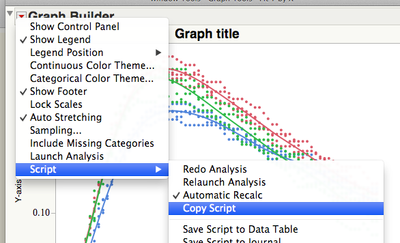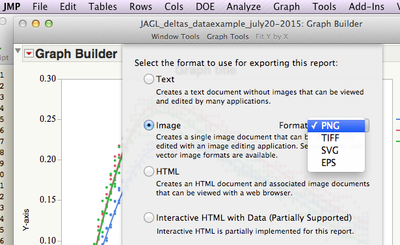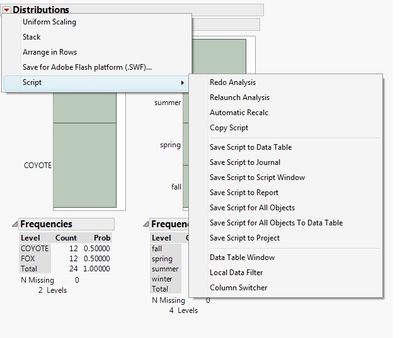- Subscribe to RSS Feed
- Mark Topic as New
- Mark Topic as Read
- Float this Topic for Current User
- Bookmark
- Subscribe
- Mute
- Printer Friendly Page
Discussions
Solve problems, and share tips and tricks with other JMP users.- JMP User Community
- :
- Discussions
- :
- How can I retrieve a script from an already existing graph
- Mark as New
- Bookmark
- Subscribe
- Mute
- Subscribe to RSS Feed
- Get Direct Link
- Report Inappropriate Content
How can I retrieve a script from an already existing graph
Hello,
I've been searching every where, I cannot seem to find a solution to my problem.
The user opens a datatable and creates all the graphes he needs and the idea is to be able to write a script that will save the picture of each graph individually in a folder on my computer.
I had difficulties first finding a way to select each graph one after another (but that seems possible by saving all the graphs on a journal).
Once all my graphs are on the journal I manage to refer to each buttonbox but I cannot seem to find a way to access the script of the graph present for each button box (to add a line <<save picture("name of graph.jpg",JPEG) )
What am I missing?
Thank you,
Isabelle
- Mark as New
- Bookmark
- Subscribe
- Mute
- Subscribe to RSS Feed
- Get Direct Link
- Report Inappropriate Content
Re: How can I retrieve a script from an already existing graph
Hello, Bellesabi.
Perhaps I am simplifying your question, but for a few graphs, I simply do this:
Then press "Shift + CMD + N" [In a Mac] to open a New Script Editor, and paste the script, then save the script on a master document for further editing.
There is also the option "Save Script to Data Table", also useful.
I would love to know if there is a way to export as ".jpeg", in File>Export, I only see the following options:
-Jose
- Mark as New
- Bookmark
- Subscribe
- Mute
- Subscribe to RSS Feed
- Get Direct Link
- Report Inappropriate Content
Re: How can I retrieve a script from an already existing graph
To add to this...It appears you're using JMP for Mac if you're Exporting. I'm using JMP for Windows which has a jpeg option, however it's under File>Save As not Export like on a Mac, an OS difference. I've found .pngs are pretty universal and highly beneficial if you need transparency, and is my go to graphic output.
If your goal is a presentation, you can quickly use the large plus + tool to highlight a graph, right-click and copy then paste into your presentation or doc and repeat. If your goal is editing, retrieval or combination scripts, as nicely mentioned above you can copy a script or use red triangle Save Script to Data Table then Edit that script. Thanks for helping out guys.
- Mark as New
- Bookmark
- Subscribe
- Mute
- Subscribe to RSS Feed
- Get Direct Link
- Report Inappropriate Content
Re: How can I retrieve a script from an already existing graph
Hi Isabelle,
First you can find the script for each graph by clicking the red triangle associated with the graph produced. Or if the graph has already been produced by someone else and once it JMP, you should be able to follow the same procedure to access the scripts for each graph. In the example below, I used the animal sample data and ran a distribution analysis on animal species by season.
- Mark as New
- Bookmark
- Subscribe
- Mute
- Subscribe to RSS Feed
- Get Direct Link
- Report Inappropriate Content
Re: How can I retrieve a script from an already existing graph
Hello,
Thank you for both the tips.
But I was looking for an automatic solution (I have a lot of graphs for which I have to do that)....
- Mark as New
- Bookmark
- Subscribe
- Mute
- Subscribe to RSS Feed
- Get Direct Link
- Report Inappropriate Content
Re: How can I retrieve a script from an already existing graph
If I understand correctly, this code fragment may help. It will save the contents of all currently open reports (to the Desktop):
NamesDefaultToHere(1);
w = Window();
for(i = 1, i<=NItems(w), i++,
winTitle = w[i] << getWindowTitle;
if((w[i] << windowClassName) == "Report", w[i] << savePicture("$DESKTOP/"||winTitle, PNG));
);
Recommended Articles
- © 2026 JMP Statistical Discovery LLC. All Rights Reserved.
- Terms of Use
- Privacy Statement
- Contact Us