- JMP User Community
- :
- Discussions
- :
- How can I edit the contents of a Treemap chart, either in JMP or PowerPoint?
- Subscribe to RSS Feed
- Mark Topic as New
- Mark Topic as Read
- Float this Topic for Current User
- Bookmark
- Subscribe
- Printer Friendly Page
- Mark as New
- Bookmark
- Subscribe
- Mute
- Subscribe to RSS Feed
- Get Direct Link
- Report Inappropriate Content
How can I edit the contents of a Treemap chart, either in JMP or PowerPoint?
I'm a new JMP user, using JMP 11.
In the Treemap chart below, how can I...:
1. Edit the font size of some of the labels? Can I do this from within JMP, or is there a way to export it to PowerPoint as an editable file?
2. Add text boxes to certain sections of the Treemap to include additional information? Can this be done from within JMP?
Thanks.
- Mark as New
- Bookmark
- Subscribe
- Mute
- Subscribe to RSS Feed
- Get Direct Link
- Report Inappropriate Content
Re: How can I edit the contents of a Treemap chart, either in JMP or PowerPoint?
In JMP you can look under File > Preferences and then Fonts. The one you want to modify is the "Small" font. If you export to powerpoint using the EMF option, you can ungroup the elements in the graphic in powerpoint and then edit the text directly from there.
Best,
M
- Mark as New
- Bookmark
- Subscribe
- Mute
- Subscribe to RSS Feed
- Get Direct Link
- Report Inappropriate Content
Re: How can I edit the contents of a Treemap chart, either in JMP or PowerPoint?
Hi Morgan,
The answer to question 2 is that yes you can add a text box to your graph from within JMP by using the annotate tool from your tools menu or menu bar. Select the tool and then draw a box where you want the annotation. Click inside the text box and start typing. Click outside the box when you are done typing to set the box. You edit the text as needed and you can right click inside the box to change the font, background color, and fill. You can also drag the box to a different location much the same way you would do in PowerPoint. I added Ohio to map below.
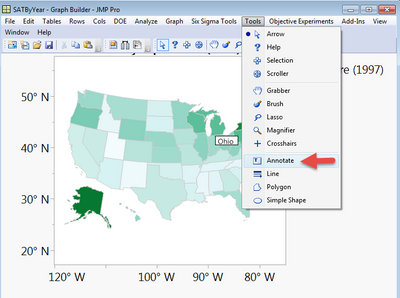
HTH
Best,
Bill
- Mark as New
- Bookmark
- Subscribe
- Mute
- Subscribe to RSS Feed
- Get Direct Link
- Report Inappropriate Content
Re: How can I edit the contents of a Treemap chart, either in JMP or PowerPoint?
And to add to my esteemed colleagues Bill and Mike's input above...if you update your version of JMP to version 12, you can export multiple tree maps in just a couple mouse clicks to PowerPoint (or many other file formats) en masse.
- © 2025 JMP Statistical Discovery LLC. All Rights Reserved.
- Terms of Use
- Privacy Statement
- Contact Us



