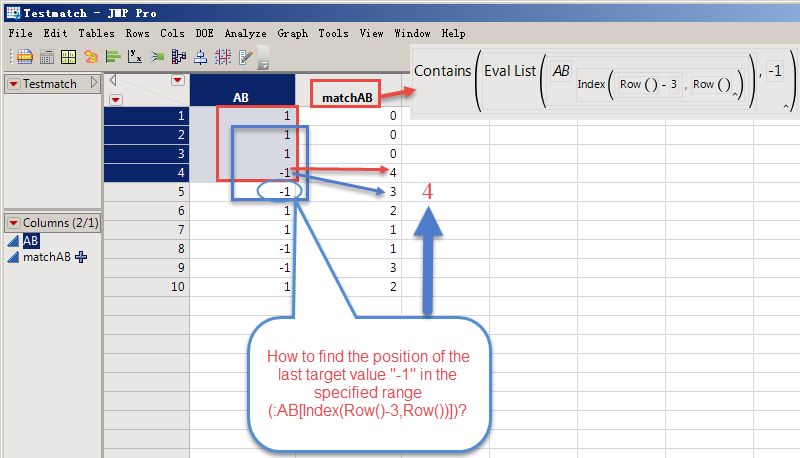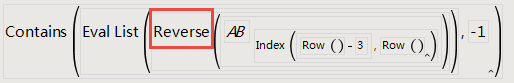- Subscribe to RSS Feed
- Mark Topic as New
- Mark Topic as Read
- Float this Topic for Current User
- Bookmark
- Subscribe
- Mute
- Printer Friendly Page
Discussions
Solve problems, and share tips and tricks with other JMP users.- JMP User Community
- :
- Discussions
- :
- How Do I Transfer Excel COUNTIF and MATCH functions into JMP
- Mark as New
- Bookmark
- Subscribe
- Mute
- Subscribe to RSS Feed
- Get Direct Link
- Report Inappropriate Content
How Do I Transfer Excel COUNTIF and MATCH functions into JMP
I am having an issue in scripting the JSL code for two functions (see screen shot) which I currently have in Excel but want to transfer over into JMP. The data is found in the attached file JMP_Test_Average2.xlsx and the functions I wish to transfer to JMP are as follows:
- column VS has a COUNTIF function; =COUNTIF(C3:N3,"-1")
- I want to know the number of instances -1 appears in each row (e.g. in row 3 the number of instances of -1 are 2). Column m(AB) is ignored in the function but it is impoirtant as it is part of the data sequence.
- column PD has a MATCH function; =(MATCH("-1",C3:N3,0))+1
- I want to know where the first instance of -1 appears in each row (e.g. in row 3 the first -1 appears in column m(LM) or column 12 when considering columns m(AB) to m(MN)). Column m(AB) is ignored in the functions but it is impoirtant as it is part of the data sequence.
I would like to know how to script these functions in JSL so I can update my JMP table and not have to complete the calculations in Excel and then bring the results over into my JMP table.
Any help would be much appreciated.
Thanks.
Mike
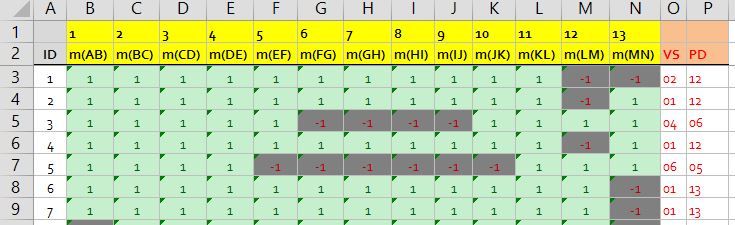
Accepted Solutions
- Mark as New
- Bookmark
- Subscribe
- Mute
- Subscribe to RSS Feed
- Get Direct Link
- Report Inappropriate Content
Re: How Do I Transfer Excel COUNTIF and MATCH functions into JMP
This should give you a basic Idea.
Names Default to here(1);
dt = new table("Test", add rows(10),
New Column("AB", formula(if(random uniform()<=.8, 1, -1))),
New Column("BC", formula(if(random uniform()<=.8, 1, -1))),
New Column("CD", formula(if(random uniform()<=.8, 1, -1))),
New Column("DE", formula(if(random uniform()<=.8, 1, -1))),
New Column("EF", formula(if(random uniform()<=.8, 1, -1))),
);
cols = dt << Get Column Reference(dt << Get Column Names);
dt << new Column("VS", formula(nrows(Loc(Evallist({:AB, :BC, :CD, :DE, :EF}), -1))));
dt << New Column("PD", formula(Contains(Evallist({:AB, :BC, :CD, :DE, :EF}), -1)));- Mark as New
- Bookmark
- Subscribe
- Mute
- Subscribe to RSS Feed
- Get Direct Link
- Report Inappropriate Content
Re: How Do I Transfer Excel COUNTIF and MATCH functions into JMP
This should give you a basic Idea.
Names Default to here(1);
dt = new table("Test", add rows(10),
New Column("AB", formula(if(random uniform()<=.8, 1, -1))),
New Column("BC", formula(if(random uniform()<=.8, 1, -1))),
New Column("CD", formula(if(random uniform()<=.8, 1, -1))),
New Column("DE", formula(if(random uniform()<=.8, 1, -1))),
New Column("EF", formula(if(random uniform()<=.8, 1, -1))),
);
cols = dt << Get Column Reference(dt << Get Column Names);
dt << new Column("VS", formula(nrows(Loc(Evallist({:AB, :BC, :CD, :DE, :EF}), -1))));
dt << New Column("PD", formula(Contains(Evallist({:AB, :BC, :CD, :DE, :EF}), -1)));- Mark as New
- Bookmark
- Subscribe
- Mute
- Subscribe to RSS Feed
- Get Direct Link
- Report Inappropriate Content
Re: How Do I Transfer Excel COUNTIF and MATCH functions into JMP
Thanks for your help, much appreciated.
- Mark as New
- Bookmark
- Subscribe
- Mute
- Subscribe to RSS Feed
- Get Direct Link
- Report Inappropriate Content
Re: How Do I Transfer Excel COUNTIF and MATCH functions into JMP
Contains( Eval List( :BC[Index(Row()-3,Row())] ), -1 )
- Mark as New
- Bookmark
- Subscribe
- Mute
- Subscribe to RSS Feed
- Get Direct Link
- Report Inappropriate Content
Re: How Do I Transfer Excel COUNTIF and MATCH functions into JMP
howdy ! I'm dying to know:
If column "AB" has more than one "-1", how do figure out the number of rows that are within the range of the last "-1" in this range?
Thanks!
- Mark as New
- Bookmark
- Subscribe
- Mute
- Subscribe to RSS Feed
- Get Direct Link
- Report Inappropriate Content
Re: How Do I Transfer Excel COUNTIF and MATCH functions into JMP
I tried to write code like this, but it didn't work.
- Mark as New
- Bookmark
- Subscribe
- Mute
- Subscribe to RSS Feed
- Get Direct Link
- Report Inappropriate Content
Re: How Do I Transfer Excel COUNTIF and MATCH functions into JMP
This might be the formula you are looking for
x = 5 - Contains( Eval List( :ab[Index( Row(), Row() - 3 )] ), -1 );
If( x == 5, x = 0 );
- Mark as New
- Bookmark
- Subscribe
- Mute
- Subscribe to RSS Feed
- Get Direct Link
- Report Inappropriate Content
Re: How Do I Transfer Excel COUNTIF and MATCH functions into JMP
x=5-Contains(Eval List(:ab[Index(Row(),Row()-3)]),-1);
If(x==5,0,x);
- Mark as New
- Bookmark
- Subscribe
- Mute
- Subscribe to RSS Feed
- Get Direct Link
- Report Inappropriate Content
Re: How Do I Transfer Excel COUNTIF and MATCH functions into JMP
//this gives you a vector of items that are -1
vector_of_neg1 = loc(Aslist(:AB[row()-3::row()]`), -1);
//then you just have to select the last one
n = nitems(vector_of_neg1);
if(n,
vector_of_neg1[n]
, //else 0
0
);
Or you can use the start argument to look from the back.
Contains( :AB[Index( Row() - 3, Row() )] , -1, -1 )
- Mark as New
- Bookmark
- Subscribe
- Mute
- Subscribe to RSS Feed
- Get Direct Link
- Report Inappropriate Content
Re: How Do I Transfer Excel COUNTIF and MATCH functions into JMP
How can the column name table {:AB, :BC, :CD, :DE, :EF} of each column in the code be automatically generated by the code?
{:AB, :BC, :CD, :DE, :EF}
Thanks!
I've tried the following code to have the same effect, but it still doesn't generate automatically.
Evallist({As Column(1),As Column(2),As Column(3),As Column(4),As Column(5)})
Recommended Articles
- © 2026 JMP Statistical Discovery LLC. All Rights Reserved.
- Terms of Use
- Privacy Statement
- Contact Us