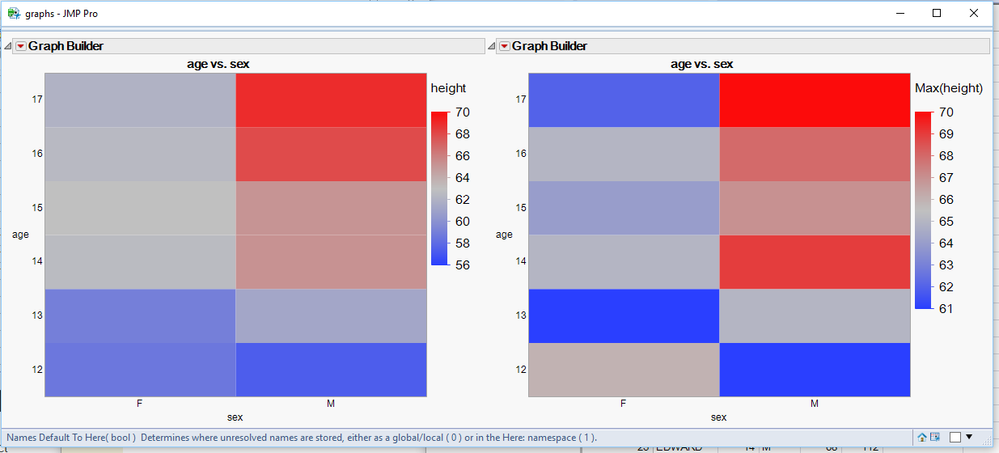Turn on suggestions
Auto-suggest helps you quickly narrow down your search results by suggesting possible matches as you type.
Options
- Subscribe to RSS Feed
- Mark Topic as New
- Mark Topic as Read
- Float this Topic for Current User
- Bookmark
- Subscribe
- Mute
- Printer Friendly Page
Discussions
Solve problems, and share tips and tricks with other JMP users.- JMP User Community
- :
- Discussions
- :
- Heatmap Using Maximum instead of Mean
- Mark as New
- Bookmark
- Subscribe
- Mute
- Subscribe to RSS Feed
- Get Direct Link
- Report Inappropriate Content
Heatmap Using Maximum instead of Mean
Mar 21, 2017 01:07 PM
(5792 views)
Hello
Is it possible to create a heatmap using the maximum value at each (x, y) rather than the average?
Thanks!
1 ACCEPTED SOLUTION
Accepted Solutions
- Mark as New
- Bookmark
- Subscribe
- Mute
- Subscribe to RSS Feed
- Get Direct Link
- Report Inappropriate Content
Re: Heatmap Using Maximum instead of Mean
You can do this, but you have to preprocess the statistics. See the simple script below for an example
Names Default To Here( 1 );
dt = Open( "$SAMPLE_DATA\big class.jmp" );
dtmax = dt << Summary( Group( :sex, :age ), Max( :height ), Freq( "None" ), Weight( "None" ) );
New Window( "graphs",
H List Box(
dt << Graph Builder(
Size( 570, 520 ),
Variables( X( :SEX ), Y( :Age ), Color( :height ) ),
Elements( Heatmap( X, Y, Legend( 4 ) ) )
),
dtmax << Graph Builder(
Size( 570, 520 ),
Variables( X( :SEX ), Y( :Age ), Color( :name( "max(height)" ) ) ),
Elements( Heatmap( X, Y, Legend( 4 ) ) )
)
)
);
Jim
1 REPLY 1
- Mark as New
- Bookmark
- Subscribe
- Mute
- Subscribe to RSS Feed
- Get Direct Link
- Report Inappropriate Content
Re: Heatmap Using Maximum instead of Mean
You can do this, but you have to preprocess the statistics. See the simple script below for an example
Names Default To Here( 1 );
dt = Open( "$SAMPLE_DATA\big class.jmp" );
dtmax = dt << Summary( Group( :sex, :age ), Max( :height ), Freq( "None" ), Weight( "None" ) );
New Window( "graphs",
H List Box(
dt << Graph Builder(
Size( 570, 520 ),
Variables( X( :SEX ), Y( :Age ), Color( :height ) ),
Elements( Heatmap( X, Y, Legend( 4 ) ) )
),
dtmax << Graph Builder(
Size( 570, 520 ),
Variables( X( :SEX ), Y( :Age ), Color( :name( "max(height)" ) ) ),
Elements( Heatmap( X, Y, Legend( 4 ) ) )
)
)
);
Jim
Recommended Articles
- © 2026 JMP Statistical Discovery LLC. All Rights Reserved.
- Terms of Use
- Privacy Statement
- Contact Us