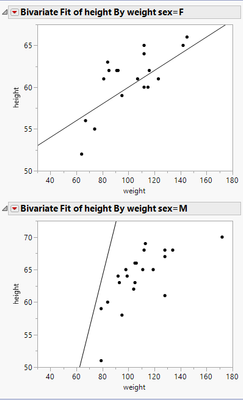- Subscribe to RSS Feed
- Mark Topic as New
- Mark Topic as Read
- Float this Topic for Current User
- Bookmark
- Subscribe
- Mute
- Printer Friendly Page
Discussions
Solve problems, and share tips and tricks with other JMP users.- JMP User Community
- :
- Discussions
- :
- Graphics script to detect graph title
- Mark as New
- Bookmark
- Subscribe
- Mute
- Subscribe to RSS Feed
- Get Direct Link
- Report Inappropriate Content
Graphics script to detect graph title
I would like to set up a custom graphics script so each graph gets a unique line based on information contained in an associative array. In the example below, I want to have a graph on the line differently for each category... for my actual use, I will need the graph to 'recognize' the heading it's under so I can use the correct values for the line creation.
For the example image below, I manually updated the "F" graphics script to be "F". So I am looking to find syntax to "gather the graph info" ... in my head, if I can grab the outline box title, I can manipulate that to get what I need... but I am not sure if that is the only/best option.
Names Default To Here( 1 );
dt = Open( "$SAMPLE_DATA\Big Class.jmp" );
dt << Bivariate(
Y( :height ),
X( :weight ),
By( :sex ),
SendToReport(
Dispatch(
{},
"1",
ScaleBox,
{Format( "Fixed Dec", 12, 0 ), Min( 30 ), Max( 180 ), Inc( 20 ),
Minor Ticks( 1 )}
),
Dispatch(
{},
"Bivar Plot",
FrameBox,
{Add Graphics Script(
2,
Description( "" ),
test = Associative Array( {{"F", {0.1, 50}}, {"M", {.8, 0}}} );
///gather graph info to get "F" or "M" from output
graphInfo = "M";// need to extract so it's "F" for female graph
Y Function( test[graphInfo][1] * x + test[graphInfo][2], x );
), Grid Line Order( 1 ), Reference Line Order( 3 )
}
)
)
);
- Mark as New
- Bookmark
- Subscribe
- Mute
- Subscribe to RSS Feed
- Get Direct Link
- Report Inappropriate Content
Re: Graphics script to detect graph title
If you make the entire graphic script a function, it gets a this parameter that is the frame box. You can climb up to the outline to grab the title. The benefit is knowing you got the outline containing this graph.

dt = Open( "$sample_data/big class.jmp", invisible );
bv = dt << Bivariate( Y( :weight ), X( :height ), Fit Line );
(bv << report)[framebox( 1 )] << addgraphicsscript(
// if a function is used, it must be the only statement in the graphic script
Function( {this},{titlebox=this},
// the function can use this to find the frame box, climb to an Outline title...
While( (titlebox << classname) != "OutlineBox", titlebox = titlebox << parent );
// then other graphics commands
Text( center justified, {60, 120}, (titlebox << gettitle) );
Circle( {60, 120}, 30 );
this<<backgroundcolor(rgbcolor(.9,.9,1.0)); // make the frame box light blue
)
);- Mark as New
- Bookmark
- Subscribe
- Mute
- Subscribe to RSS Feed
- Get Direct Link
- Report Inappropriate Content
Re: Graphics script to detect graph title
@Mark_Bailey Thanks for that idea! It's good to know that summarize will match the order of how the graphs will be created in the report. That's something I can see uses for in several of my scripts :)
@Craige_Hales That's a really cool idea with the function, I'll have to play with that, too!
- « Previous
-
- 1
- 2
- Next »
Recommended Articles
- © 2026 JMP Statistical Discovery LLC. All Rights Reserved.
- Terms of Use
- Privacy Statement
- Contact Us