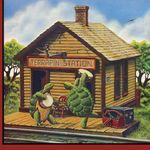- We’re retiring the File Exchange at the end of this year. The JMP Marketplace is now your destination for add-ins and extensions.
- JMP 19 is here! Learn more about the new features.
- Subscribe to RSS Feed
- Mark Topic as New
- Mark Topic as Read
- Float this Topic for Current User
- Bookmark
- Subscribe
- Mute
- Printer Friendly Page
Discussions
Solve problems, and share tips and tricks with other JMP users.- JMP User Community
- :
- Discussions
- :
- Re: Graph Builder: Add 1:1 Line
- Mark as New
- Bookmark
- Subscribe
- Mute
- Subscribe to RSS Feed
- Get Direct Link
- Report Inappropriate Content
Graph Builder: Add 1:1 Line
Does anyone know how to add a 1:1 line to Graph Builder? In the platform Fit Y by X there was a way to both fit the displayed data and show a 1:1 line. I can't find how to do that in GB. Thanks.
Accepted Solutions
- Mark as New
- Bookmark
- Subscribe
- Mute
- Subscribe to RSS Feed
- Get Direct Link
- Report Inappropriate Content
Re: Graph Builder: Add 1:1 Line
- Right-click on the canvas and select Customize.
- Click Add.
- Click Template and select Y Function.
- Change the function arguments to ( x, x ).
- Click OK.
- Mark as New
- Bookmark
- Subscribe
- Mute
- Subscribe to RSS Feed
- Get Direct Link
- Report Inappropriate Content
Re: Graph Builder: Add 1:1 Line
Thank you for the answer. I have a question on how to label that line in the graph. How do you do it?
How to change the properties of the lines i.e. make it thicker, make it dotted, etc.?
Thank you. :D
- Mark as New
- Bookmark
- Subscribe
- Mute
- Subscribe to RSS Feed
- Get Direct Link
- Report Inappropriate Content
Re: Graph Builder: Add 1:1 Line
- Right-click on the canvas and select Customize.
- Click Add.
- Click Template and select Y Function.
- Change the function arguments to ( x, x ).
- Click OK.
- Mark as New
- Bookmark
- Subscribe
- Mute
- Subscribe to RSS Feed
- Get Direct Link
- Report Inappropriate Content
Re: Graph Builder: Add 1:1 Line
Dang Mark,
That's a sweet solution. I've never drilled around that part of GB before and I now see lots of other capabilities I can add to my graphs. Thanks for sharing the tip.
- Mark as New
- Bookmark
- Subscribe
- Mute
- Subscribe to RSS Feed
- Get Direct Link
- Report Inappropriate Content
Re: Graph Builder: Add 1:1 Line
In fact, the templates are just a convenience for new users. You can enter any graphics script you want and it will be evaluated by the frame box that is used for the canvas in Graph Builder.
The Customize command works in all of the frame box objects that are used to make plots in JMP...
- Mark as New
- Bookmark
- Subscribe
- Mute
- Subscribe to RSS Feed
- Get Direct Link
- Report Inappropriate Content
Re: Graph Builder: Add 1:1 Line
- Mark as New
- Bookmark
- Subscribe
- Mute
- Subscribe to RSS Feed
- Get Direct Link
- Report Inappropriate Content
Re: Graph Builder: Add 1:1 Line
You are missing the second argument that indicates the independent variable (x) in the formula. The first argument should be the valid expression for the function computation, not an equation.
It should look like this:
Y Function( 350*Exp(-0.01*x), x );- Mark as New
- Bookmark
- Subscribe
- Mute
- Subscribe to RSS Feed
- Get Direct Link
- Report Inappropriate Content
Re: Graph Builder: Add 1:1 Line
Thank you for the answer. I have a question on how to label that line in the graph. How do you do it?
How to change the properties of the lines i.e. make it thicker, make it dotted, etc.?
Thank you. :D
- Mark as New
- Bookmark
- Subscribe
- Mute
- Subscribe to RSS Feed
- Get Direct Link
- Report Inappropriate Content
Re: Graph Builder: Add 1:1 Line
You should look in the Scripting Index under the Graphics() category. There you will find Text(), Pen Size() etc.
Help==>Scripting Index
There is also examples and documentation in the Scripting Guide
Help==>JMP Documentation Library==>Scripting Guide
Scripting Graphs
- Mark as New
- Bookmark
- Subscribe
- Mute
- Subscribe to RSS Feed
- Get Direct Link
- Report Inappropriate Content
Re: Graph Builder: Add 1:1 Line
You can interactively change some of these characteristics by right-clicking in the plot frame and select Customize. The elements are listed on the left. For example, select a Line element and then the properties, for example thickness and color, appear on the right side where they can be changed.
- Mark as New
- Bookmark
- Subscribe
- Mute
- Subscribe to RSS Feed
- Get Direct Link
- Report Inappropriate Content
Re: Graph Builder: Add 1:1 Line
How about to put a slope limit for example +-3%. How can I do that?
Recommended Articles
- © 2025 JMP Statistical Discovery LLC. All Rights Reserved.
- Terms of Use
- Privacy Statement
- Contact Us