- Subscribe to RSS Feed
- Mark Topic as New
- Mark Topic as Read
- Float this Topic for Current User
- Bookmark
- Subscribe
- Mute
- Printer Friendly Page
Discussions
Solve problems, and share tips and tricks with other JMP users.- JMP User Community
- :
- Discussions
- :
- Re: Date format error for 2020
- Mark as New
- Bookmark
- Subscribe
- Mute
- Subscribe to RSS Feed
- Get Direct Link
- Report Inappropriate Content
Date format error for 2020
I have a set of data where I have a couple different formats for dates and I am creating a new column to convert the dates to one format. The dates are in d/m/y h:m:s format. When I run the script all of the 2019 dates translate fine, but the 2020 dates get their month day reversed. If I go into column information and change the settings manually it works fine. What can I do within JSL to retain the correct format?
DateTime
5/1/2020 1:10
5/1/2020 1:10
5/1/2020 1:10
30-12-2019 14:01:18
30-12-2019 14:01:18
30-12-2019 14:01:18
New Column("DateTime2",numeric,"Continuous",format("d/m/y h:m:s",22,0),input format("d/m/y h:m:s",0));
for each row( :DateTime2 = num(:DateTime));
DateTime DateTime2
5/1/2020 1:10 01/05/2020 1:10:00 AM
5/1/2020 1:10 01/05/2020 1:10:00 AM
5/1/2020 1:10 01/05/2020 1:10:00 AM
30-12-2019 14:01:18 30/12/2019 2:01:18 PM
30-12-2019 14:01:18 30/12/2019 2:01:18 PM
30-12-2019 14:01:18 30/12/2019 2:01:18 PM
Accepted Solutions
- Mark as New
- Bookmark
- Subscribe
- Mute
- Subscribe to RSS Feed
- Get Direct Link
- Report Inappropriate Content
Re: Date format error for 2020
Your input date is character data, and you are using the num() function to guess the date's format. Use the informat function and specify the format. Some of your data has seconds and some doesn't. You can use regex to keep everything up to where the seconds might be. \d+ matches one or more digits and \D matches non-digit.
Informat( Regex( :datetime, "\d+\D\d+\D\d+\D\d+\D\d+" ), "d/m/y h:m" )JMP guesses m/d/y for ambiguous dates; the example dates you have for 2019 are not ambiguous.
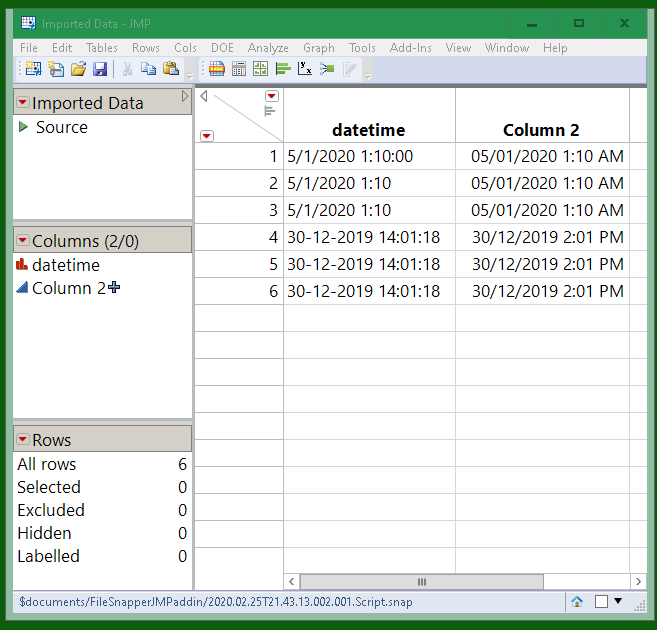
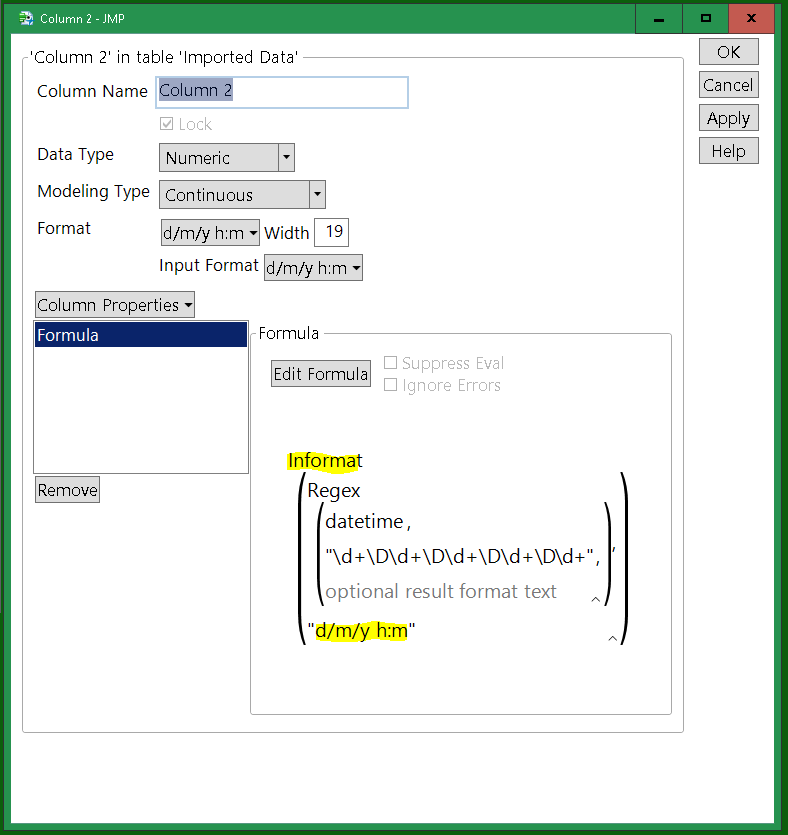
- Mark as New
- Bookmark
- Subscribe
- Mute
- Subscribe to RSS Feed
- Get Direct Link
- Report Inappropriate Content
Re: Date format error for 2020
Your input date is character data, and you are using the num() function to guess the date's format. Use the informat function and specify the format. Some of your data has seconds and some doesn't. You can use regex to keep everything up to where the seconds might be. \d+ matches one or more digits and \D matches non-digit.
Informat( Regex( :datetime, "\d+\D\d+\D\d+\D\d+\D\d+" ), "d/m/y h:m" )JMP guesses m/d/y for ambiguous dates; the example dates you have for 2019 are not ambiguous.
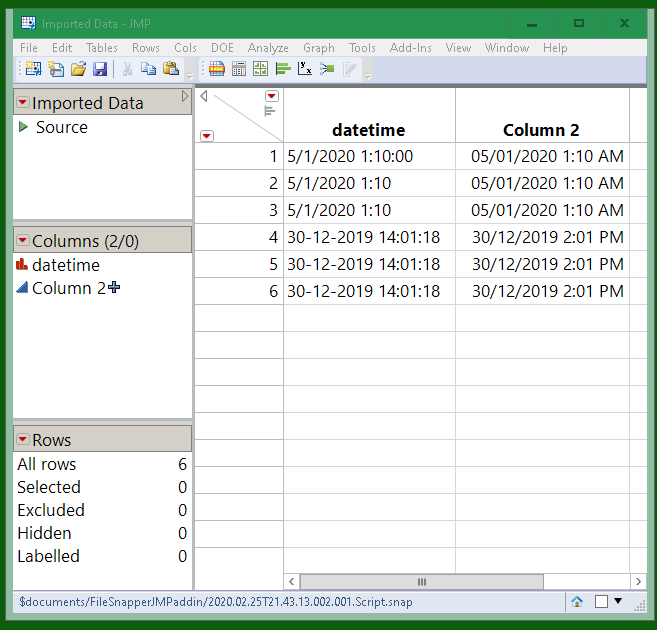
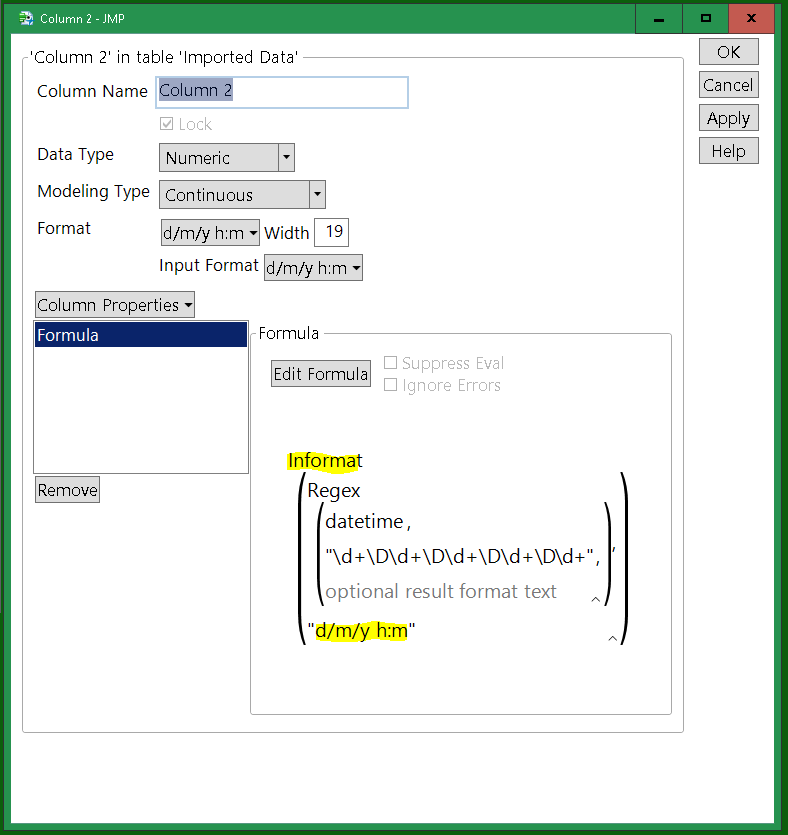
- Mark as New
- Bookmark
- Subscribe
- Mute
- Subscribe to RSS Feed
- Get Direct Link
- Report Inappropriate Content
Re: Date format error for 2020
Thank you Craige. You are correct, the dates were not ambiguous due to end of year inputs for 2019. Good catch.
I wouldn't have thought about the Regex, so appreciate your insights there as well.
- Mark as New
- Bookmark
- Subscribe
- Mute
- Subscribe to RSS Feed
- Get Direct Link
- Report Inappropriate Content
Re: Date format error for 2020
Merci pour la formule.
J'ai eu besoin des secondes, j'ai donc mis
Informat(
Regex( :Name( "Time-court" ), "\d+\D\d+\D\d+\D\d+\D\d+\D\d+" ),
"d/m/y h:m:s:sc"
)- Mark as New
- Bookmark
- Subscribe
- Mute
- Subscribe to RSS Feed
- Get Direct Link
- Report Inappropriate Content
Re: Date format error for 2020
Great, and you're welcome! Glad that is working for you.
The regex(...) might not be needed if your data is all the same format. In the original question, some values had seconds and some did not. By keeping only the hours and minutes, the hh:mm format would work for all of them.
The important part is to specify the proper format to read the dates.
Recommended Articles
- © 2026 JMP Statistical Discovery LLC. All Rights Reserved.
- Terms of Use
- Privacy Statement
- Contact Us

