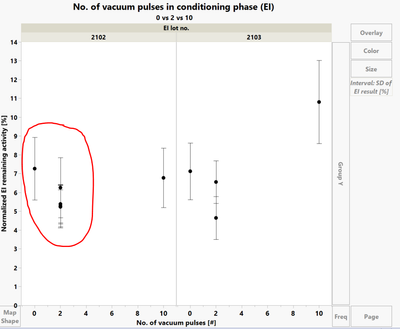- Subscribe to RSS Feed
- Mark Topic as New
- Mark Topic as Read
- Float this Topic for Current User
- Bookmark
- Subscribe
- Mute
- Printer Friendly Page
Discussions
Solve problems, and share tips and tricks with other JMP users.- JMP User Community
- :
- Discussions
- :
- Re: Data analysis from grpah builder?
- Mark as New
- Bookmark
- Subscribe
- Mute
- Subscribe to RSS Feed
- Get Direct Link
- Report Inappropriate Content
Data analysis from graph builder?
Hi Jonas,
@Jonas_Rinne Could you help me with the following problem?
For example, I have a diagram as below in Graph builder. Is there any possibility that I select some of the data and run some statistical analysis? How could I let JMP tell me whether the data for x=0 is significantly (with maybe p<0.01 or any confidence) higher than the data for x=2?
Thank you so much for the help!
Best regards,
FG
Accepted Solutions
- Mark as New
- Bookmark
- Subscribe
- Mute
- Subscribe to RSS Feed
- Get Direct Link
- Report Inappropriate Content
Re: Data analysis from grpah builder?
Hi Fiona,
thank you for your question. Here is what I would recommend:
You can perform statistical tests with the fit Y by X platform under Analyze -> Fit Y by X.
Drag and drop your continuous variable into the Y field and your categorical one in the X field. JMP will automatically select the one way analysis.
In case you want to look at specific groups like you showed in you picture, you can apply a local data filter under the red triangle -> local data filter, select the categorical variable and filter out the groups you do not want to be included in you analysis (press control and click on the groups you want to look at).
When this is done you can look into the red triangle of the one way analysis and select the test you want to perform, like a t-test or non parametric tests.
When you need further help, just let me know.
Best,
Jonas
- Mark as New
- Bookmark
- Subscribe
- Mute
- Subscribe to RSS Feed
- Get Direct Link
- Report Inappropriate Content
Re: Data analysis from grpah builder?
Hi Fiona,
thank you for your question. Here is what I would recommend:
You can perform statistical tests with the fit Y by X platform under Analyze -> Fit Y by X.
Drag and drop your continuous variable into the Y field and your categorical one in the X field. JMP will automatically select the one way analysis.
In case you want to look at specific groups like you showed in you picture, you can apply a local data filter under the red triangle -> local data filter, select the categorical variable and filter out the groups you do not want to be included in you analysis (press control and click on the groups you want to look at).
When this is done you can look into the red triangle of the one way analysis and select the test you want to perform, like a t-test or non parametric tests.
When you need further help, just let me know.
Best,
Jonas
- Mark as New
- Bookmark
- Subscribe
- Mute
- Subscribe to RSS Feed
- Get Direct Link
- Report Inappropriate Content
Re: Data analysis from grpah builder?
Dear Jonas,
Thank you so much for the explaination!
Cheers,
Fiona
Recommended Articles
- © 2026 JMP Statistical Discovery LLC. All Rights Reserved.
- Terms of Use
- Privacy Statement
- Contact Us