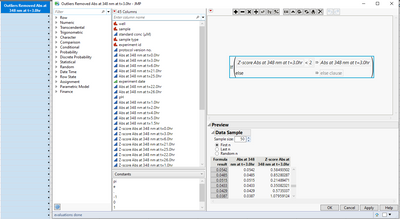Turn on suggestions
Auto-suggest helps you quickly narrow down your search results by suggesting possible matches as you type.
Options
- Subscribe to RSS Feed
- Mark Topic as New
- Mark Topic as Read
- Float this Topic for Current User
- Bookmark
- Subscribe
- Mute
- Printer Friendly Page
Discussions
Solve problems, and share tips and tricks with other JMP users.- JMP User Community
- :
- Discussions
- :
- Data Preview in Column Formula correct, but values not appearing in Column
- Mark as New
- Bookmark
- Subscribe
- Mute
- Subscribe to RSS Feed
- Get Direct Link
- Report Inappropriate Content
Data Preview in Column Formula correct, but values not appearing in Column
Created:
Aug 10, 2021 05:24 PM
| Last Modified: Jun 10, 2023 4:35 PM
(1919 views)
Hello,
I've created a set of columns with a for loop with the below script
For(i=1, i<= N Items(abs_cols), i++,
Eval(
Substitute(
Expr(
New Column(__name2__,
Formula(
If(__zscore__ < 2, __abs__)
)
)
),
Expr(__name2__), "Outliers Removed " || char(abs_cols[i]),
Expr(__zscore__), Column("Z-score " || char(abs_cols[i])),
Expr(__abs__), Column(char(abs_cols[i]))
)
)
);When I run this script, the columns are created with the correct formulas, but no values are filled in any of the new columns. More puzzling is that the Data Preview shows exactly the values as I want them to be filled.
I'm not sure what's going on, please help?
- Tags:
- windows
1 ACCEPTED SOLUTION
Accepted Solutions
- Mark as New
- Bookmark
- Subscribe
- Mute
- Subscribe to RSS Feed
- Get Direct Link
- Report Inappropriate Content
Re: Data Preview in Column Formula correct, but values not appearing in Column
It has to do the function Column() not playing well with column formulas, at last in my experience. Instead you might try `As Column`, like this:
Names default to here(1);
dt = Open("$Sample_data/iris.jmp");
New Column("Z-scoreSepal length", Numeric, "Continuous", Format("Best", 12), Formula(Random Normal()));
New Column("Z-scoreSepal width", Numeric, "Continuous", Format("Best", 12), Formula(Random Normal()));
abs_cols = {:Sepal length, :Sepal width};
For(i=1, i<= N Items(abs_cols), i++,
Eval(
Substitute(
Expr(
New Column(__name2__,
Formula(
If(As Column(__zscore__) < 2, As Column(__abs__))
)
)
),
Expr(__name2__), char(abs_cols[i]),
Expr(__zscore__), "Z-score " || char(abs_cols[i]),
Expr(__abs__), char(abs_cols[i])
)
)
);
2 REPLIES 2
- Mark as New
- Bookmark
- Subscribe
- Mute
- Subscribe to RSS Feed
- Get Direct Link
- Report Inappropriate Content
Re: Data Preview in Column Formula correct, but values not appearing in Column
It has to do the function Column() not playing well with column formulas, at last in my experience. Instead you might try `As Column`, like this:
Names default to here(1);
dt = Open("$Sample_data/iris.jmp");
New Column("Z-scoreSepal length", Numeric, "Continuous", Format("Best", 12), Formula(Random Normal()));
New Column("Z-scoreSepal width", Numeric, "Continuous", Format("Best", 12), Formula(Random Normal()));
abs_cols = {:Sepal length, :Sepal width};
For(i=1, i<= N Items(abs_cols), i++,
Eval(
Substitute(
Expr(
New Column(__name2__,
Formula(
If(As Column(__zscore__) < 2, As Column(__abs__))
)
)
),
Expr(__name2__), char(abs_cols[i]),
Expr(__zscore__), "Z-score " || char(abs_cols[i]),
Expr(__abs__), char(abs_cols[i])
)
)
);- Mark as New
- Bookmark
- Subscribe
- Mute
- Subscribe to RSS Feed
- Get Direct Link
- Report Inappropriate Content
Re: Data Preview in Column Formula correct, but values not appearing in Column
you're right, that worked! thanks so much!
Recommended Articles
- © 2026 JMP Statistical Discovery LLC. All Rights Reserved.
- Terms of Use
- Privacy Statement
- Contact Us