I do not see an option that will allow you to change the STD for the error bars, however, if you standardize the Y variable to where the mean is equal to the current mean, but the STD is 3 times the size of the current STD, then you will get the chart you want. Below is an example showing the use of a Transform formula to show you what I am talking about
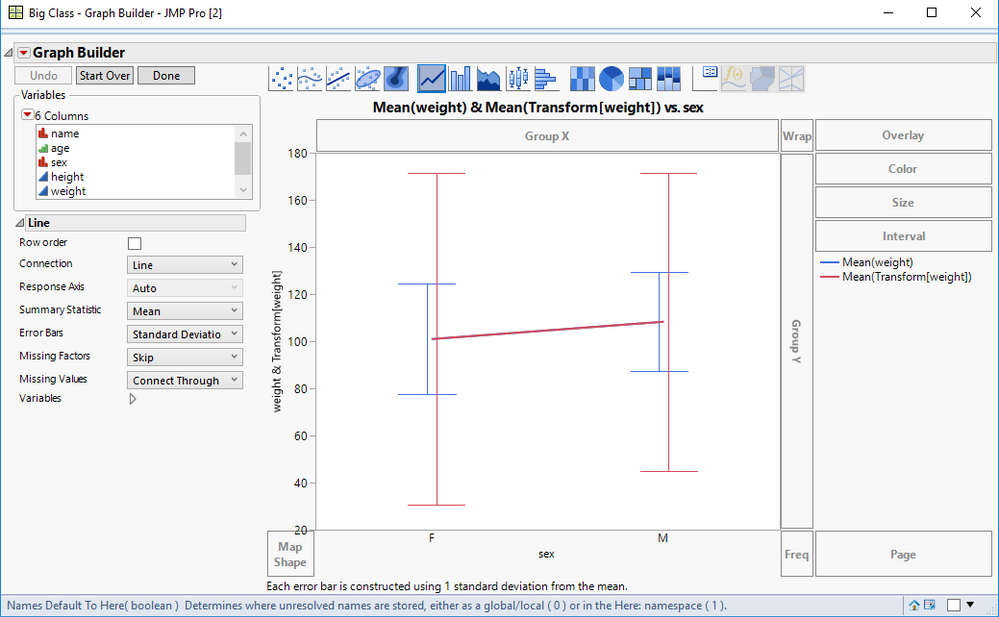
Names Default To Here( 1 );
dt = Open( "$SAMPLE_DATA/Big Class.jmp" );
Graph Builder(
Variables(
X( :sex ),
Y( :weight ),
Y(
Transform Column(
"Transform[weight]",
Formula(
inSTDs = Abs( :weight - Col Mean( :weight, :sex ) ) /
Col Std Dev( :weight, :sex );
If( :weight >= Col Mean( :weight, :sex ),
Col Mean( :weight, :sex ) + 3 * inSTDs *
Col Std Dev( :weight, :sex ),
Col Mean( :weight, :sex ) - 3 * inSTDs *
Col Std Dev( :weight, :sex )
);
)
),
Position( 1 )
)
),
Elements(
Line(
X,
Y( 1 ),
Y( 2 ),
Legend( 4 ),
Error Bars( "Standard Deviation" )
)
)
);
Jim