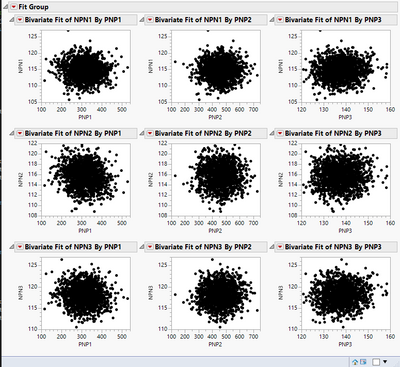- Subscribe to RSS Feed
- Mark Topic as New
- Mark Topic as Read
- Float this Topic for Current User
- Bookmark
- Subscribe
- Mute
- Printer Friendly Page
Discussions
Solve problems, and share tips and tricks with other JMP users.- JMP User Community
- :
- Discussions
- :
- Re: Creating Fit Group Bivariate Charts with For Loop
- Mark as New
- Bookmark
- Subscribe
- Mute
- Subscribe to RSS Feed
- Get Direct Link
- Report Inappropriate Content
Creating Fit Group Bivariate Charts with For Loop
Instead of using hardcoded column names as input, I'd like a simple for loop to create the same charts as without the for loop.
dt = Open("C:\Program Files\SAS\JMP\15\Samples\Data\semiconductor capability.jmp");
Y_parameters = {"NPN1", "NPN2", "NPN3"};
X_parameters = {"PNP1", "PNP2", "PNP3"};
Fit Group(
//For i:
//For j:
Bivariate( Y( As Column(dt, Y_parameters[i]) ), X( As Column(dt, X_parameters[j])) ),
//end For j:
//end For i
//Want to replace the hard coded Y and X parameters with above for loop
Bivariate( Y( :NPN1 ), X( :PNP1 ) ),
Bivariate( Y( :NPN1 ), X( :PNP2 ) ),
Bivariate( Y( :NPN1 ), X( :PNP3 ) ),
Bivariate( Y( :NPN2 ), X( :PNP1 ) ),
Bivariate( Y( :NPN2 ), X( :PNP2 ) ),
Bivariate( Y( :NPN2 ), X( :PNP3 ) ),
Bivariate( Y( :NPN3 ), X( :PNP1 ) ),
Bivariate( Y( :NPN3 ), X( :PNP2 ) ),
Bivariate( Y( :NPN3 ), X( :PNP3 ) ),
<<{Arrange in Rows( 3 )}
);Accepted Solutions
- Mark as New
- Bookmark
- Subscribe
- Mute
- Subscribe to RSS Feed
- Get Direct Link
- Report Inappropriate Content
Re: Creating Fit Group Bivariate Charts with For Loop
I would most likely do it with two lists (or associative array) and then looping. I think I wouldn't even use Fit Group unless I really had to and just create them with display boxes.
You can also try to use expressions, but this gets messy and complicated quickly (and at least this solution isn't as robust as I would like to use, I just tried different things and got it working):
Names Default To Here(1);
dt = Open("$SAMPLE_DATA/Semiconductor Capability.jmp");
Y_parameters = {"NPN1", "NPN2", "NPN3"};
X_parameters = {"PNP1", "PNP2", "PNP3"};
fg_expr = Expr(
dt << Fit Group(test, <<{Arrange in Rows(3)})
);
biv_expr = Expr({});
For(i = 1, i <= N Items(Y_parameters),i++,
next_biv = Eval Expr(Bivariate(Y(Column(Expr(Y_parameters[i]))), X(Column(Expr(X_parameters[i])))));
Insert Into(biv_expr, Name Expr(next_biv));
);
Substitute Into(fg_expr, Expr(test), Expr(EvalList(NameExpr(biv_expr))));
Show(Name Expr(fg_expr));
fg_expr;
- Mark as New
- Bookmark
- Subscribe
- Mute
- Subscribe to RSS Feed
- Get Direct Link
- Report Inappropriate Content
Re: Creating Fit Group Bivariate Charts with For Loop
If you want to get all combinations, I think you can just use
Names Default To Here(1);
dt = Open("$SAMPLE_DATA/Semiconductor Capability.jmp");
Y_parameters = {"NPN1", "NPN2", "NPN3"};
X_parameters = {"PNP1", "PNP2", "PNP3"};
Fit Group(
Bivariate( Y(Eval(Y_parameters)), X(Eval(x_parameters))),
<<{Arrange in Rows( 3 )}
);
- Mark as New
- Bookmark
- Subscribe
- Mute
- Subscribe to RSS Feed
- Get Direct Link
- Report Inappropriate Content
Re: Creating Fit Group Bivariate Charts with For Loop
Do you have a suggestion for just getting charts for certain pairs. Such as NPN1 vs PNP1 and NPN2 vs PNP2?
- Mark as New
- Bookmark
- Subscribe
- Mute
- Subscribe to RSS Feed
- Get Direct Link
- Report Inappropriate Content
Re: Creating Fit Group Bivariate Charts with For Loop
I would most likely do it with two lists (or associative array) and then looping. I think I wouldn't even use Fit Group unless I really had to and just create them with display boxes.
You can also try to use expressions, but this gets messy and complicated quickly (and at least this solution isn't as robust as I would like to use, I just tried different things and got it working):
Names Default To Here(1);
dt = Open("$SAMPLE_DATA/Semiconductor Capability.jmp");
Y_parameters = {"NPN1", "NPN2", "NPN3"};
X_parameters = {"PNP1", "PNP2", "PNP3"};
fg_expr = Expr(
dt << Fit Group(test, <<{Arrange in Rows(3)})
);
biv_expr = Expr({});
For(i = 1, i <= N Items(Y_parameters),i++,
next_biv = Eval Expr(Bivariate(Y(Column(Expr(Y_parameters[i]))), X(Column(Expr(X_parameters[i])))));
Insert Into(biv_expr, Name Expr(next_biv));
);
Substitute Into(fg_expr, Expr(test), Expr(EvalList(NameExpr(biv_expr))));
Show(Name Expr(fg_expr));
fg_expr;
- Mark as New
- Bookmark
- Subscribe
- Mute
- Subscribe to RSS Feed
- Get Direct Link
- Report Inappropriate Content
Re: Creating Fit Group Bivariate Charts with For Loop
- Mark as New
- Bookmark
- Subscribe
- Mute
- Subscribe to RSS Feed
- Get Direct Link
- Report Inappropriate Content
Re: Creating Fit Group Bivariate Charts with For Loop
@jthi @Wendy_Murphrey I was following this solution on this. Not exactly sure how to use the eval expr. I am trying to loop parameter column with semiconductor wafers. For some reason associated array wasn't working for me ( I am using JMP pro 18), so chose a list approach. Appreciate your help on this! Thank you
startcol = 37;
endCol = N Cols(dt);
For(t = startCol, t <= endCol, t++,
Insert Into(targetList, AllColList[t])
);
Summarize(dt, newlist = by(:waferno));
fg_expr = Expr(
dt << Fit Group(test, <<{Arrange in Rows(1)}, Order by Goodness of Fit)
);
ow_expr = Expr({});
currentlabel = targetList[1];
currentwafer = newlist[1];
For(ilabel = 1, ilabel <= 2, ilabel++,
nextlabel = targetList[ilabel + 1];
Show(nextlabel);
For(iwfr = 1, iwfr <= 2, iwfr++,
nextwafer = newlist[iwfr + 1];
Show(nextwafer);
//nw2=vl<<Append( eval expr(
fg = dt << Oneway(
Y(Column(dt, currentlabel)),
X(:Split),
Plot Actual by Quantile(1),
Line of Fit(0),
Box Plots(1),
Mean Diamonds(1),
X Axis Proportional(0),
Grand Mean(0),
Histograms(1),
All Pairs(1),
Where(dt:waferno == currentwafer),
SendToReport(
Dispatch({}, "2", ScaleBox, {Min(0), Max(2), Inc(1), Minor Ticks(0)}),
Dispatch({}, "Oneway Plot", FrameBox,
{Marker Size(0), Marker Drawing Mode("Normal"),
DispatchSeg(Box Plot Seg(1), {Confidence Diamond(0), Line Color("Red")}),
DispatchSeg(Box Plot Seg(2), {Confidence Diamond(0), Line Color("Red")})}
),
Dispatch({}, "Oneway Means Compare", FrameBox,
{Marker Size(0), Marker Drawing Mode("Normal")}
),
Dispatch({}, "Oneway QuantilePlot", FrameBox,
{Marker Size(0), Marker Drawing Mode("Normal")}
),
Dispatch({}, "Oneway Report", FrameBox,
{Marker Size(0), Marker Drawing Mode("Normal")}
),
Dispatch({}, "Oneway Report", FrameBox(2),
{Marker Size(0), Marker Drawing Mode("Normal")}
),
);
);
Report(fg)[Outline Box(1)] << set title(
"label_" || Char(currentlabel) || "_waferno_" || Char(currentwafer)
);
Report(fg)[Outline Box(1)] << Set Font Size(15);
);
Insert Into(ow_expr, Name Expr(fg));
currentwafer = nextwafer;
);
currentlabel = nextlabel;
Substitute Into(fg_expr, Expr(test), Expr(Eval List(Name Expr(ow_expr))));
Show(Name Expr(fg_expr));
fg_expr;Recommended Articles
- © 2026 JMP Statistical Discovery LLC. All Rights Reserved.
- Terms of Use
- Privacy Statement
- Contact Us