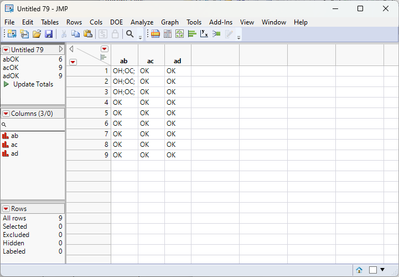- Subscribe to RSS Feed
- Mark Topic as New
- Mark Topic as Read
- Float this Topic for Current User
- Bookmark
- Subscribe
- Mute
- Printer Friendly Page
Discussions
Solve problems, and share tips and tricks with other JMP users.- JMP User Community
- :
- Discussions
- :
- Counting number of values or words in each column
- Mark as New
- Bookmark
- Subscribe
- Mute
- Subscribe to RSS Feed
- Get Direct Link
- Report Inappropriate Content
Counting number of values or words in each column
i have a data set and i want to count the number of "OK" and put the calculate value at the bottom of the row for each column.
For example:
| ab | ac | ad |
| OH;OC; | OK | OK |
| OH;OC; | OK | OK |
| OH;OC; | OK | OK |
| OK | OK | OK |
| OK | OK | OK |
| OK | OK | OK |
| OK | OK | OK |
| OK | OK | OK |
| OK | OK | OK |
| 6 | 9 | 9 |
For(i=1,i<=NCol(dt),i++, Column(dt,i)[NRows(dt)] = Char(N Rows( dt<< get rows where( As Column(dt,i) == "OK"))); )
I was using the code above but it seems to not let me put the value in for a locked columns.
when i use try() it just ignores it and continues on the script.
The locked columns have formulas in them. is there another way to write this or over write locked column error , i am using jmp 14
Accepted Solutions
- Mark as New
- Bookmark
- Subscribe
- Mute
- Subscribe to RSS Feed
- Get Direct Link
- Report Inappropriate Content
Re: Counting number of values or words in each column
Since you are changing the structure of the data table with your addition of a summary value at the bottom of the table, the simplest way to avoid the issue with formula columns is to delete the formula for each column. Formula deletion will not remove cell values, but will just make them static values.
For(i=1,i<=NCol(dt),i++,
try(Column(dt,i)<<delete formula);
Column(dt,i)[NRows(dt)] = Char(N Rows( dt<< get rows where( As Column(dt,i) == "OK")));
)The Try() function will just avoid any issue with attempting to delete a formula for columns that do not have a formula.
- Mark as New
- Bookmark
- Subscribe
- Mute
- Subscribe to RSS Feed
- Get Direct Link
- Report Inappropriate Content
Re: Counting number of values or words in each column
There is probably a more direct way to do this, but I think this will work. Create a column of 0,1 values where 1 indicates it is OK. Then use Table Summary to give the total number of 1s. Make that into a data table and then concatenate (after making the column names match) with the original data table.
- Mark as New
- Bookmark
- Subscribe
- Mute
- Subscribe to RSS Feed
- Get Direct Link
- Report Inappropriate Content
Re: Counting number of values or words in each column
Remember that JMP is not Excel. Every value in a column will follow the same format, so you can't have a running total at the bottom of your column. For your situation, you could use table variables. Try setting this as a table script:
dt = Current Data Table();
For( i = 1, i <= N Col( dt ), i++,
dt << Set Table Variable( (Column( dt, i ) << Get Name) || "OK", N Items( dt << Get Rows Where( Column( dt, i )[Row()] == "OK" ) ) )
);It will have to be run to be up to date, of course, but it will keep your totals visible.
- Mark as New
- Bookmark
- Subscribe
- Mute
- Subscribe to RSS Feed
- Get Direct Link
- Report Inappropriate Content
Re: Counting number of values or words in each column
Since you are changing the structure of the data table with your addition of a summary value at the bottom of the table, the simplest way to avoid the issue with formula columns is to delete the formula for each column. Formula deletion will not remove cell values, but will just make them static values.
For(i=1,i<=NCol(dt),i++,
try(Column(dt,i)<<delete formula);
Column(dt,i)[NRows(dt)] = Char(N Rows( dt<< get rows where( As Column(dt,i) == "OK")));
)The Try() function will just avoid any issue with attempting to delete a formula for columns that do not have a formula.
Recommended Articles
- © 2026 JMP Statistical Discovery LLC. All Rights Reserved.
- Terms of Use
- Privacy Statement
- Contact Us