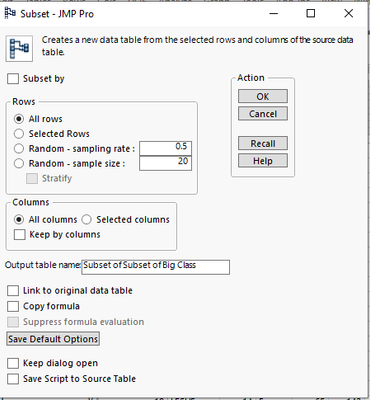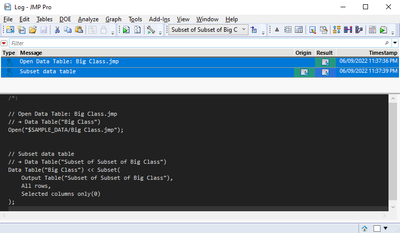- JMP will suspend normal business operations for our Winter Holiday beginning on Wednesday, Dec. 24, 2025, at 5:00 p.m. ET (2:00 p.m. ET for JMP Accounts Receivable).
Regular business hours will resume at 9:00 a.m. EST on Friday, Jan. 2, 2026. - We’re retiring the File Exchange at the end of this year. The JMP Marketplace is now your destination for add-ins and extensions.
- Subscribe to RSS Feed
- Mark Topic as New
- Mark Topic as Read
- Float this Topic for Current User
- Bookmark
- Subscribe
- Mute
- Printer Friendly Page
Discussions
Solve problems, and share tips and tricks with other JMP users.- JMP User Community
- :
- Discussions
- :
- Re: Copying all values and column names from one table to another in jsl
- Mark as New
- Bookmark
- Subscribe
- Mute
- Subscribe to RSS Feed
- Get Direct Link
- Report Inappropriate Content
Copying all values and column names from one table to another in jsl
Hello, I am a JSL beginner. I need the code to copy all existing values in one table as well as the column names and paste them into another newly created table. This is probably super-simple, but after browsing the forum and google searching for awhile, I cannot find the exact answer. My source table contains a few columns with pure data and a few columns with formulas involving simple math between the data columns. My code is below. In addition to the cell values and column names, it seems to copy the formulas as well, and I do not need that. I just need the values as I need to remove certain columns from the new table and the presence of functional relationships between the columns (the formulas) does not allow me to do that. Thanks in advance for your help. I am using JMP 14.0
// Pick the source file and folder
dt=Open("C:\Test.jmp");
Wait(1);
// Create a new Data Table
dt1=Eval(dt << getScript)
Accepted Solutions
- Mark as New
- Bookmark
- Subscribe
- Mute
- Subscribe to RSS Feed
- Get Direct Link
- Report Inappropriate Content
Re: Copying all values and column names from one table to another in jsl
Easiest way is to use subset (this will copy table scripts/variables, so you have to delete them)
Names Default To Here(1);
dt = Open("$SAMPLE_DATA/Big Class.jmp");
dt << New Column("Mult", Numeric, Continuous, Formula(:height * :weight));
dt_new = dt << Subset(All rows, Copy formula(0),Selected columns only(0));And to get the script, let JMP script it for you (if JMP16 even easier with Enhanced Log).
1. Open table
2. Go to Tables menu and choose subset
3. Make choices and press ok
4. In new table open Source table script and get script for subset
Data Table("Subset of Big Class") << Subset(All rows, Selected columns only(0))From enhanced log:
Then modify the script to use references instead of Datatable("tablename") and you should have fairly ready script
- Mark as New
- Bookmark
- Subscribe
- Mute
- Subscribe to RSS Feed
- Get Direct Link
- Report Inappropriate Content
Re: Copying all values and column names from one table to another in jsl
Easiest way is to use subset (this will copy table scripts/variables, so you have to delete them)
Names Default To Here(1);
dt = Open("$SAMPLE_DATA/Big Class.jmp");
dt << New Column("Mult", Numeric, Continuous, Formula(:height * :weight));
dt_new = dt << Subset(All rows, Copy formula(0),Selected columns only(0));And to get the script, let JMP script it for you (if JMP16 even easier with Enhanced Log).
1. Open table
2. Go to Tables menu and choose subset
3. Make choices and press ok
4. In new table open Source table script and get script for subset
Data Table("Subset of Big Class") << Subset(All rows, Selected columns only(0))From enhanced log:
Then modify the script to use references instead of Datatable("tablename") and you should have fairly ready script
- Mark as New
- Bookmark
- Subscribe
- Mute
- Subscribe to RSS Feed
- Get Direct Link
- Report Inappropriate Content
Re: Copying all values and column names from one table to another in jsl
Hey jthi, thank you for your prompt reply. Very helpful!
Recommended Articles
- © 2026 JMP Statistical Discovery LLC. All Rights Reserved.
- Terms of Use
- Privacy Statement
- Contact Us