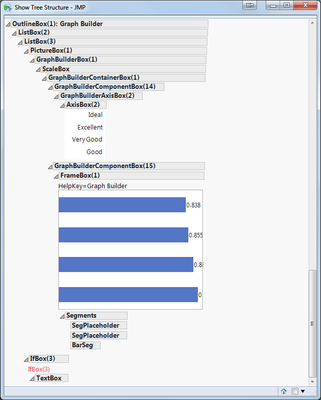- Subscribe to RSS Feed
- Mark Topic as New
- Mark Topic as Read
- Float this Topic for Current User
- Bookmark
- Subscribe
- Mute
- Printer Friendly Page
Discussions
Solve problems, and share tips and tricks with other JMP users.- JMP User Community
- :
- Discussions
- :
- Control Graph Label Value Decimal Output in JSL Script
- Mark as New
- Bookmark
- Subscribe
- Mute
- Subscribe to RSS Feed
- Get Direct Link
- Report Inappropriate Content
Control Graph Label Value Decimal Output in JSL Script
/*
I would like to control the decimal output for graph labels within JSL script.
I need to set the number of decimal places displayed explicitly, as opposed to graph builder default.
For Example: Increase decimal from 3 to 5.
I have been unable to locate this control within Garph Builder Axis Settings or JMP Preferences.
I assume the control command occurs within or just after the Label( "Value" ) command.
Using DiamondData sample dataset.
*/
// Sample dataset DiamondsData
// Review Directory
dt = Open("C:\Desktop\DiamondsData.jmp");
// Create Average of Carat by Cut
new column("cut_carat_agv",
numeric,
continuous,
formula( Col Mean( :Carat Size, :Cut))
);
//Graph hBar of Average Carat Size by Cut with Bar Label "Value"
Graph Builder(
Show Control Panel( 0 ),
Variables( X( :cut_carat_agv ), Y( :Cut ) ),
Elements(
Bar(
X,
Y,
Legend( 2 ),
Bar Style( "Side by side" ),
Summary Statistic( "Mean" ),
// Assume Decimal control for Label occurs here
Label( "Value" )
)
),
SendToReport(
Dispatch(
{},
"graph title",
TextEditBox,
{Set Text( "Average Carat Size by Cut" )}
),
Dispatch( {}, "X title", TextEditBox, {Set Text( "Average Carat Size" )} )
)
);
- Mark as New
- Bookmark
- Subscribe
- Mute
- Subscribe to RSS Feed
- Get Direct Link
- Report Inappropriate Content
Re: Control Graph Label Value Decimal Output in JSL Script
If you double-click on the X axis, the format is shown at the top. In this example I changed Dec from 1 to 3. When you click on the graph builder little red triangle and copy the script this is what you get:
Graph Builder(
Show Control Panel( 0 ),
Variables( X( :cut_carat_agv ), Y( :Cut ) ),
Elements(
Bar(
X,
Y,
Legend( 2 ),
Bar Style( "Side by side" ),
Summary Statistic( "Mean" ),
Label( "Value" )
)
),
SendToReport(
Dispatch( {}, "cut_carat_agv", ScaleBox, {Format( "Fixed Dec", 10, 3 )} ), // Here's the format
Dispatch(
{},
"graph title",
TextEditBox,
{Set Text( "Average Carat Size by Cut" )}
),
Dispatch( {}, "X title", TextEditBox, {Set Text( "Average Carat Size" )} )
)
);
- Mark as New
- Bookmark
- Subscribe
- Mute
- Subscribe to RSS Feed
- Get Direct Link
- Report Inappropriate Content
Re: Control Graph Label Value Decimal Output in JSL Script
// The command appears to control the x-axis label.
// I am attempting to control the value label applied to the graph bar
// Apologies if I have misinterpreted.
//Graph hBar of Average Carat Size by Cut with Bar Label "Value"
Graph Builder(
Show Control Panel( 0 ),
Variables( X( :cut_carat_agv ), Y( :Cut ) ),
Elements(
Bar(
X,
Y,
Legend( 2 ),
Bar Style( "Side by side" ),
Summary Statistic( "Mean" ),
// Assume Decimal control for Graph Bar Label occurs here
// within Lable command
Label( "Value" )
// or subsequent
)
),
SendToReport(
// this Dispatch command appears to control x-axis label decimal
//Dispatch( {}, "cut_carat_agv", ScaleBox, {Format( "Fixed Dec", 10, 3 )} ),
Dispatch(
{},
"graph title",
TextEditBox,
{Set Text( "Average Carat Size by Cut" )}
),
Dispatch( {}, "X title", TextEditBox, {Set Text( "Average Carat Size" )} )
)
);
- Mark as New
- Bookmark
- Subscribe
- Mute
- Subscribe to RSS Feed
- Get Direct Link
- Report Inappropriate Content
Re: Control Graph Label Value Decimal Output in JSL Script
Hmmmm not sure how to set the format of bar labels. Looked at the graph builder tree structure but there didn't seem to be a place to control that.
gb = graph builder(.....)
gb << show tree structure;
Recommended Articles
- © 2026 JMP Statistical Discovery LLC. All Rights Reserved.
- Terms of Use
- Privacy Statement
- Contact Us