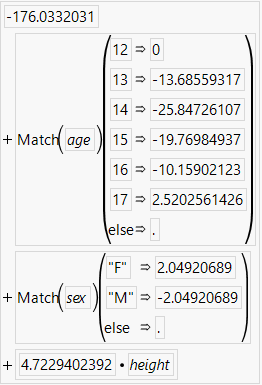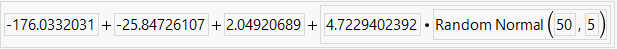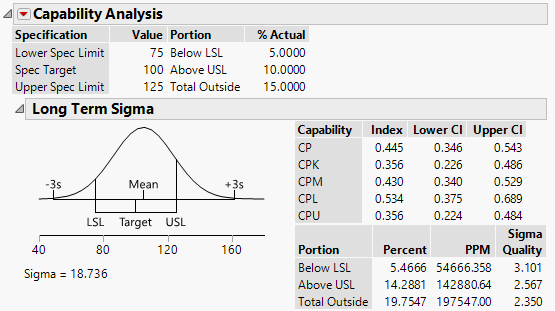- Subscribe to RSS Feed
- Mark Topic as New
- Mark Topic as Read
- Float this Topic for Current User
- Bookmark
- Subscribe
- Mute
- Printer Friendly Page
Discussions
Solve problems, and share tips and tricks with other JMP users.- JMP User Community
- :
- Discussions
- :
- Confidence Interval for Defect Rate in Simulator
- Mark as New
- Bookmark
- Subscribe
- Mute
- Subscribe to RSS Feed
- Get Direct Link
- Report Inappropriate Content
Confidence Interval for Defect Rate in Simulator
Hello,
I am wondering how to obtain a confidence interval on the defect rate (in proportion or ppm units) for a response in the Simulator feature of Fit Model-->Prediction Profiler.
Thank you!
- Mark as New
- Bookmark
- Subscribe
- Mute
- Subscribe to RSS Feed
- Get Direct Link
- Report Inappropriate Content
Re: Confidence Interval for Defect Rate in Simulator
With simulation, it makes more sense to simply increase the number of simulated runs to improve the precision (significant figures) of the estimates for capability measures. The simulated runs in the Prediction Profiler are cheap and fast. Use a large number, run the simulation twice, and compare the results. That comparison will give you an idea about the precision of the estimates to decide about a sufficiently large number of runs.
- Mark as New
- Bookmark
- Subscribe
- Mute
- Subscribe to RSS Feed
- Get Direct Link
- Report Inappropriate Content
Re: Confidence Interval for Defect Rate in Simulator
Hi Mark, thank you for the reply. I am aware of the procedure you described as one option, but I am specifically interested in the way to compute the confidence interval for the defect rate value from the distribution statistics after running only one simulation. Would you have any information regarding how this can be done either natively in JMP or with a formula? Thank you.
- Mark as New
- Bookmark
- Subscribe
- Mute
- Subscribe to RSS Feed
- Get Direct Link
- Report Inappropriate Content
Re: Confidence Interval for Defect Rate in Simulator
Do you have JMP Pro?
If so, then you could save the formula for the model that you are profiling from Fit Least Squares Edit the formula. Replace the categorical term with the parameter estimate for desired level. Replace the column name for continuous factors with the desired level for fixed factors. Finally, replace the column name for continuous factors with the expression for variable factors.
I will illustrate with Big Class. I fit a linear model for :weight = intercept + :age + :sex + p*:height. I saved the prediction formula. Here it is:
Let's say that I want to simulate the case where I have selected and fixed :age=14 and :sex="F". I intend to vary :height as a normal distribution with a mean of 50 and a standard deviation of 5. The editing replaces the first instance of Match() with the parameter estimate for :age=14 and the second instance is replaced with the parameter estimate for :sex="F". The :height column is replaced with Random Normal( 80,5). he formula looks like this after editing to capture this case:
Select the prediction formula column and copy the values. Create a new data column for these values. I made up a spec range of 75 <= :weight <= 125 for illustration. Now perform the Capability Analysis of the copy in the Distribution platform with the given specs.
Right-click on the Percent column in the bottom of the Capability Analysis outline and select Simulate. Select the prediction formula column to 'switch in.' The new data table contains all the simulated runs with a table script to launch the Distribution platform. You will have the empirical confidence interval from the Quantiles outline.
- Mark as New
- Bookmark
- Subscribe
- Mute
- Subscribe to RSS Feed
- Get Direct Link
- Report Inappropriate Content
Re: Confidence Interval for Defect Rate in Simulator
Hi Mark,
Thank you for the detailed explanation of the procedure. I unfortunately do not have JMP Pro. Could you please point out which part(s) specificially is a JMP Pro only feature, and possibly suggest whether there is an alternaive procedure in the non-Pro JMP? Thank you.
- Mark as New
- Bookmark
- Subscribe
- Mute
- Subscribe to RSS Feed
- Get Direct Link
- Report Inappropriate Content
Re: Confidence Interval for Defect Rate in Simulator
The part that depends on JMP Pro is "Right-click on the Percent column in the bottom of the Capability Analysis outline and select Simulate." Unfortunately, without JMP Pro, it would take scripting to duplicate this functionality. The script would have to iteratively evaluate the formula, copy the simulated results to the Y column, run the capability analysis, extract the capability analysis results, store the results in the next row in a separate data table until sufficient runs were obtained.
You might search the File Exchange area of the JMP Community to see if anything like this script has been submitted.
Recommended Articles
- © 2026 JMP Statistical Discovery LLC. All Rights Reserved.
- Terms of Use
- Privacy Statement
- Contact Us