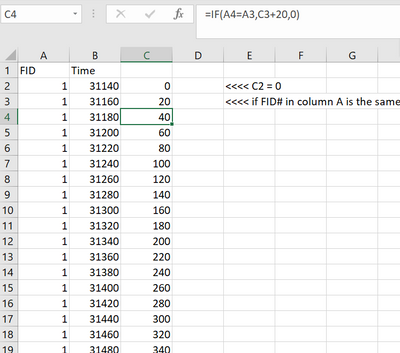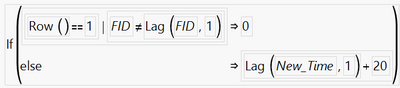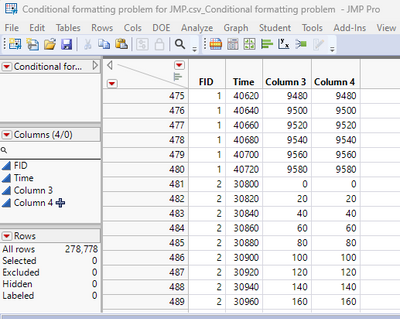- Subscribe to RSS Feed
- Mark Topic as New
- Mark Topic as Read
- Float this Topic for Current User
- Bookmark
- Subscribe
- Mute
- Printer Friendly Page
Discussions
Solve problems, and share tips and tricks with other JMP users.- JMP User Community
- :
- Discussions
- :
- Conditional formatting by row state of different columns.
- Mark as New
- Bookmark
- Subscribe
- Mute
- Subscribe to RSS Feed
- Get Direct Link
- Report Inappropriate Content
Conditional formatting by row state of different columns.
Good Day,
I have 1.7mil rows of data that are linked with common identifiers. I can format smaller portions of it it in Excel but with the size of the file (greater than the excel limit) and the need to reproduce similar data sets I would like to figure out how to code the data in JMP.
---
Column A (FID) is a series of fish identification numbers (1,2,3…) with a variable number of reads which populate Column B (Time). Every read for Column B is an interval of 20 seconds.
Column B start at various reads >28000 as a result of the previous time stamp they were associated with. I want the first read of each FID to start at 0 then increase by 20 for every row associated with that FID. So C2 will equal 0 sec., C3 will be 20 sec., C4 will be 40 sec., and so on until we get to FID =2 then it will reset and start counting it at 0, 20, 40, 60.
In Excel, as seen below, I can set the first row of a new column to "0" then apply the formula: =IF(A4=A3,C3+20,0)
When I attempt to apply similar logic to the conditional formula in JMP I cannot figure out how to have it recognize the value of each row and adjust. Likely a fundamental difference between data handling packages like Excel and statistical packages like JMP, but JMP is my preferred software for analysis and the size of the data files requires it. I am using Version 16, JMP.
Any thoughts are appreciated. An excerpt of the data are attached for practice purposes.
Accepted Solutions
- Mark as New
- Bookmark
- Subscribe
- Mute
- Subscribe to RSS Feed
- Get Direct Link
- Report Inappropriate Content
Re: Conditional formatting by row state of different columns.
Hello,
It appears that you are starting with a sorted table, so this should go swimmingly. You will be able to do this with a column formula for a column we will call "New_Time", but realize that unlike excel, where the first row could manually be set to zero, JMP requires all formulas within a column to be the same. The Lag function will be useful in this case and will behave like an Excel relative reference to the row above.
The graphic image from the formula editor for a column called "New_Time" is shown below.
This is described:
If the current row is == 1, OR if the current value of FID is different than the previous lag(FID,1), then the "time" of the current row is zero (reset). Else, add 20 to the prior value of the column New_Time (the cell above).
I have also included the JSL, that can be copied into the formula editor with a double click to JSL mode.
If( Row() == 1 | :FID != Lag( :FID, 1 ),
0,
Lag( :New_Time, 1 ) + 20
)Notice that JMP comparison operators are double equals (vs excel single), and not equals in JMP is != (vs excel <>).
Good luck with this data preparation step, hope that the column formula enables all of the downstream analysis.
-G
- Mark as New
- Bookmark
- Subscribe
- Mute
- Subscribe to RSS Feed
- Get Direct Link
- Report Inappropriate Content
Re: Conditional formatting by row state of different columns.
The formula to use is
Col Cumulative Sum( 20, :FID ) - 20The subtraction of 20 is because the Col Cumulative Sum will start at 20
- Mark as New
- Bookmark
- Subscribe
- Mute
- Subscribe to RSS Feed
- Get Direct Link
- Report Inappropriate Content
Re: Conditional formatting by row state of different columns.
Hello,
It appears that you are starting with a sorted table, so this should go swimmingly. You will be able to do this with a column formula for a column we will call "New_Time", but realize that unlike excel, where the first row could manually be set to zero, JMP requires all formulas within a column to be the same. The Lag function will be useful in this case and will behave like an Excel relative reference to the row above.
The graphic image from the formula editor for a column called "New_Time" is shown below.
This is described:
If the current row is == 1, OR if the current value of FID is different than the previous lag(FID,1), then the "time" of the current row is zero (reset). Else, add 20 to the prior value of the column New_Time (the cell above).
I have also included the JSL, that can be copied into the formula editor with a double click to JSL mode.
If( Row() == 1 | :FID != Lag( :FID, 1 ),
0,
Lag( :New_Time, 1 ) + 20
)Notice that JMP comparison operators are double equals (vs excel single), and not equals in JMP is != (vs excel <>).
Good luck with this data preparation step, hope that the column formula enables all of the downstream analysis.
-G
- Mark as New
- Bookmark
- Subscribe
- Mute
- Subscribe to RSS Feed
- Get Direct Link
- Report Inappropriate Content
Re: Conditional formatting by row state of different columns.
@GregF_JMP & @txnelson Thank you both for the prompt support and insight.
I have it working now and are progressing with the analysis. I was stuck on this for four hours. Really appreciate your help.
Greg, your pun of "downstream analysis" goes noted and appreciated since these are fish data... :)
Recommended Articles
- © 2026 JMP Statistical Discovery LLC. All Rights Reserved.
- Terms of Use
- Privacy Statement
- Contact Us