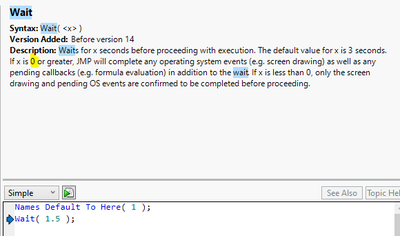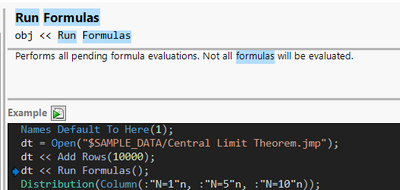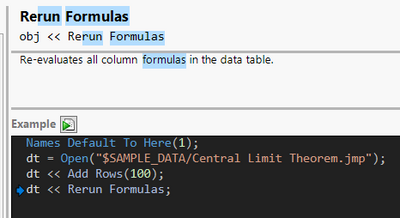- Subscribe to RSS Feed
- Mark Topic as New
- Mark Topic as Read
- Float this Topic for Current User
- Bookmark
- Subscribe
- Mute
- Printer Friendly Page
Discussions
Solve problems, and share tips and tricks with other JMP users.- JMP User Community
- :
- Discussions
- :
- Column data not updating through script until selected separately
- Mark as New
- Bookmark
- Subscribe
- Mute
- Subscribe to RSS Feed
- Get Direct Link
- Report Inappropriate Content
Column data not updating through script until selected separately
Hello,
I'm having very curious issues that I haven't found within the JMP community yet. Using JSL, here's what's happening:
- Import dataset (dt)
- Correct values in :Col1
- Since I'm replacing the corrected values into the same cell they're read from, I'm using a for loop
- I have this same loop set up in other scripts. I've checked a few and they're working correctly still
- Use :Col1 in formula for :Col2
- :Col2 matched to join tables with dt.
- The joined table does not have :Col1
(after script completes)
- The joined table does not have :Col1
- I notice, at a glance, that :Col1 hasn't updated
- I highlight the code in the script I created and run block separately & :Col1 updates, as it was supposed to in step 2
- Nothing was done differently except singling out the code to run separately.
- Values created by step 3 still have the unupdated values of :Col1, thus the join didn't work as intended
Since this issue seems to be isolated to the current script I'm working on, this is a real head scratcher, mainly because this is one of the very first blocks of code in the script. Before this there are column creations and column renamings being done. There aren't many of these either. About 20 lines of code between dataset import and this block of code.
Technically I'm having this problem all over my code in different ways, but the earliest instance is above. This "new" script is a copy of a known working script, but modified to pull data from a different source. There are differences between the data sources, and those are already accounted for. I'm having this issue for column deletion & other for loops. I've even recreated a portion of this script BOTH from scratch and another try from point-and-clicking and copying and pasting from the enhanced log. Everything has this issue. I'm thinking it must be something to do with the source (SQL server), but no one else is having this issue. I'm the only one pulling from the SQL server and using JMP however.
Any thoughts?
- Tags:
- windows
Accepted Solutions
- Mark as New
- Bookmark
- Subscribe
- Mute
- Subscribe to RSS Feed
- Get Direct Link
- Report Inappropriate Content
Re: Column data not updating through script until selected separately
- Mark as New
- Bookmark
- Subscribe
- Mute
- Subscribe to RSS Feed
- Get Direct Link
- Report Inappropriate Content
Re: Column data not updating through script until selected separately
Besides trying Wait(0), if your table has formulas try using << Run formulas. This should force JMP to evaluate all pending formulas before script execution continues
dt << Run Formulas();
or even << Rerun formulas (though this should be unnecessary as it evaluates all formulas, even the ones not pending)
dt << Rerun Formulas;
- Mark as New
- Bookmark
- Subscribe
- Mute
- Subscribe to RSS Feed
- Get Direct Link
- Report Inappropriate Content
Re: Column data not updating through script until selected separately
A hunch: try Wait(0) where you expect to see an update.
- Mark as New
- Bookmark
- Subscribe
- Mute
- Subscribe to RSS Feed
- Get Direct Link
- Report Inappropriate Content
Re: Column data not updating through script until selected separately
Besides trying Wait(0), if your table has formulas try using << Run formulas. This should force JMP to evaluate all pending formulas before script execution continues
dt << Run Formulas();
or even << Rerun formulas (though this should be unnecessary as it evaluates all formulas, even the ones not pending)
dt << Rerun Formulas;
- Mark as New
- Bookmark
- Subscribe
- Mute
- Subscribe to RSS Feed
- Get Direct Link
- Report Inappropriate Content
Re: Column data not updating through script until selected separately
Recommended Articles
- © 2026 JMP Statistical Discovery LLC. All Rights Reserved.
- Terms of Use
- Privacy Statement
- Contact Us