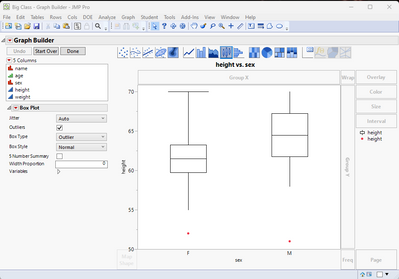- Subscribe to RSS Feed
- Mark Topic as New
- Mark Topic as Read
- Float this Topic for Current User
- Bookmark
- Subscribe
- Mute
- Printer Friendly Page
Discussions
Solve problems, and share tips and tricks with other JMP users.- JMP User Community
- :
- Discussions
- :
- Re: Changing length of whisker from 1.5 IQR to 3 IQR in box plot
- Mark as New
- Bookmark
- Subscribe
- Mute
- Subscribe to RSS Feed
- Get Direct Link
- Report Inappropriate Content
Changing length of whisker from 1.5 IQR to 3 IQR in box plot
Hi All,
I was finding if there is any way through which we can change the length of whisker in box plot. As of now in standard box plot in Graph builder of JMP the length of whisker of whisker is 1.5 IQR, say I want to change the length. I am not getting any such options to change the length of whisker.
Please let me know if anyone here knows about it.
Thanks !
- Mark as New
- Bookmark
- Subscribe
- Mute
- Subscribe to RSS Feed
- Get Direct Link
- Report Inappropriate Content
Re: Changing length of whisker from 1.5 IQR to 3 IQR in box plot
I am not aware of an option to change the whisker length of the box plot in JMP. However, the JMP capability of being able to add graphics to the graphical output in JMP, would permit the calculation and displaying of whiskers of a different length.
Here is the start of how to approach the adding of new whiskers to a box plot. The example is very hard wired, where a real script would have to calculate the 3.0 IQR and then draw the required lines.
names default to here(1);
dt =
// Open Data Table: Big Class.jmp
// → Data Table( "Big Class" )
Open( "$SAMPLE_DATA/Big Class.jmp" );
gb = Graph Builder(
Variables( X( :sex ), Y( :height ) ),
Elements( Box Plot( X, Y, Legend( 4 ) ) ),
SendToReport(
Dispatch(
{},
"400",
ScaleBox,
{Legend Model(
4,
Base( 1, 0, 0, Item ID( "height", 2 ) ),
Properties(
1,
{Line Color( 3 ), Fill Color( 0 )},
Item ID( "height", 2 )
)
)}
),
Dispatch(
{},
"Graph Builder",
FrameBox,
{DispatchSeg( Box Plot Seg( "Box Plot (F)" ), Fences( 0 ) ),
DispatchSeg( Box Plot Seg( "Box Plot (M)" ), Fences( 0 ) )}
)
)
);
report(gb)[FrameBox(1)] << Add Graphics Script(
line({0,63.5},{0,70});
line({-.20,70},{.20,70});
);- Mark as New
- Bookmark
- Subscribe
- Mute
- Subscribe to RSS Feed
- Get Direct Link
- Report Inappropriate Content
Re: Changing length of whisker from 1.5 IQR to 3 IQR in box plot
There is no option to change the length of the whiskers because that is not how the box and whiskers plot is defined. Of course, you are free to create your own modification per @txnelson's instruction.
Recommended Articles
- © 2026 JMP Statistical Discovery LLC. All Rights Reserved.
- Terms of Use
- Privacy Statement
- Contact Us