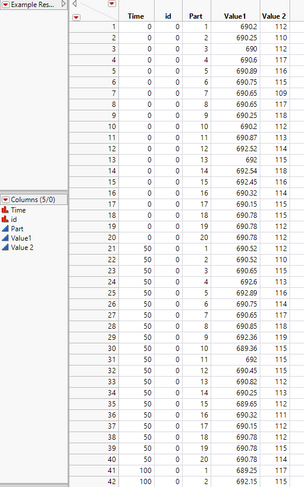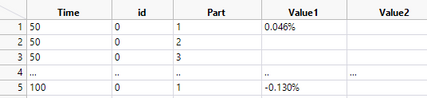- Subscribe to RSS Feed
- Mark Topic as New
- Mark Topic as Read
- Float this Topic for Current User
- Bookmark
- Subscribe
- Mute
- Printer Friendly Page
Discussions
Solve problems, and share tips and tricks with other JMP users.- JMP User Community
- :
- Discussions
- :
- Re: Calculating Percentage difference for a big amount of data
- Mark as New
- Bookmark
- Subscribe
- Mute
- Subscribe to RSS Feed
- Get Direct Link
- Report Inappropriate Content
Calculating Percentage difference for a big amount of data
Hi everyone!
I have attached a example file under this post.
I'm currently trying to calculate the percentage of difference,
which is given by (New Value- Original Value)/Original Value
In this case, Time 0 is taken as the reference ( Original Value).
For example:
Time: 0, Part: 1 Value 1: 690.2
Time: 50, Part:1, Value1: 690.52
(690.52-690.2)/(690.2) = 0.046%
Time: 100, Part:1, Value1:689.25
(689.25-690.2)/(690.2)= -0.13%
The result I'm suppose to get is to have a new table with the Time, id, Part unchanged,
while having the new values of Value 1 and Value 2 in percentage format.
I have thought of moving the Different Time values into different tables,
then compute it against the Time 0 and append it to a new table, but I have no clue on
how to write it on script.
I have written some script in the "Percentage Different Progress" file, but I'm stuck.
I really appreciate it if anyone could help me in this.
Thank you so so much in advance.
Accepted Solutions
- Mark as New
- Bookmark
- Subscribe
- Mute
- Subscribe to RSS Feed
- Get Direct Link
- Report Inappropriate Content
Re: Calculating Percentage difference for a big amount of data
The Value 2 results can easily replace the Value 1 results.
No you do not need to hard code the JSL for all of the columns. I have expanded my previous code to illistrate how to run this on as many columns as there are in the data table. I also made the assumptions that you would not want the original Value1 data changed for the Time=0 rows, but if that is not the case, then just remove the If() statement that is making that decision
Names Default To Here( 1 );
dt = Current Data Table();
// Create a subset with only the data where Time = 0
dt2 = dt << subset( Rows( dt << get rows where( :Time == 0 ) ), selected columns( 0 ) );
// Delete the Time column. In the join step below, it
// will write on top of the original Time column if
// it remains in the subsetted data table
dt2 << delete columns( "Time" );
// Create a list of the column names so all of them can be
// changed to a new name for the Join below. Eliminate
// the columns "id" and "Part" from the name change since
// they will be used in the column matching in the Join.
divisorColNames = dt2 << get column names( string );
For( i = N Items( divisorColNames ), i >= 1, i--,
If( divisorColNames[i] == "id" | divisorColNames[i] == "Part",
divisorColNames = Remove( divisorColNames, i, 1 )
)
);
// Rename all of the divisor columns by "adding divisor_"
// in front of each name
For( i = 1, i <= N Items( divisorColNames ), i++,
Column( dt2, divisorColNames[i] ) << set name(
"divisor_" || Char( Column( dt2, divisorColNames[i] ) << get name )
)
);
// Join the data tables. All of the matching id and part
// values will be joined to all rows with the same values
dtJoin = dt << Join(
With( dt2 ),
Merge Same Name Columns,
Match Flag( 0 ),
By Matching Columns( :id = :id, :Part = :Part ),
Drop multiples( 0, 0 ),
Include Nonmatches( 1, 0 ),
Preserve main table order( 1 )
);
// The dt2 data table is no longer needed so close it
Close( dt2, nosave );
// Loop through all of the columns and create the new values
// unless the Time value is 0
For( theCol = 1, theCol <= N Items( divisorColNames ), theCol++,
For( theRow = 1, theRow <= N Rows( dtJoin ), theRow++,
If( dtJoin:Time[theRow] != 0,
Column( dtJoin, divisorColNames[theCol] )[theRow] = (
Column( dtJoin, divisorColNames[theCol] )[theRow]
-Column( dtJoin, "divisor_" || divisorColNames[theCol] )[theRow]) /
Column( dtJoin, "divisor_" || divisorColNames[theCol] )[theRow]
)
)
);
// Delete all of the no longer needed divisor columns
For( i = 1, i <= N Items( divisorColNames ), i++,
dtJoin << delete columns( "divisor_" || divisorColNames[i] )
);- Mark as New
- Bookmark
- Subscribe
- Mute
- Subscribe to RSS Feed
- Get Direct Link
- Report Inappropriate Content
Re: Calculating Percentage difference for a big amount of data
If I understand what you want, I think this is the simplest way to do what you want.
dt = Current Data Table();
dt2 = dt << subset(
Rows( dt << get rows where( Time == 0 ) ),
columns( {"id", "Part", "Value1"} )
);
dt2:Value1 << set name( "divisor" );
dtJoin = dt << Join(
With( dt2 ),
Merge Same Name Columns,
Match Flag( 0 ),
By Matching Columns( :id = :id, :Part = :Part ),
Drop multiples( 0, 0 ),
Include Nonmatches( 1, 0 ),
Preserve main table order( 1 )
);
Close( dt2, nosave );
dtJoin << New Column( "Value2",
Numeric,
"Continuous",
Format( "Percent", 10, 4 ),
Formula( (:Value1 - :divisor) / :divisor )
);
dtJoin:Value2 << delete property( "formula" );
dtJoin << delete columns( "divisor" );
- Mark as New
- Bookmark
- Subscribe
- Mute
- Subscribe to RSS Feed
- Get Direct Link
- Report Inappropriate Content
Re: Calculating Percentage difference for a big amount of data
Hi Jim!
Thank you so much for the help.
I'm wondering if there is a way
1) to Replace the Value2 (results) in the Column Value 1 initial cells.
2) if there are actually more columns ( like 30) that I would need to do this operation(percentage difference),
do I need to hardcode code every new column, or is there a way I could multiply or for loop the columns creation.
- Mark as New
- Bookmark
- Subscribe
- Mute
- Subscribe to RSS Feed
- Get Direct Link
- Report Inappropriate Content
Re: Calculating Percentage difference for a big amount of data
The Value 2 results can easily replace the Value 1 results.
No you do not need to hard code the JSL for all of the columns. I have expanded my previous code to illistrate how to run this on as many columns as there are in the data table. I also made the assumptions that you would not want the original Value1 data changed for the Time=0 rows, but if that is not the case, then just remove the If() statement that is making that decision
Names Default To Here( 1 );
dt = Current Data Table();
// Create a subset with only the data where Time = 0
dt2 = dt << subset( Rows( dt << get rows where( :Time == 0 ) ), selected columns( 0 ) );
// Delete the Time column. In the join step below, it
// will write on top of the original Time column if
// it remains in the subsetted data table
dt2 << delete columns( "Time" );
// Create a list of the column names so all of them can be
// changed to a new name for the Join below. Eliminate
// the columns "id" and "Part" from the name change since
// they will be used in the column matching in the Join.
divisorColNames = dt2 << get column names( string );
For( i = N Items( divisorColNames ), i >= 1, i--,
If( divisorColNames[i] == "id" | divisorColNames[i] == "Part",
divisorColNames = Remove( divisorColNames, i, 1 )
)
);
// Rename all of the divisor columns by "adding divisor_"
// in front of each name
For( i = 1, i <= N Items( divisorColNames ), i++,
Column( dt2, divisorColNames[i] ) << set name(
"divisor_" || Char( Column( dt2, divisorColNames[i] ) << get name )
)
);
// Join the data tables. All of the matching id and part
// values will be joined to all rows with the same values
dtJoin = dt << Join(
With( dt2 ),
Merge Same Name Columns,
Match Flag( 0 ),
By Matching Columns( :id = :id, :Part = :Part ),
Drop multiples( 0, 0 ),
Include Nonmatches( 1, 0 ),
Preserve main table order( 1 )
);
// The dt2 data table is no longer needed so close it
Close( dt2, nosave );
// Loop through all of the columns and create the new values
// unless the Time value is 0
For( theCol = 1, theCol <= N Items( divisorColNames ), theCol++,
For( theRow = 1, theRow <= N Rows( dtJoin ), theRow++,
If( dtJoin:Time[theRow] != 0,
Column( dtJoin, divisorColNames[theCol] )[theRow] = (
Column( dtJoin, divisorColNames[theCol] )[theRow]
-Column( dtJoin, "divisor_" || divisorColNames[theCol] )[theRow]) /
Column( dtJoin, "divisor_" || divisorColNames[theCol] )[theRow]
)
)
);
// Delete all of the no longer needed divisor columns
For( i = 1, i <= N Items( divisorColNames ), i++,
dtJoin << delete columns( "divisor_" || divisorColNames[i] )
);- Mark as New
- Bookmark
- Subscribe
- Mute
- Subscribe to RSS Feed
- Get Direct Link
- Report Inappropriate Content
Re: Calculating Percentage difference for a big amount of data
Recommended Articles
- © 2026 JMP Statistical Discovery LLC. All Rights Reserved.
- Terms of Use
- Privacy Statement
- Contact Us