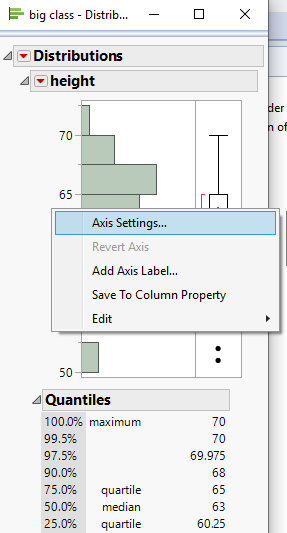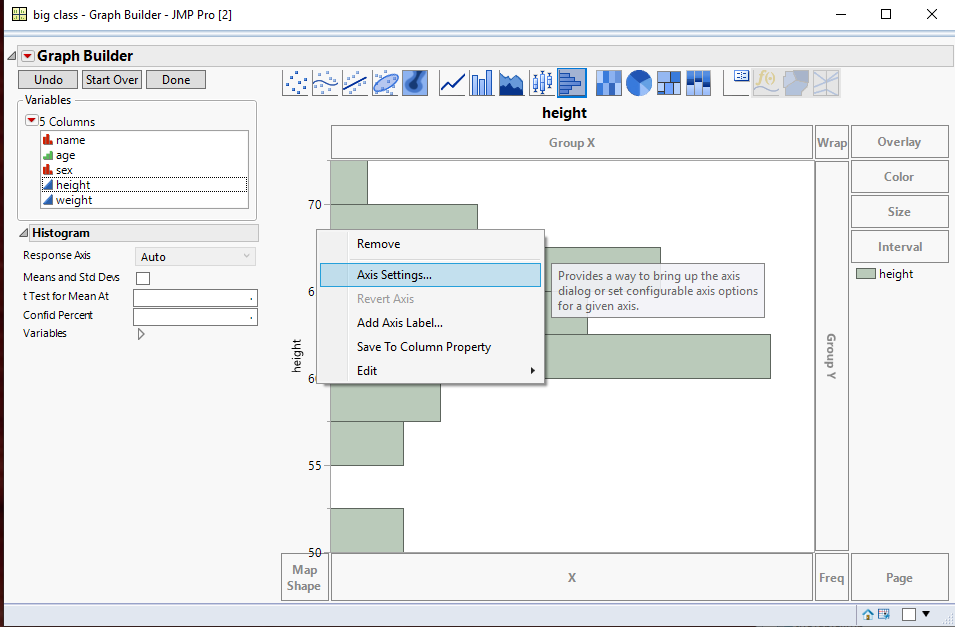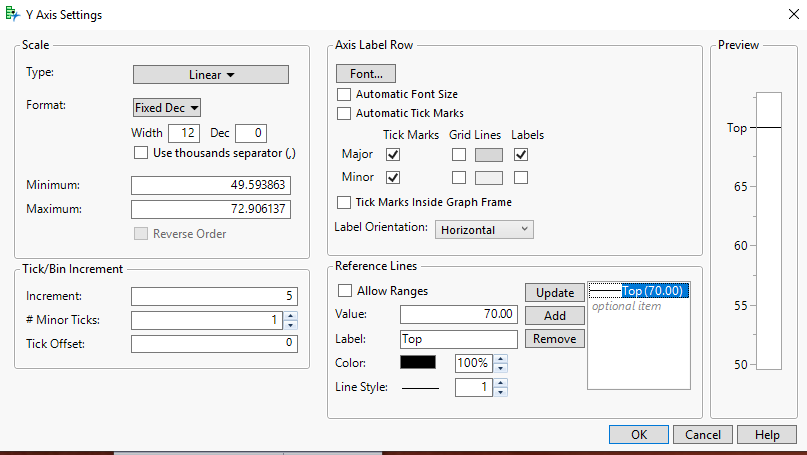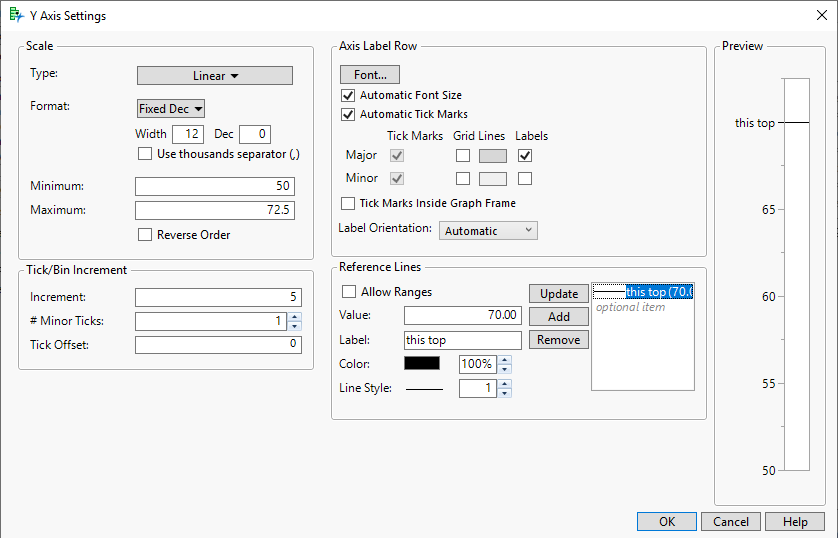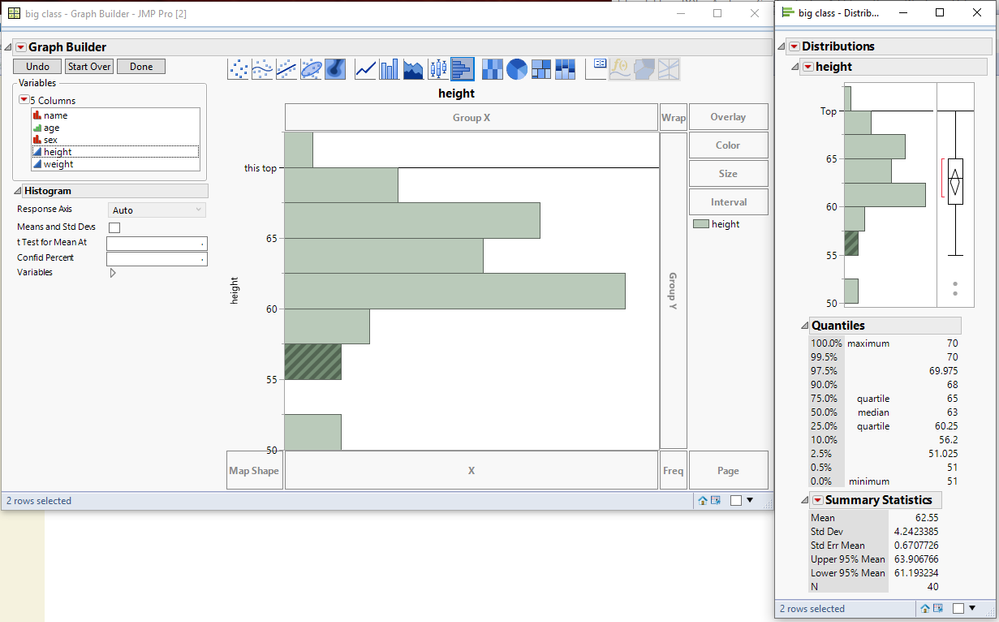- Subscribe to RSS Feed
- Mark Topic as New
- Mark Topic as Read
- Float this Topic for Current User
- Bookmark
- Subscribe
- Mute
- Printer Friendly Page
Discussions
Solve problems, and share tips and tricks with other JMP users.- JMP User Community
- :
- Discussions
- :
- Re: Benchmark lines in histograms
- Mark as New
- Bookmark
- Subscribe
- Mute
- Subscribe to RSS Feed
- Get Direct Link
- Report Inappropriate Content
Benchmark lines in histograms
I would like to have horizontal lines across a histogram. For example if I have a histogram with total nitrates I would like to insert a horizontal line for minimal departure from normal and a line for major departure from normal. thanks
Accepted Solutions
- Mark as New
- Bookmark
- Subscribe
- Mute
- Subscribe to RSS Feed
- Get Direct Link
- Report Inappropriate Content
Re: Benchmark lines in histograms
Here is an example using JMP 14. Axis settings is not restricted to JMP Pro
If you create a histogram using either the Distribution Platform, or Graph Builder, right click on the axis and select "Axis Settings"
A dialog box will come up where you can enter Reference Line specifications
Fill out the information you want to be displayed and then click on OK, and you will get the reference lines displayed on the graph
- Mark as New
- Bookmark
- Subscribe
- Mute
- Subscribe to RSS Feed
- Get Direct Link
- Report Inappropriate Content
Re: Benchmark lines in histograms
Right click on the axis that you want the lines added to, and then in the dialog box that appears, add the reference lines you want.
- Mark as New
- Bookmark
- Subscribe
- Mute
- Subscribe to RSS Feed
- Get Direct Link
- Report Inappropriate Content
Re: Benchmark lines in histograms
- Mark as New
- Bookmark
- Subscribe
- Mute
- Subscribe to RSS Feed
- Get Direct Link
- Report Inappropriate Content
Re: Benchmark lines in histograms
- Mark as New
- Bookmark
- Subscribe
- Mute
- Subscribe to RSS Feed
- Get Direct Link
- Report Inappropriate Content
Re: Benchmark lines in histograms
Here is an example using JMP 14. Axis settings is not restricted to JMP Pro
If you create a histogram using either the Distribution Platform, or Graph Builder, right click on the axis and select "Axis Settings"
A dialog box will come up where you can enter Reference Line specifications
Fill out the information you want to be displayed and then click on OK, and you will get the reference lines displayed on the graph
- Mark as New
- Bookmark
- Subscribe
- Mute
- Subscribe to RSS Feed
- Get Direct Link
- Report Inappropriate Content
Re: Benchmark lines in histograms
Excellent, that is exactly what I needed, thank you so much, you have been a great help. Have a great weekend,
Ryan
Recommended Articles
- © 2026 JMP Statistical Discovery LLC. All Rights Reserved.
- Terms of Use
- Privacy Statement
- Contact Us