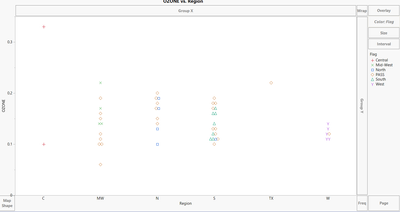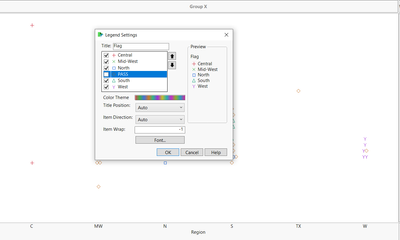- Subscribe to RSS Feed
- Mark Topic as New
- Mark Topic as Read
- Float this Topic for Current User
- Bookmark
- Subscribe
- Mute
- Printer Friendly Page
Discussions
Solve problems, and share tips and tricks with other JMP users.- JMP User Community
- :
- Discussions
- :
- Auto exclude a certain item from the legend
- Mark as New
- Bookmark
- Subscribe
- Mute
- Subscribe to RSS Feed
- Get Direct Link
- Report Inappropriate Content
Auto exclude a certain item from the legend
Hello,
I am trying to create a GraphBuilder plot, with a "Flag" column being used in the "Color" section as show below
I want my script to autoexclude a particular category, lets say "PASS" in this case. I am not sure on how to do that. Any suggestions would be very helpful
Thank you.
For(i = 1, i <= N Items(y_cols), i++,
y_name = Char(y_cols[i]);
x_name = Char(x_col[1]);
gb = dt << Graph Builder(
Size(700, 350),
Show Control Panel(0),
Show Footer(0),
Variables(X(x_col[1]), Y(y_cols[i]), Color( :Flag )),
Elements(Points(X, Y, Legend(24))),
invisible,
SendToReport(
Dispatch(
{},
"Graph Builder",
OutlineBox,
{Set Title( y_name || " vs " || x_name ), Image Export Display( Normal )}
),
Dispatch(
{},
"Graph Builder",
FrameBox,
{Marker Size( 5 ), Transparency(1)}
),
Dispatch(
{},
"graph title",
TextEditBox,
{Set Text( "" )}
),
Dispatch(
{},
"X title",
TextEditBox,
{Set Text( "" )}
)
)
);
gb << Show Legend(1);
myVLB << append( Report( gb ) );
gb << delete;
);Accepted Solutions
- Mark as New
- Bookmark
- Subscribe
- Mute
- Subscribe to RSS Feed
- Get Direct Link
- Report Inappropriate Content
Re: Auto exclude a certain item from the legend
You want to just hide the marker? Couldn't that cause confusion to the reader as there are markers in the plot but not explanation to them at all?
I'm not sure if there are any very easy ways of doing this besides doing it interactively and then copying the script. Based on JMP created script this looks to be legend item position dependent thing (seems like index starts from 0 here... and index 1 is set to -1 to hide it).
Graph Builder(
Variables(X(:height), Y(:weight), Color(:sex)),
Elements(Points(X, Y, Legend(18))),
SendToReport(Dispatch({}, "400", LegendBox, {Legend Position({18, [0, -1]})}))
)Here is maybe a bit more robust option using Legend Display (see LegendBox object from scripting index)
Names Default To Here(1);
dt = Open("$SAMPLE_DATA/Big Class.jmp");
gb = dt << Graph Builder(
Size(534, 456),
Show Control Panel(0),
Variables(X(:height), Y(:weight), Color(:sex)),
Elements(Points(X, Y, Legend(1)))
);
lgnd = gb << Get Legend Display;
items = lgnd << Get Items;
For Each({item}, items,
show(item << get label);
If(item << Get Label == "M",
item << Set Visible(0)
)
);- Mark as New
- Bookmark
- Subscribe
- Mute
- Subscribe to RSS Feed
- Get Direct Link
- Report Inappropriate Content
Re: Auto exclude a certain item from the legend
You want to just hide the marker? Couldn't that cause confusion to the reader as there are markers in the plot but not explanation to them at all?
I'm not sure if there are any very easy ways of doing this besides doing it interactively and then copying the script. Based on JMP created script this looks to be legend item position dependent thing (seems like index starts from 0 here... and index 1 is set to -1 to hide it).
Graph Builder(
Variables(X(:height), Y(:weight), Color(:sex)),
Elements(Points(X, Y, Legend(18))),
SendToReport(Dispatch({}, "400", LegendBox, {Legend Position({18, [0, -1]})}))
)Here is maybe a bit more robust option using Legend Display (see LegendBox object from scripting index)
Names Default To Here(1);
dt = Open("$SAMPLE_DATA/Big Class.jmp");
gb = dt << Graph Builder(
Size(534, 456),
Show Control Panel(0),
Variables(X(:height), Y(:weight), Color(:sex)),
Elements(Points(X, Y, Legend(1)))
);
lgnd = gb << Get Legend Display;
items = lgnd << Get Items;
For Each({item}, items,
show(item << get label);
If(item << Get Label == "M",
item << Set Visible(0)
)
);- Mark as New
- Bookmark
- Subscribe
- Mute
- Subscribe to RSS Feed
- Get Direct Link
- Report Inappropriate Content
Re: Auto exclude a certain item from the legend
Thank you very much. This works. I had an additional query. Is it possible to export a custom legend from outside in this script?
Recommended Articles
- © 2026 JMP Statistical Discovery LLC. All Rights Reserved.
- Terms of Use
- Privacy Statement
- Contact Us