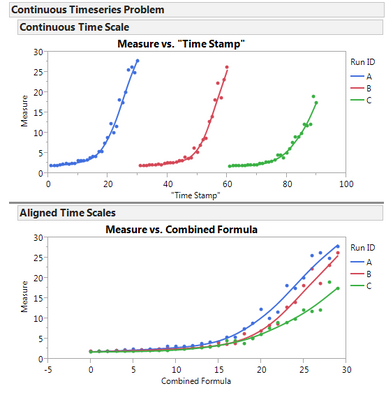- Subscribe to RSS Feed
- Mark Topic as New
- Mark Topic as Read
- Float this Topic for Current User
- Bookmark
- Subscribe
- Mute
- Printer Friendly Page
Discussions
Solve problems, and share tips and tricks with other JMP users.- JMP User Community
- :
- Discussions
- :
- Align the values on graph to start at the same point?
- Mark as New
- Bookmark
- Subscribe
- Mute
- Subscribe to RSS Feed
- Get Direct Link
- Report Inappropriate Content
Align the values on graph to start at the same point?
I have some data from measurements and I need to compare the results between the several tests (graph of value over time with test number as legend). My problem is that different tests have starting values slightly different (later shape of graph is similar, but they are e.g. slightly above or below because of that start difference). Is it possible to 'calibrate' the graph so that the start value is always a fixed one, while the later development of values is just like original (after applying that difference to make start equal)?
I know I can manually calculate the differences and apply an Excel function to do it, but I'm looking for a faster and less time-consuming way.
- Mark as New
- Bookmark
- Subscribe
- Mute
- Subscribe to RSS Feed
- Get Direct Link
- Report Inappropriate Content
Re: Align the values on graph to start at the same point?
If the results from each group of tests have a common identifier name then the join command is the easiest way to combine tests.
If the time between groups of results is big relative to the time between results then cluster analysis could be used on the date/time (you would need to stack all the results so they share a single date/time column).
If the data shows long term trends with time you can use fit Y-by-X on each date/time test pair. Fit a spline to each graph and then save the spline equation. The columns can be combined in a new data table and each formula pointed at a common date/time column.
- Mark as New
- Bookmark
- Subscribe
- Mute
- Subscribe to RSS Feed
- Get Direct Link
- Report Inappropriate Content
Re: Align the values on graph to start at the same point?
I'm sure that there are at least a dozen ways to solve this.
In the attached table there is a formula that resets an Aligned Time Column each time the run/batch identifier changes. In this approach I subtracted t=0 from the time stamp of each run.
Recommended Articles
- © 2026 JMP Statistical Discovery LLC. All Rights Reserved.
- Terms of Use
- Privacy Statement
- Contact Us