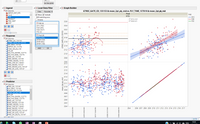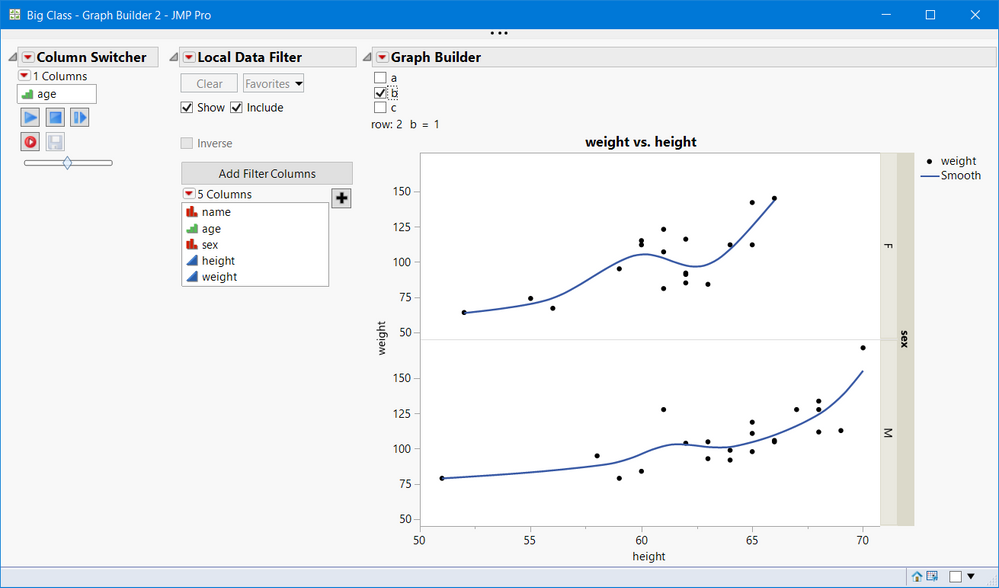- Subscribe to RSS Feed
- Mark Topic as New
- Mark Topic as Read
- Float this Topic for Current User
- Bookmark
- Subscribe
- Mute
- Printer Friendly Page
Discussions
Solve problems, and share tips and tricks with other JMP users.- JMP User Community
- :
- Discussions
- :
- Add check box on top of graph builder platform
- Mark as New
- Bookmark
- Subscribe
- Mute
- Subscribe to RSS Feed
- Get Direct Link
- Report Inappropriate Content
Add check box on top of graph builder platform
Hi all.
I have a graph builder object with 3 column switchers and local data filter, I used "platform" to put it in a new window.
I was wonder if there is an option to put "checkbox" on top of the graph builder in some free space? I know I can put it above/under/aside but I want it to stand out
Thanks
- Mark as New
- Bookmark
- Subscribe
- Mute
- Subscribe to RSS Feed
- Get Direct Link
- Report Inappropriate Content
Re: Add check box on top of graph builder platform
It looks like you have your own display boxes about the Graph Builder with its data filters. Can't you extend that part of your display tree to add a Check Box? What is the code you use for the portion of the window above Graph Builder?
- Mark as New
- Bookmark
- Subscribe
- Mute
- Subscribe to RSS Feed
- Get Direct Link
- Report Inappropriate Content
Re: Add check box on top of graph builder platform
The filters are not in the display box, they are just how JMP sort them. Here is the code:
nw = new window(
Platform(
dt,
gb = Graph Builder(
Size( 865, 775 ),
Show Control Panel( 0 ),
Fit to Window( "Off" ),
Variables(
X( :TIME_GTREC_135153 ),
X( :TREC_GH_135147 ),
Y( :GTREC_GH_135153 ),
Y( :TREC_GH_135147 ),
Group X( :Prod ),
Overlay( :FAB, :DEPOP_ONT_SITE )
),
Elements( Position( 1, 1 ), Points( X, Y, Legend( 36 ) ), Smoother( X, Y, Legend( 48 ) ) ),
Elements( Position( 1, 2 ), Points( X, Y, Legend( 38 ) ), Smoother( X, Y, Legend( 49 ) ) ),
Elements( Position( 2, 1 ), Points( X, Y, Legend( 40 ) ), Line Of Fit( X, Y, Legend( 24 ), R²( 1 ) ) ),
Elements( Position( 2, 2 ), Points( X, Y, Legend( 42 ) ), Smoother( X, Y, Legend( 51 ) ) ),
);
),
ldf = gb << Local Data Filter(
Add Filter(
columns( :FAB, :Prod ), //, :TIME_GTREC_135153 ),
Display( :FAB, Size( 160, 60 ), List Display ),
Display( :Prod, Size( 160, 60 ), List Display ),
Where( :prod = "8PEQ" ),
//Display( :TIME_GTREC_135153),
Order By Count( :Prod )
)
);
cso1 = gb << Column Switcher( :FAB, legend_cls );
cso2 = gb << Column Switcher( :GTREC_GH_135153, num_cls );
cso3 = gb << Column Switcher( :TREC_GH_135147, num_cls );
cso4 = gb << Column Switcher( :TIME_GTREC_135153, time_cls );
cso5 = gb << Column Switcher( :Prod, {:Prod, :Const} );
cso1 << Set Size( 200 );
cso1 << Set NLines( 6 );
cso2 << Set Size( 200 );
cso2 << Set NLines( 15 );
cso3 << Set Size( 200 );
cso3 << Set NLines( 15 );
cso4 << Set Size( 200 );
cso4 << Set NLines( 10 );
cso5 << Set Size( 200 );
cso5 << Set NLines( 2 );
);- Mark as New
- Bookmark
- Subscribe
- Mute
- Subscribe to RSS Feed
- Get Direct Link
- Report Inappropriate Content
Re: Add check box on top of graph builder platform
If you wanted the checkbox close to the graphic display, I'd probably use the code below, assuming gb is the graph builder object and rgb is its report.
( (rgb[PictureBox(1)] << Parent ) << Child ) << Sib Append (mychb);Here is the picture. Script attached.
Recommended Articles
- © 2026 JMP Statistical Discovery LLC. All Rights Reserved.
- Terms of Use
- Privacy Statement
- Contact Us