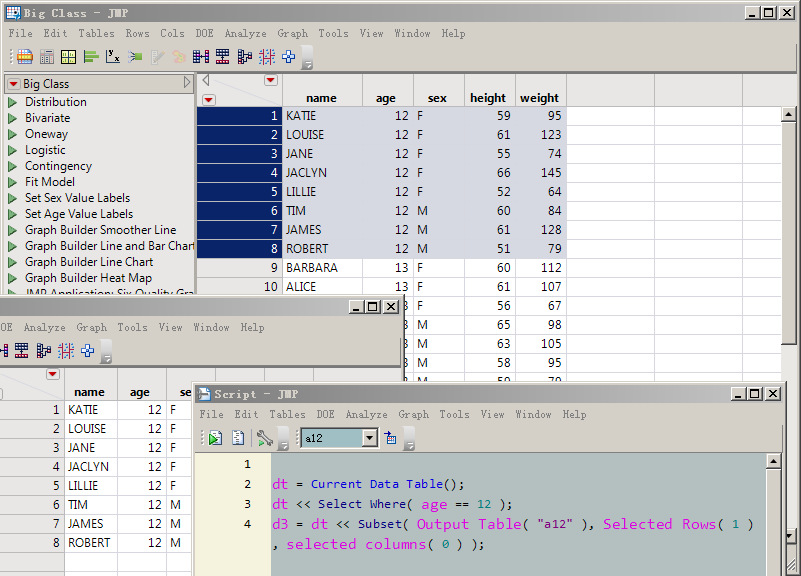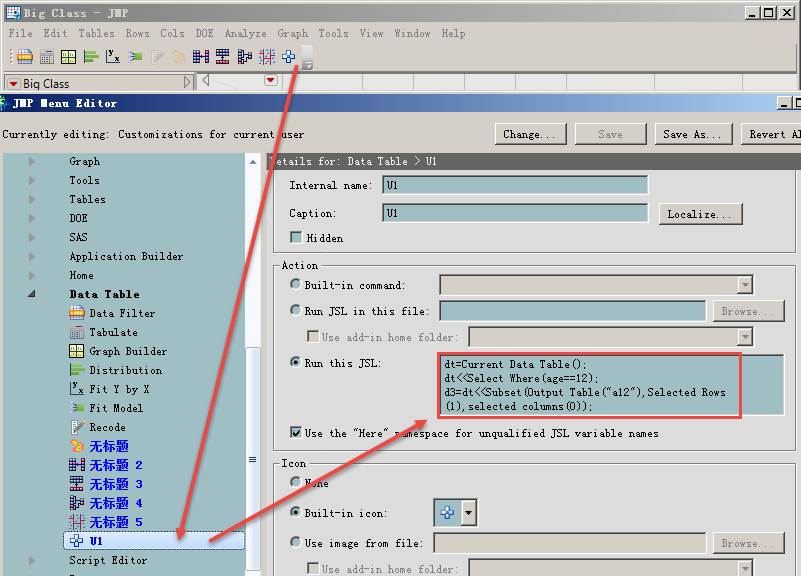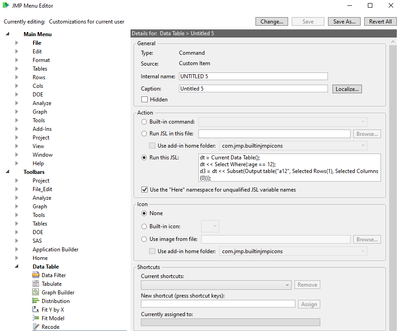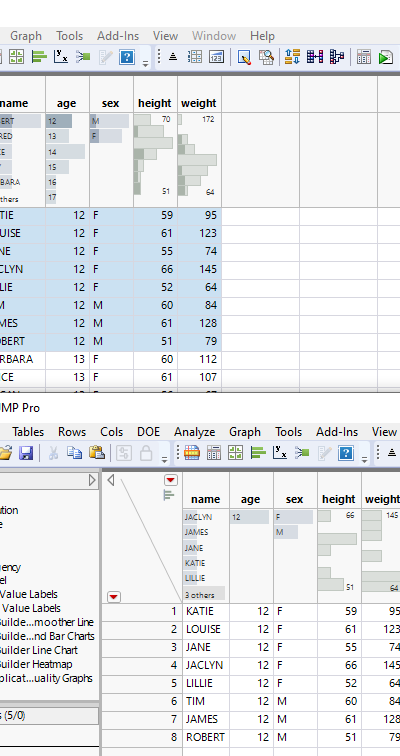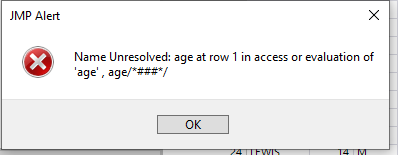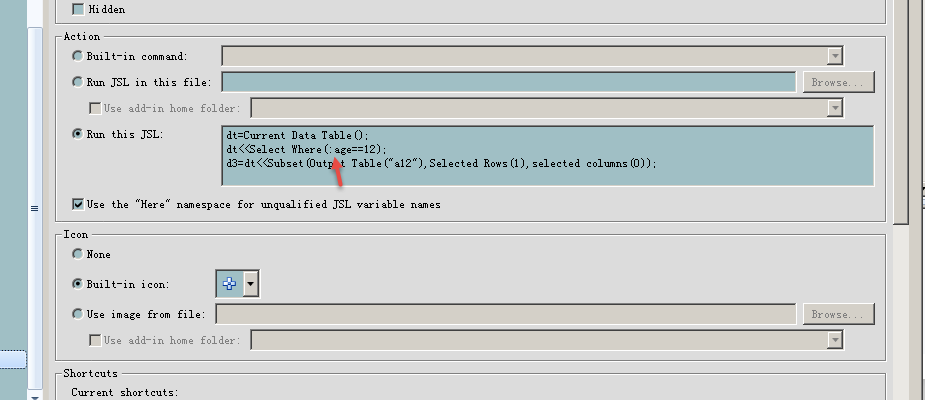Turn on suggestions
Auto-suggest helps you quickly narrow down your search results by suggesting possible matches as you type.
Options
- Subscribe to RSS Feed
- Mark Topic as New
- Mark Topic as Read
- Float this Topic for Current User
- Bookmark
- Subscribe
- Mute
- Printer Friendly Page
Discussions
Solve problems, and share tips and tricks with other JMP users.- JMP User Community
- :
- Discussions
- :
- 这个脚本如何修改才能在工具栏的按键形式运行?
- Mark as New
- Bookmark
- Subscribe
- Mute
- Subscribe to RSS Feed
- Get Direct Link
- Report Inappropriate Content
这个脚本如何修改才能在工具栏的按键形式运行?
Created:
Mar 26, 2022 03:40 AM
| Last Modified: Jun 9, 2023 11:14 AM
(1607 views)
- Tags:
- windows
1 ACCEPTED SOLUTION
Accepted Solutions
- Mark as New
- Bookmark
- Subscribe
- Mute
- Subscribe to RSS Feed
- Get Direct Link
- Report Inappropriate Content
Re: 这个脚本如何修改才能在工具栏的按键形式运行?
Seems to be working fine for me (using JMP16.2 Pro on Windows 10).
dt = Current Data Table();
dt << Select Where(:age == 12);
d3 = dt << Subset(Output table("a12", Selected Rows(1), Selected Columns(0)));You seem to be missing : from the column name, maybe Toolbar is more strict on the syntax? At least if I remove that from the toolbar script I will get this error:
but it will work fine from script editor (in my opinion it shouldn't)
-Jarmo
2 REPLIES 2
- Mark as New
- Bookmark
- Subscribe
- Mute
- Subscribe to RSS Feed
- Get Direct Link
- Report Inappropriate Content
Re: 这个脚本如何修改才能在工具栏的按键形式运行?
Seems to be working fine for me (using JMP16.2 Pro on Windows 10).
dt = Current Data Table();
dt << Select Where(:age == 12);
d3 = dt << Subset(Output table("a12", Selected Rows(1), Selected Columns(0)));You seem to be missing : from the column name, maybe Toolbar is more strict on the syntax? At least if I remove that from the toolbar script I will get this error:
but it will work fine from script editor (in my opinion it shouldn't)
-Jarmo
- Mark as New
- Bookmark
- Subscribe
- Mute
- Subscribe to RSS Feed
- Get Direct Link
- Report Inappropriate Content
Re: 这个脚本如何修改才能在工具栏的按键形式运行?
OK、Thanks!
Recommended Articles
- © 2026 JMP Statistical Discovery LLC. All Rights Reserved.
- Terms of Use
- Privacy Statement
- Contact Us