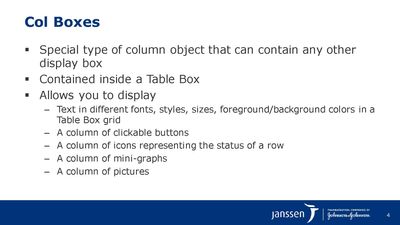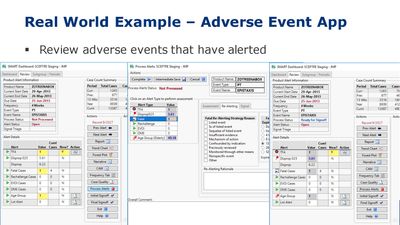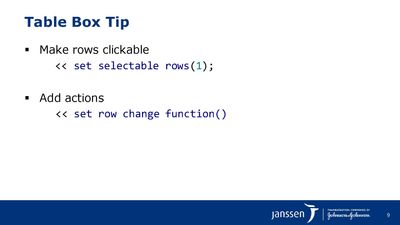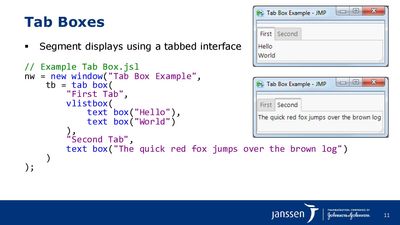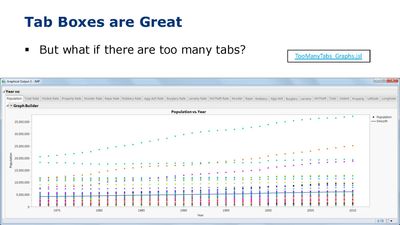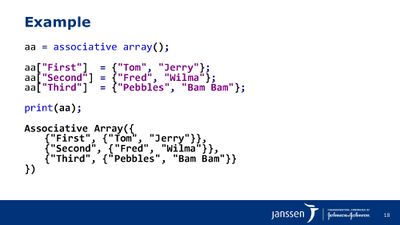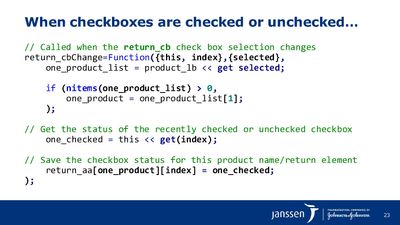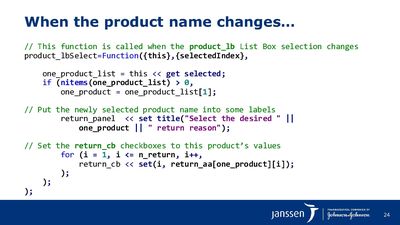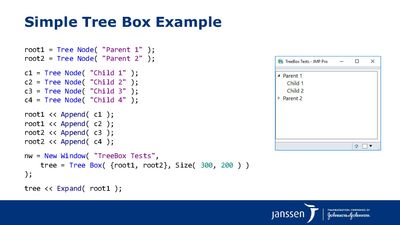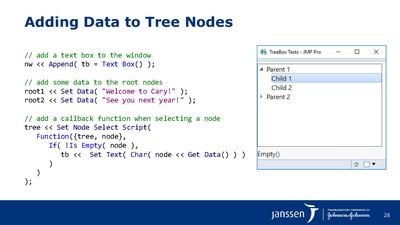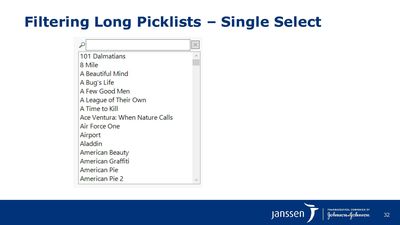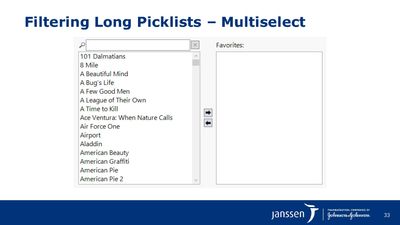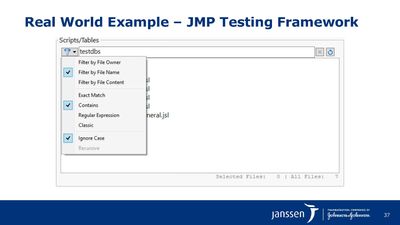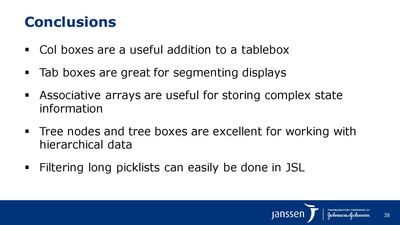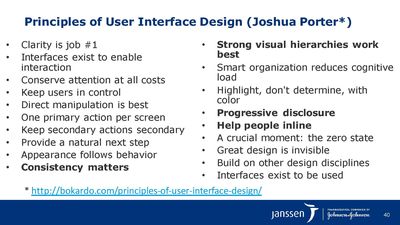Level: Intermediate
Peter Mroz, Statistical Programmer, Janssen Pharmaceutical
Justin Chilton, JMP Senior Associate Test Engineer, SAS
The user interface of an application should be easy to understand and use. Good user interfaces will result in engaged users, fewer frustrations and great user experiences. This talk will focus on how to supercharge your user interfaces using a variety of techniques in JSL. Most people are familiar with using the JMP data table to display and interact with a grid of values. If you delve into JSL, you will discover that you can do similar things by using an object called a Table Box. You can populate a Table Box with the String Col Box, String Col Edit Box, Number Col Box, Number Col Edit Box, Check Box and Radio Box objects. What if you want to display text in different fonts, styles or sizes, or change the foreground or background colors in the Table Box grid? What if you want to display a column of clickable buttons? What if you want to display a column of icons representing the status of a row? Or how about a column of mini-graphs? The Col Box is the answer! The Col Box is a special type of column object that can contain any other display box. Having this ability allows you to improve the user interfaces of your applications. This talk will show numerous examples of how to use the Col Box display object, as well as an implementation in a real-world application that greatly improved usability. In addition, we will show other supercharging techniques, including using icons in buttons and menus for more intuitive actions, using hover-help or tooltips, using tabs to declutter things, and providing search functionality for long picklists to speed selection.
Presentation materials are also available on GitHub: Supercharge Your User Interfaces in JSL