 If you’ve been using language translation in the JMP User Community, then we’ve got news for you. The JMP User Community brings together JMP users from around the world, which is why the ability to read and write content in a user’s preferred language is so important. It is always important to us to cultivate the best user experience possible, including promoting language choice. Enter multiple language support.
If you’ve been using language translation in the JMP User Community, then we’ve got news for you. The JMP User Community brings together JMP users from around the world, which is why the ability to read and write content in a user’s preferred language is so important. It is always important to us to cultivate the best user experience possible, including promoting language choice. Enter multiple language support.
Initially when translation was introduced in 2019, it occurred only in specific areas of the Community such as Discussions, JMP Blogs and the Discovery Summit Series.
As of this week, we are happy to announce that translation now occurs throughout the Community, including the JMP User Groups and the JMP Wish List!
Translation in these new areas is the same as the rest of the Community. You can view content in a language other than the default language (set by your Community preferences) by following these steps:
- At the top of the board or post, locate “Choose Language.”
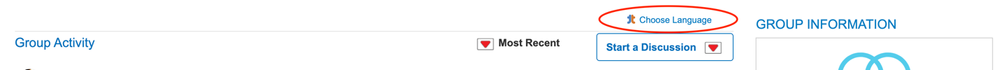
- Click “Choose Language.” A drop-down menu of languages displays. By default, the language selected is based on the language set in your community preferences. You can select a different language to view content.
Also, don’t forget that you can set your preferred language in your Community preferences. Not only does setting your preferred language allow you to automatically view content in that language, but also you can post in that language and have the content automatically translated for others!
You must be a registered user to add a comment. If you've already registered, sign in. Otherwise, register and sign in.