Depending on which spaces you've visited, you may have noticed a few design changes in the Community. Over the course of the year, we intend to bring consistency to the site and make it easier to find the information you need. This starts with the header of each page. Here are highlights of the improvements.
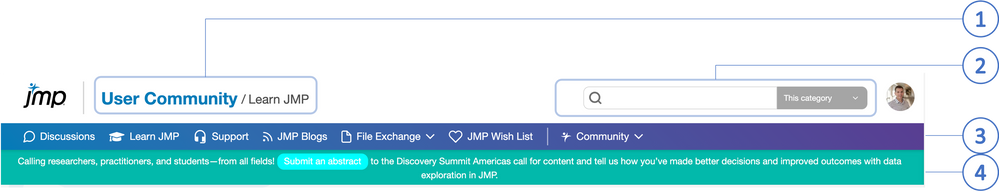
- Breadcrumb. The breadcrumb indicates where you are in the Community and allows you to navigate to a higher level within the path quickly.
- Search. You can access the search bar easily in the upper right on all pages. By default, the search is scoped to content in the location indicated by the breadcrumb, but this can be changed to include the entire Community.
- Menu. The menu bar has been revised for easier access to areas that will get you started making the most of JMP.
- Announcements. Information about upcoming events, Community news, or important topics will display below the menu. The background color, using a traffic light scheme, will indicate the announcement type. Any actionable items within the message will display as a button.
We always appreciate your feedback, so please leave a comment to let us know your thoughts.
You must be a registered user to add a comment. If you've already registered, sign in. Otherwise, register and sign in.