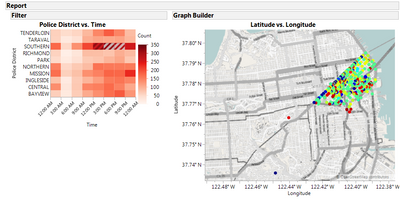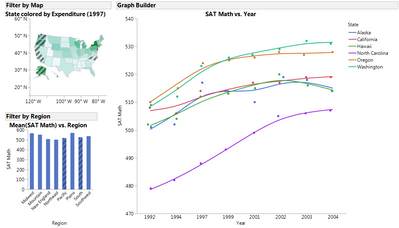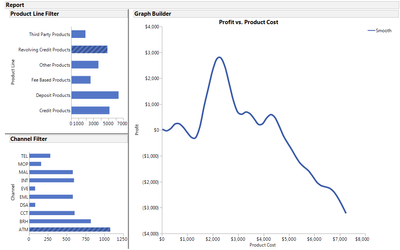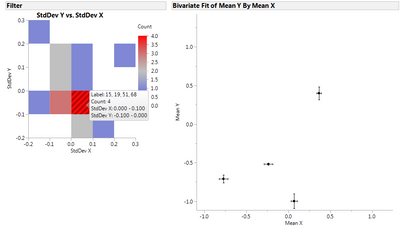- JMP User Community
- :
- File Exchange
- :
- JMP Scripts
- :
- Using Selection Filters in JMP 12
- Subscribe to RSS Feed
- Mark as New
- Mark as Read
- Bookmark
- Subscribe
- Printer Friendly Page
- Report Inappropriate Content
This document contains a collection of JSL and Application Builder examples for Selection Filters in JMP 12. Selection Filters allow you to use one or more JMP platforms to filter the results shown in one or more additional JMP platforms. A poster at JMP Discovery 2015 illustrates how to create three types of Selection Filters. Files included in this collection are:
- CellPlotSFCrime.jmpapp
CellPlotSFCrime.jmpappsource
This example includes a Graph Builder heatmap used to filter a Graph Builder point element of crimes in the San Francisco area. Opening the .jmpapp file will run the application, while opening the .jmpappsource file will open the Application Builder to edit the report.
- GBMapFilter.jmpapp
GBMapFilter.jmpappsource
This example uses two reports to filter a single result graph. One filter uses a map representation of the US states, while the other is a bar chart of geographic regions. There is a single Data Filter Source Box surrounding the two filters, which means that they share a selection state. Selections within one filter are linked to the other filter, and can be combined using ctrl+click to extend the selection. - SalesHierarchy.jmpapp
SalesHierarchy.jmpappsource
In this case two reports are combined to create a hierarchical filter. By using a nested arrangement of two Data Filter Source Boxes, a selection in the first-level filter changes the rows included in both the second-level filter as well as the final report. Selections in the second-level filter result in the final report updating to include only the cross section of the selections in the two filters. - SelectionFilterExample.jsl
This is a JSL example with one report filtering a second report. This demonstrates the use of Data Filter Context Box to specify the extent of the filter and Data Filter Source Box to specify the reports that function as the filter. - SelectionFilterCallback.jsl
This update to SelectionFilterExample.jsl uses a JSL callback to show the number of excluded rows each time the filter changes. - plotXYuncertaintyTestData.jsl
plotXYuncertaintyWithFilter.jsl
This example adds a Selection Filter to an Add-In created by Ian Cox (https://community.jmp.com/docs/DOC-6298) for drawing uncertainty markers in a Bivariate plot. In the modified version, the custom graphic script will use the filter row states to exclude filtered points.
Thanks for sharing these examples. I am developing a platform (in JMP 12.0.1) in which I need a hierarchical filter, so I based my script on your 2nd example (SalesHierarchy). It works well until I exclude or hide some rows from my data: then JMP throws an exception ("JMP has performed an access violation and will shut down") as soon as I try to select something on my graph. I think that it is due to the nested arrangement of the Data Filter Source Boxes, because nothing of this happens with the other examples. Is this a known issue? I will report it to the technical support anyway.
Thank you for reporting this - we are looking into a fix for a future release.
Recommended Articles
- © 2024 JMP Statistical Discovery LLC. All Rights Reserved.
- Terms of Use
- Privacy Statement
- Contact Us