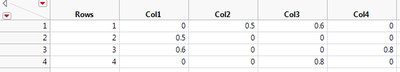This add-in provides an interface for importing MTX files to JMP Data Tables. To use the add-in, select Add-ins > Import MTX. From the launch window, you can browse for the MTX file you wish to import by pressing the Select File button. Once a file is selected, you will have the option to remove the file by pressing the Remove File button and then searching for another file. There are two options for the format of the resulting data table. Coordinate Table will produce three columns, A, B, and Distance. Adjacency Matrix will produce a square matrix where every A value is a separate row and every B value is a separate column. There is also the option to explicitly add a Rows column. Additionally, the Importer reads any notes within the file, and produces a symmetric matrix if the keyword symmetric is found. Pressing OK will initiate the importing process. See Figure 1.1 below.
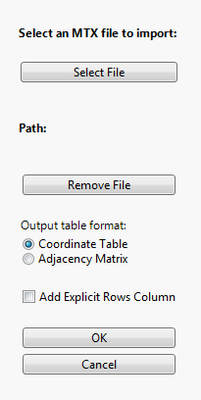
Example Data
Original MTX
% Symmetric
2 1 0.5
3 1 0.6
4 3 0.8
Resulting Data Table - Coordinate Table
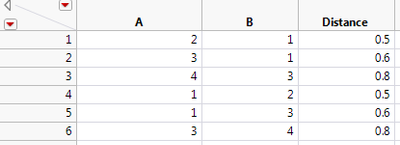
Resulting Data Table - Adjacency Matrix
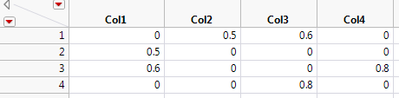
Resulting Data Table - Adjacency Matrix with explicit Row column