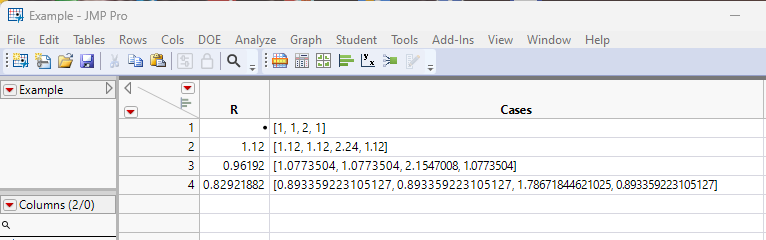- Subscribe to RSS Feed
- Mark Topic as New
- Mark Topic as Read
- Float this Topic for Current User
- Bookmark
- Subscribe
- Mute
- Printer Friendly Page
Discussions
Solve problems, and share tips and tricks with other JMP users.- JMP User Community
- :
- Discussions
- :
- Col Cumulative Sum without calling the current row's value
- Mark as New
- Bookmark
- Subscribe
- Mute
- Subscribe to RSS Feed
- Get Direct Link
- Report Inappropriate Content
Col Cumulative Sum without calling the current row's value
Hello, I am quite new to writing JMP scripts and primarily use "Edit Formula" for my work. I have been browsing solutions related to Col Cumulative Sum and could not find one for my specific problem. The simplified version of my data table is as follows.
| Row | Week | Col Cumulative Sum | My Wish |
| 1 | 1 | 1 | 0 |
| 2 | 2 | 3 | 1 |
| 3 | 3 | 6 | 3 |
| 4 | 4 | 10 | 6 |
| 5 | 5 | 15 | 10 |
| 6 | 6 | 21 | 15 |
The formula below works if the current row value of "Week" is fixed or if I have two separate columns "Week" and "My Wish."
If( Row() != 1,
Lag( Col Cumulative Sum( :Week ), 1 ),
0
)
The issue is that the value of the previous row's "Week" is fixed but the current row's is not. And I only have one column "Week" to work with. I am developing a formula that simulates progression based on the previous simulation value. I am simulating the current row's "Week" value based on the previous row's.
Suppose I am working on Row 4 in the column "Week." I want to cumulatively sum all the previous "Week" values without calling the current "Week" value in the function. Otherwise, it creates an illegal reference or cycling problem in my case.
I tried using subscript instead of lag since the lag function calls the current row's "Week" value. It did not work.
If( Row() != 1,
Col Cumulative Sum( :Week )[Row() - 1],
0
)I hope my explanation was clear enough. Thank you for your time and expertise in advance. I use JMP Pro 17.
- Mark as New
- Bookmark
- Subscribe
- Mute
- Subscribe to RSS Feed
- Get Direct Link
- Report Inappropriate Content
Re: Col Cumulative Sum without calling the current row's value
Hello again. I am rephrasing my question in the hope that I can make the frustration go away.
| Row | R | Cases |
| 1 | . | [1, 1, 2, 1] |
| 2 | 1.4 | |
| 3 | 1.67 | |
| 4 | 2.3 |
I have 2 columns, R and Cases. Cases are calculated by multiplying R from the current row with Cases from the previous row. In addition, R needs to be modified (reduced) based on the sum of Cases from the previous row.
R (row2) in column Cases = R (row2) * modifier
modifier = 1 - ((cumulative sum of Cases from row1 to the row before the current row * 4)/Total Population)
Total Population is a parameter and is 100.
The resulting modifier is multiplied with Cases from row1 to create Cases in row2.
For instance, I am expecting the modified R (row2) to be 1.12 and Cases (row2) to be [1.12, 1.12, 2.24, 1.12]
1.4 * 1 - (5 * 4/100) = 1.12
1.12 * [1, 1, 2, 1] = [1.12, 1.12, 2.24, 1.12]
Then, I expect the modified R (row3) to be 0.71 and Cases (row3) to be [0.8, 0.8, 1.6, 0.8]
1.67 * 1 - (10.6 * 4/100) = 0.71
10.6 is from 5 cases in row1 and 5.6 cases in row2.
0.71 * [1.12, 1.12, 2.24, 1.12] = [0.8, 0.8, 1.6, 0.8]
I am having a problem in getting the green value. My current attempt at writing a JMP script is as follows.
If( Row() == 1,
Matrix( {1, 1, 2, 1} ),
:R * (1 - (Summation( i = 1, N Row() - 1, Sum( :Cases ) ) * 4) / Total Population) * Lag( :Cases, 1 )
)
I tried Index, Lag, Row() - 1, Col cumulative sum, Summation, etc to get the modifier, and nothing has worked. I mainly get either
1) illegal referencing or
2) unsubscriptable
Thank you once again for your time and expertise.
- Mark as New
- Bookmark
- Subscribe
- Mute
- Subscribe to RSS Feed
- Get Direct Link
- Report Inappropriate Content
Re: Col Cumulative Sum without calling the current row's value
Here is my solution, however, it does not match your solution. I believe your calculations as shown are incorrect for Row 3. See my script, which includes your sample data table.
Names Default To Here( 1 );
dt = New Table( "Example",
Add Rows( 4 ),
New Column( "R",
Numeric,
"Continuous",
Set Values( [., 1.4, 1.67, 2.3] )
),
New Column( "Cases",
Expression,
"None",
Set Values( {[1, 1, 2, 1], Empty(), Empty(), Empty()} )
)
);
// The calculation script
casesSum = 0;
For(i=2,i<=nrows(dt),i++,
Eval( Eval Expr( casesMatrix = Expr( :cases[i - 1] ) ) );
:R[i] = :R[i] * (1 - (Sum( casesMatrix )+casesSum) * 4 / 100);
:Cases[i] = casesMatrix * :R[i];
casesSum = casesSum + sum(casesMatrix);
);
// Row 3 R does not seem to be correct
// I can not come up with .71, I come up with .96192
show(1.4 * (1 - (5 * 4/100)) );
show(1.67 * (1 - (10.6 * 4/100)) );
- Mark as New
- Bookmark
- Subscribe
- Mute
- Subscribe to RSS Feed
- Get Direct Link
- Report Inappropriate Content
Re: Col Cumulative Sum without calling the current row's value
Thank you very much. The for loop seems to be the key here. I have yet to learn the functions, Eval, Eval Expr, and Expr.
And you are right, my calculations in the example were off.
- Mark as New
- Bookmark
- Subscribe
- Mute
- Subscribe to RSS Feed
- Get Direct Link
- Report Inappropriate Content
Re: Col Cumulative Sum without calling the current row's value
Hello, I've been learning a lot about writing JSL scripts through the forum and watching lecture videos. I have a follow-up question regarding the following script. I got the same results with the second line. May I know why you would choose the first line over the second one?
Eval( Eval Expr( casesMatrix = Expr( :cases[i - 1] ) ) )Eval( casesMatrix = :cases[i - 1] )Additionally, is there a way to avoid modifying the column "R" and keeping the original values? I want the modified R values to remain inside the column "Cases" without appearing anywhere. I tried assigning a different variable name, "Rx", to the modified R as below. However, this approach requires me to create an empty column named "Rx" to work.
:Rx [i] = :R[i] * (1 - (Sum( casesMatrix )+casesSum) * 4 / 100);Many thanks in advance for your time and expertise.
- Mark as New
- Bookmark
- Subscribe
- Mute
- Subscribe to RSS Feed
- Get Direct Link
- Report Inappropriate Content
Re: Col Cumulative Sum without calling the current row's value
You suggested 2nd line is great. My reason for using the syntax I used is just an old habit.
The way that Rx can be used without creating an empty column, is to use it as a memory variable reference. Here is the code to do that
// The calculation script
casesSum = 0;
For(i=2,i<=nrows(dt),i++,
Eval( casesMatrix = Expr( :cases[i - 1] ) );
Rx = :R[i] * (1 - (Sum( casesMatrix )+casesSum) * 4 / 100);
:Cases[i] = casesMatrix * Rx;
casesSum = casesSum + sum(casesMatrix);
);- Mark as New
- Bookmark
- Subscribe
- Mute
- Subscribe to RSS Feed
- Get Direct Link
- Report Inappropriate Content
Re: Col Cumulative Sum without calling the current row's value
This script uses txnelson's solution as the starting point and makes some modifications to it. Purpose of this script is just to provide you other example for learning purposes using other techniques (For Each Row instead of For loop, gets values to matrix from :R and some other changes)
Names Default To Here(1);
dt = New Table("Example",
Add Rows(4),
New Column("R", Numeric, "Continuous", Set Values([., 1.4, 1.67, 2.3])),
New Column("Cases", Expression, "None", Set Values({[1, 1, 2, 1], Empty(), Empty(), Empty()}))
);
r_m = :R << Get values;
casesSum = 0;
For Each Row(dt,
If(Row() == 1, Continue()); // skip first row
casesMatrix = Lag(:cases, 1);
r_m[Row()] = r_m[Row()] * (1 - (Sum(casesMatrix) + casesSum) * 4 / 100);
:Cases = casesMatrix * r_m[Row()];
casesSum = casesSum + Sum(casesMatrix);
);
- « Previous
-
- 1
- 2
- Next »
Recommended Articles
- © 2026 JMP Statistical Discovery LLC. All Rights Reserved.
- Terms of Use
- Privacy Statement
- Contact Us