You've always been able to subscript columns in a data table as one dimensional vectors. In JMP 13 you can subscript a data table as a two dimensional array. Here are some examples using big class. (The very last example shows the column subscripting.)
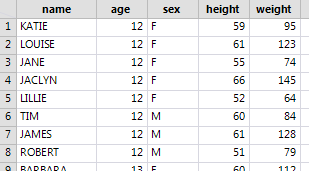
dt = Open("$SAMPLE_DATA\Big class.jmp");
// fetch a scalar; neither subscript is a matrix
dt[ 4, "height"]; // 66
// fetch a matrix if either is a matrix, even if 1x1
dt[ [4], "height"]; // [66]
dt[ 4, {height}]; // [66]
// fetch a list if character columns are involved.
// notice the matrix is reversing the order
dt[ 4::2, "name"]; // {"JACLYN", "JANE", "LOUISE"}
// fetch an entire dimension using 0 for a subscript
dt[ 1,0 ]; // {"KATIE", 12, "F", 59, 95}
// fetch by column names
dt[[1,3,5],{height,weight}]; // [59 95, 55 74, 52 64]
// fetch by column numbers in matrix or list
dt[[1,3,5],[2 4 5]]; // [12 59 95, 12 55 74, 12 52 64]
dt[[1,3,5],{2,4,5}]; // [12 59 95, 12 55 74, 12 52 64]
// assignments work too. first, fetch a copy
copydt = dt[0,0]; // make a list of the table's data
// Clear the table
dt[0,0] = .; // all rows and cols are missing
// restore the table
dt[0,0] = copydt;
// reverse two columns, top to bottom and left to right
// (do it again to repair the table!)
dt[1::nrows(dt),{name,sex}] = dt[nrows(dt)::1,{sex,name}];
// set from a matrix
dt[2::3,{age,height,weight}] = [22 70 190, 23 73 200 ];
// column subscripting still works...
dt:name[4::7]; // {"JACLYN", "LILLIE", "TIM", "JAMES"}
The data table subscripting makes it easier to work with a table than before; you can swap rows or columns with a single (slightly complicated) statement, or copy blocks from one table to another, or extract a matrix from a subset of the table using a matrix of rows and a list of columns that identify the subset.