1) What inspired this wish list request?
☑ cool new feature
☐ could help many users!
☐ removes a „bug“
☐ nice to have
☐ nobody needs it
#myTop10_2023
-> JMP 19
In GraphBuilder, one can drag a column onto the Color drop zone to use different colors for the individual items in the column - or to apply a color gradient depending on the values of this column.
By dragging 2 columns into the color drop zone, one can provide 2 columns -and then later specify via the variables list which of the two columns to choose.
This makes it possible to apply independent color settings to different subplots, like in Graph Builder - subplot with different color settings?
Unfortunately, it's not possible to use more than 2 colors
2) What is the improvement you would like to see?
Please allow Jmp to use more than 2 columns in the Color drop zone.
3) Why is this idea important?
It's possible to get up to 3 colors into the color drop zone, but the 3rd color doesn't work.
It's there, it seems to work, but it doesn't do what it should do.
The below code intentionally uses sex twice as color (1. and 3. entry).
This is not the reason why it doesn't work - it just helps to illustrate the issue.
A comparison of the top and bottom plot shows that the top plot (which uses the third color column) has wrong colors (no blue points, the points are red)
In different examples, the second color column was used instead of the third one.
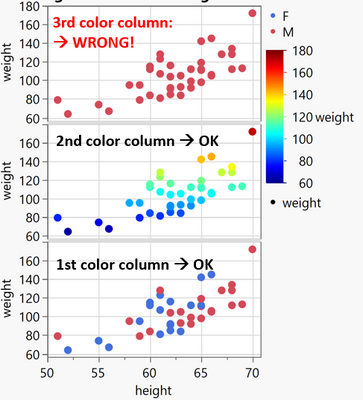
Names Default to Here(1);
dt = Open( "$SAMPLE_DATA/Big Class.jmp" );
Graph Builder(
Show Control Panel( 0 ),
Variables(
X( :height ),
Y( :weight ),
Y( :weight ),
Y( :weight ),
Color( :sex ),
Color( :weight ),
Color( :sex )
),
Elements( Position( 1, 1 ), Points( X, Y, Color( 3 ) ) ),
Elements( Position( 1, 2 ), Points( X, Y, Color( 2 ) ) ),
Elements( Position( 1, 3 ), Points( X, Y, Color( 1 ) ) )
)
more wishes submitted by 