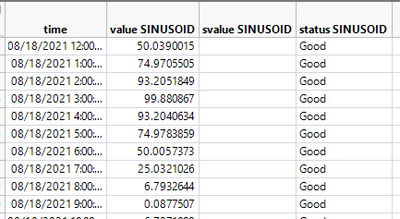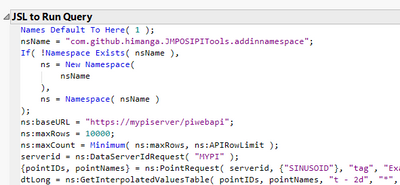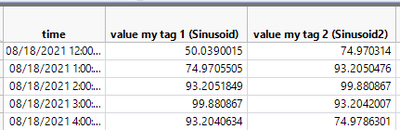- Subscribe to RSS Feed
- Mark as New
- Mark as Read
- Bookmark
- Subscribe
- Printer Friendly Page
- Report Inappropriate Content
JMP Add-Ins
Download and share JMP add-ins- JMP User Community
- :
- File Exchange
- :
- JMP Add-Ins
- :
- Aveva/OSISoft PI Tools
Purpose
A graphical interface to bring data from Aveva's PI Historian (formerly OSISoft) directly into JMP, or generate JSL scripts to pull that data in custom scripts. Combine this with the copy column script in the Scripting Tools add-in to quickly recreate analyses using up-to-date data. This requires PI Web API version 2021 SP3 or higher.
How to Use
This add-in queries pi point data directly. To access data in PI AF, use the new functionality in JMP 17. Note that this add-in pages results so it might be better able to handle large amounts of data than 17.0 can.
Click on any question mark in the interface for detailed instructions on each function:
Data is automatically opened as a JMP table:
You can
- Search for PI tags
- Pull every value stored in the archive
- Pull interpolated values at evenly spaced intervals
- Retrieved summarized values, such as hourly averages, or 5-minute averages every 2 hours.
Information about how the value was retrieved is stored in column properties.
The resulting JSL is easy copied into other script windows and can be called as long as the user has the add-in installed:
A script to pull new data is automatically added to the data table along with a separate script that can be pasted into the refresh script window inJMP Live. Remember that in both cases this script does not include any modifications to the table or reports.
'Friendly' names can be used instead of or with the pi tag name.
Find this project over on GitHub, feel free to submit issues or pull requests there.
great tool !! thanks for sharing Isaac
Thanks for the add-in and the excellent paper at JMP Discovery Summit!
Check out Isaac use this tool to pull data from PI, build multivariate models, and score models on-demand and online.
This is a great add-in. I noticed the license is GPL-3. Any chance this can be changed to MIT or BSD?
In the past, we released a similar add-in here:
https://github.com/industrial-data/JMP-MES-connector
@FN I will need to look into this, that will likely take some time. I assume you are considering using the code in another project, or is that a limitation to make improvements to this add-in?
Hi @ih,
We are always trying to improve our add-in here:
https://github.com/industrial-data/JMP-MES-connector
Something we would like to do is to transition to web API, similar to this other add-in:
https://github.com/equinor/tagreader-python
Trying to connect to the server - but I need to use an alternate windows credential to connect. Is there a way to send the credential to the web-api server?
Best regards
Alf Martin
@AMFarbrot unfortunately right now this feature is not available when calling the add-in from JMP or JMP Pro. In JMP Live you can specify the credentials directly. If interested in adding this, you might add that as an issue here:
Recommended Articles
- © 2026 JMP Statistical Discovery LLC. All Rights Reserved.
- Terms of Use
- Privacy Statement
- Contact Us